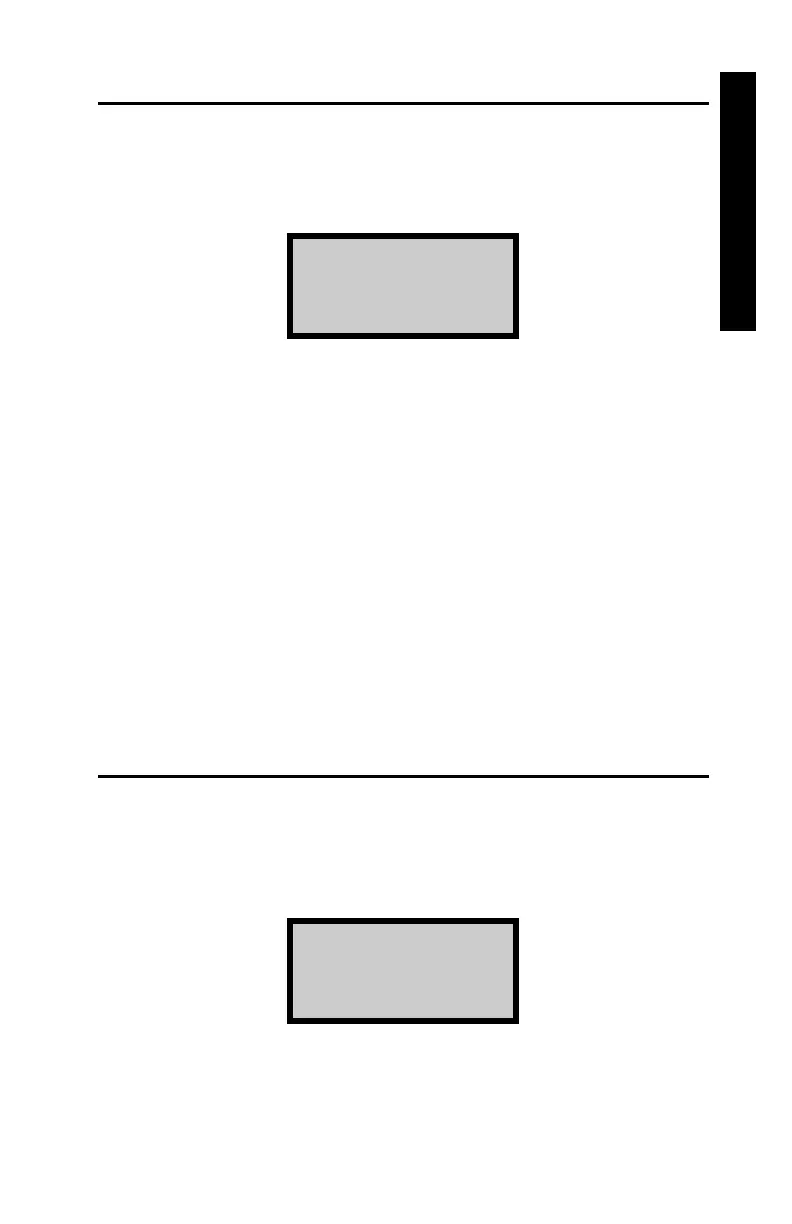Model 3440-L 5–21
5. 3440 OPERATIONS
ERASE FUNCTION
The Erase function allows the operator to remove all project data stored in
memory.
To select the Erase Function, press 〈SHIFT〉 and 〈ERASE〉 for the display
Press SHIFT/YES
to ERASE ALL
STORED DATA!
(CE to abort)
NOTE
The following step will erase all project data stored in the
gauge’s memory!
Press 〈SHIFT〉 and 〈YES〉 to erase all stored data. After erasing all project
data from memory, the display will return to READY.
Note that “erased” data actually remains in memory until it is overwritten
by new data. If project data is erased accidentally, it may be recovered
using the Recover Erase function described on page 6–9.
NOTE
The Recover Erase function may not be able to recover erased
project data if new data has been stored since the erasure took
place.
COUNTS FUNCTION
The Counts function allows the operator to review the density and moisture
counts from the last measurement taken with the gauge.
To execute the Counts function, press 〈SHIFT〉 and 〈COUNTS〉 for the
display:
Dens ct. = xxxx
Moist ct. = xxxx
SHIFT/RECALL to
see Readings.
The moisture and density counts from the last reading will be displayed.
Press 〈SHIFT〉 and 〈RECALL〉 to view the individual readings. (Refer to
the following pages for a more detailed description.)
