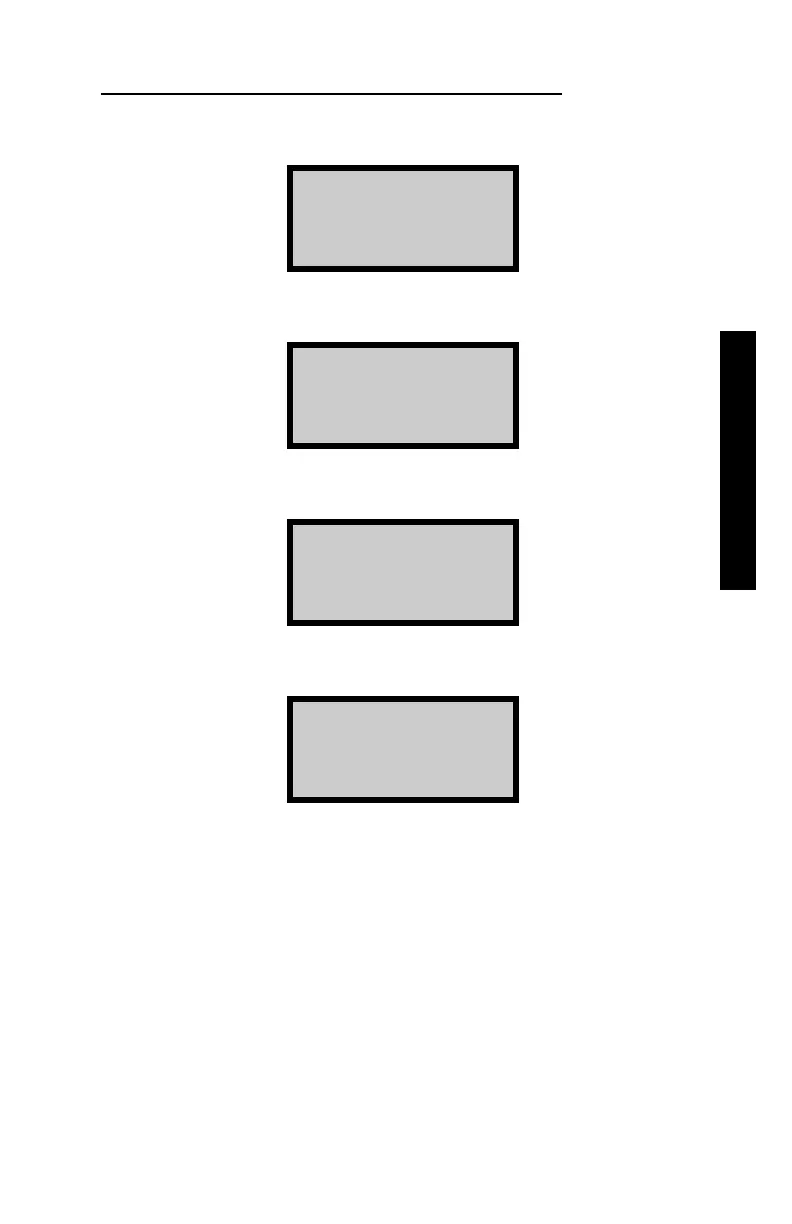Model 3440-L 2–17
2. GETTING STARTED
VIEWING THE LAST FOUR STANDARD COUNTS
To view the last four standard counts, press 〈STANDARD〉 for the display:
-Standard Count-
DS= xxxx
MS= xxxx
Take new count?
Press 〈NO/CE〉 for the display:
-Standard Count-
Want to view
last four
Standard Counts?
Press 〈YES〉 for the display:
Density Std Cts
1:xxxx 2:xxxx
3:xxxx 4:xxxx
(Yes for Moist.)
To view the moisture standard counts, press 〈YES〉. The display will be:
Moist. Std Cts
1:xxxx 2: xxxx
3:xxxx 4: xxxx
(Press any key)
The View Standard Count function may be exited by pressing any key.
