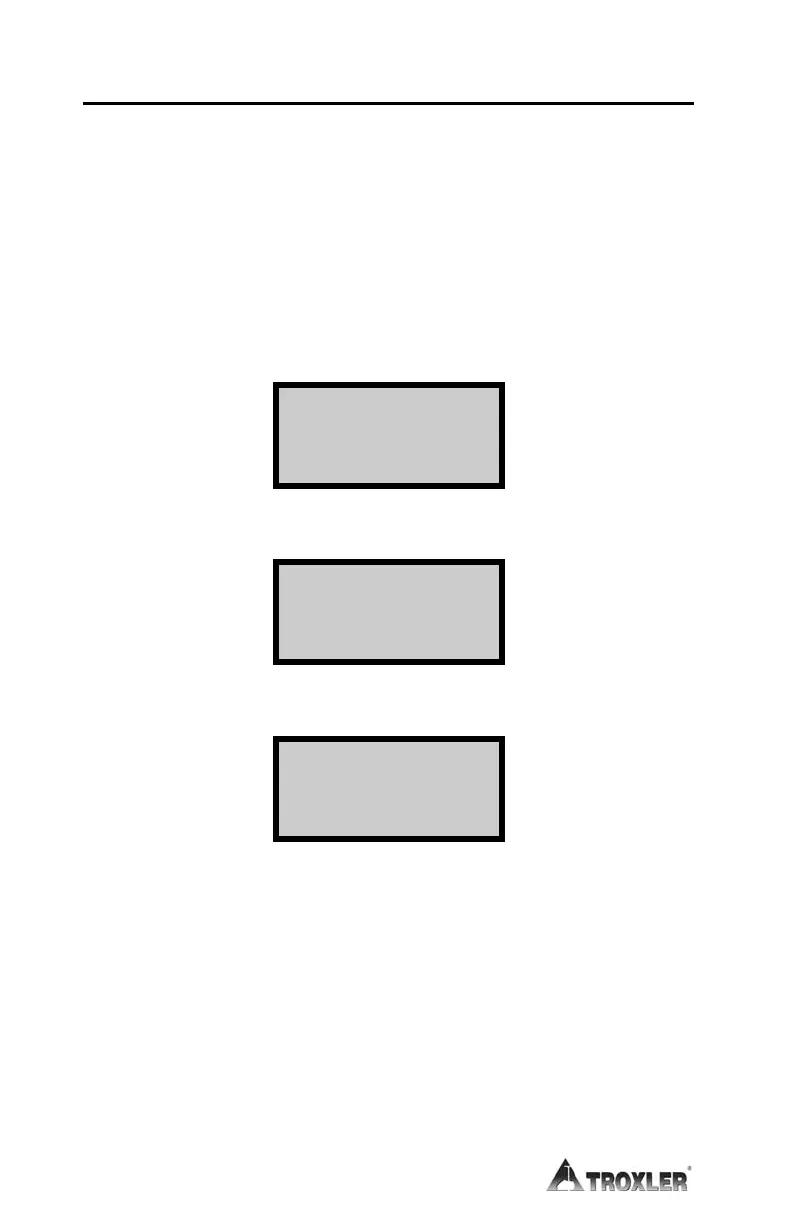6–30
SOURCE DECAY
The Source Decay function calculates a theoretical set of standard counts.
The radiation intensity of the source decreases by 2.3% per year. To
compensate, the last calibration standard counts are “corrected”
mathematically. The correction formula uses daily increments to
compensate the calibration standard count. The “corrected” counts may be
compared to the existing daily standard counts to determine if the gauge is
operating properly.
To execute the Source Decay function, press 〈SHIFT〉 and 〈SPECIAL〉
for:
SPECIAL FUNCTION
YES- Next menu
1- STAT TEST
2- DRIFT TEST
Press 〈YES〉 four times for the display:
YES- Next menu
12- BATTERY
13- SOURCE DECAY
14- SPECIAL RDWY
Press 〈1〉 〈3〉 for the display:
Std after Decay:
Current: xx
Predicted: xx
%Diff: xx
After a brief delay, the gauge will return to the Ready mode.
