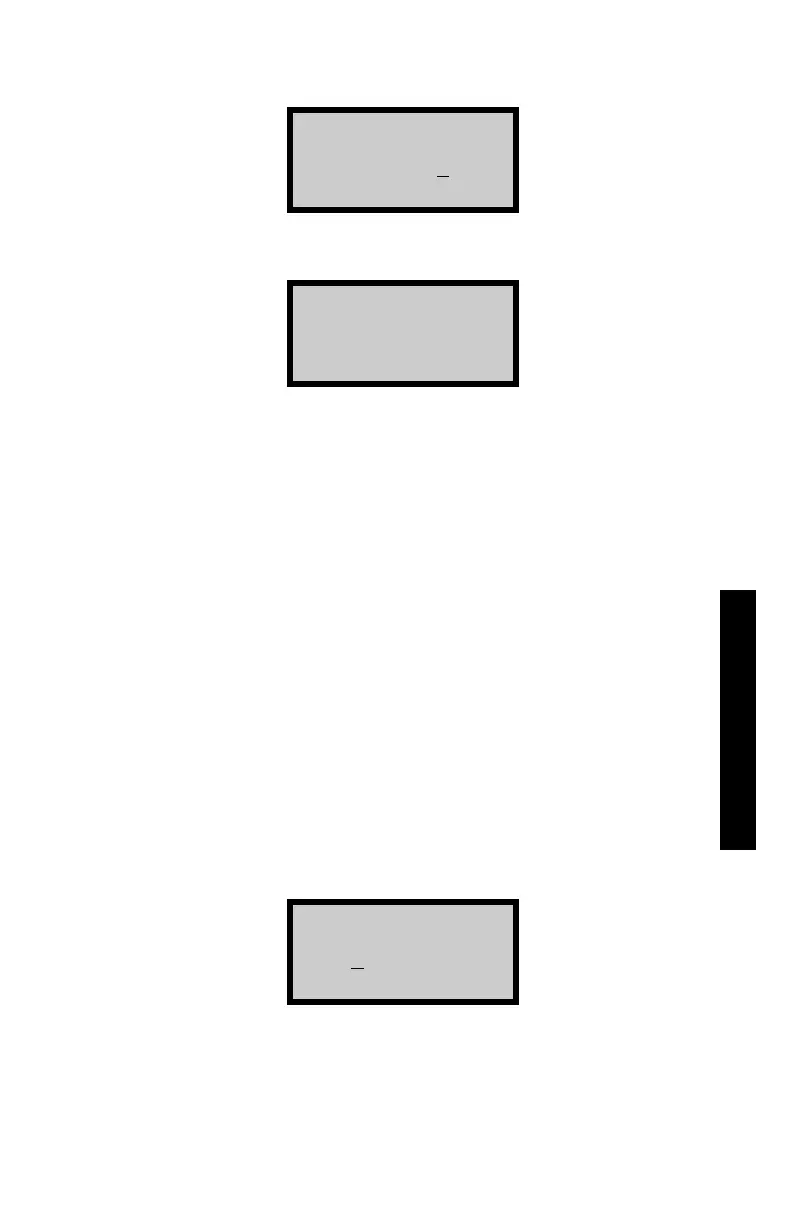Model 3440-L 7–7
7. EXTENDED FUNCTIONS
Press 〈5〉 to select Calibration Constants. The display will be:
-CALIB. CONST.-
Enter Code ----
and Press ENTER
The Secondary Access Code must be entered. Enter the code and press
〈START/ENTER〉. The display is:
-CALIB. CONST.-
E=x
Select: 1 = +
2 = -
If the value for the “E” constant on the screen equals that shown on the
calibration sheet, press 〈START/ENTER〉 to select the next constant.
If the “E” value is not correct, press 〈1〉 for positive number or 〈2〉 for
negative number and enter the value as reflected on the factory calibration
sheet. Press 〈START/ENTER〉 when completed.
NOTE
If your calibration sheet lists B*1000 and F*1000 values, the
calibration is in metric units. Therefore, the values on the
calibration sheet can be entered into the gauge without
conversion.
If your calibration sheet lists B and F values, then the
calibration is in English units rather than metric. Because the
gauge requires metric units, the B and F values must be
converted to metric units and divided by 1000. The most
direct conversion method is to multiply the B and F values by
62.4298, then enter the resulting product into the gauge.
The gauge will request a new value for the “F” constant. After accepting or
entering a corrected value for the “F” constant, the gauge requests a depth
value. The display is:
-CALIB. CONST.-
Enter depth:
- inches
(Press ENTER)
After the depth entry (0 for backscatter, 2 for 2 inches, etc.), accept or
enter the “A”, “B*1000” and “C” constants from the calibration sheet.
Repeat this procedure for every depth shown on the calibration sheet.
When all constants have been entered, the display will return to the
Extended Functions menu.
