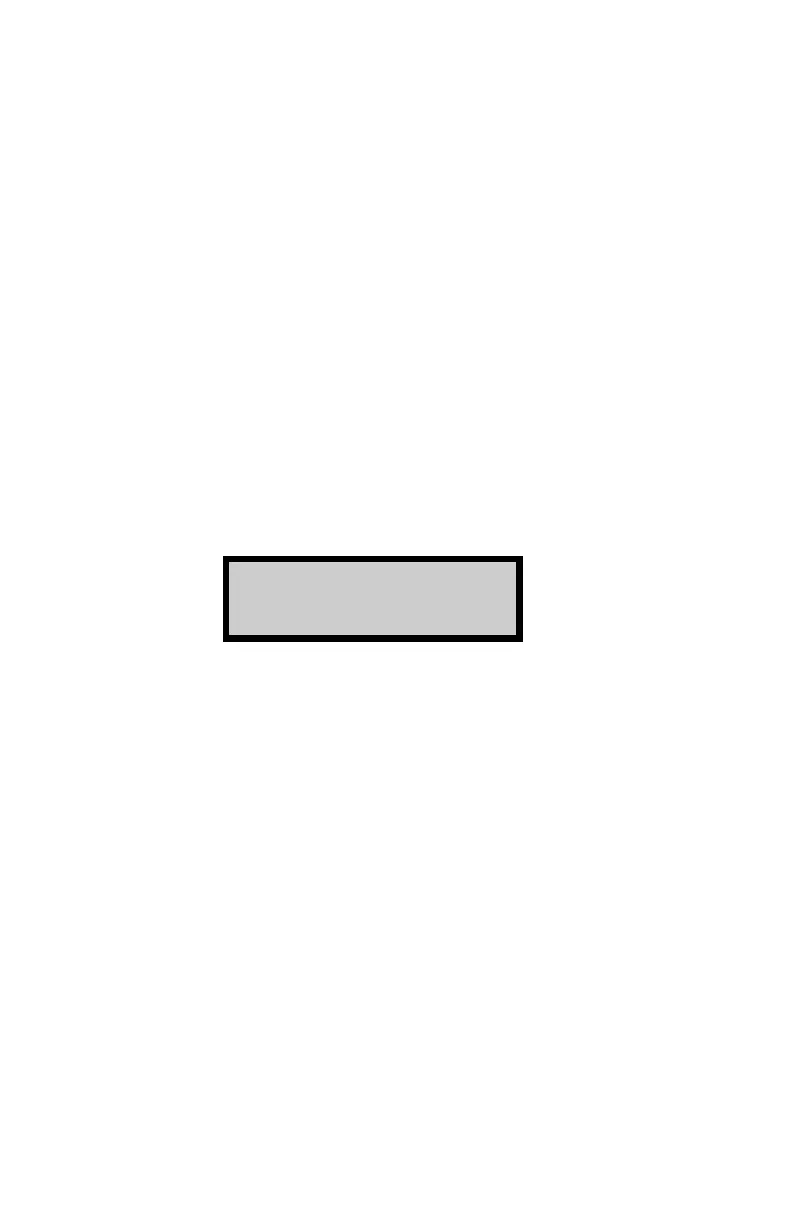Percent Proctor – Displays only if the
Target function is enabled. See Chapter 6:
Target Menu on page 6–1.
Dry Density – density value with the
moisture content removed. If a moisture
measurement is not used, the value
displayed will match the wet density value.
Formula: (DD/Proctor Target) x 100
Wet Density – density value without
the moisture content removed.
Formula: (WD- M)
%M = Percent Moisture
Formula: (M/DD) x 100
If % Voids (soil) is enabled, the gauge displays:
Background count for this reading.
Moisture Probe raw data. (If probe is used)
Latitude coordinates of this reading.
Longitude coordinates of this reading.
a. If the operator wants to see % Air voids in
asphalt mode they should enter a Gmm (Rice/
Voidless) target in the target menu under the Gmm
option.
9. Lift the gauge from the test site by the source rod
handle. This returns the source rod to the SAFE position,
where it should stay when not taking readings.
%Voids (soil) xx.x ↨
Voids Ratio: x.xx
