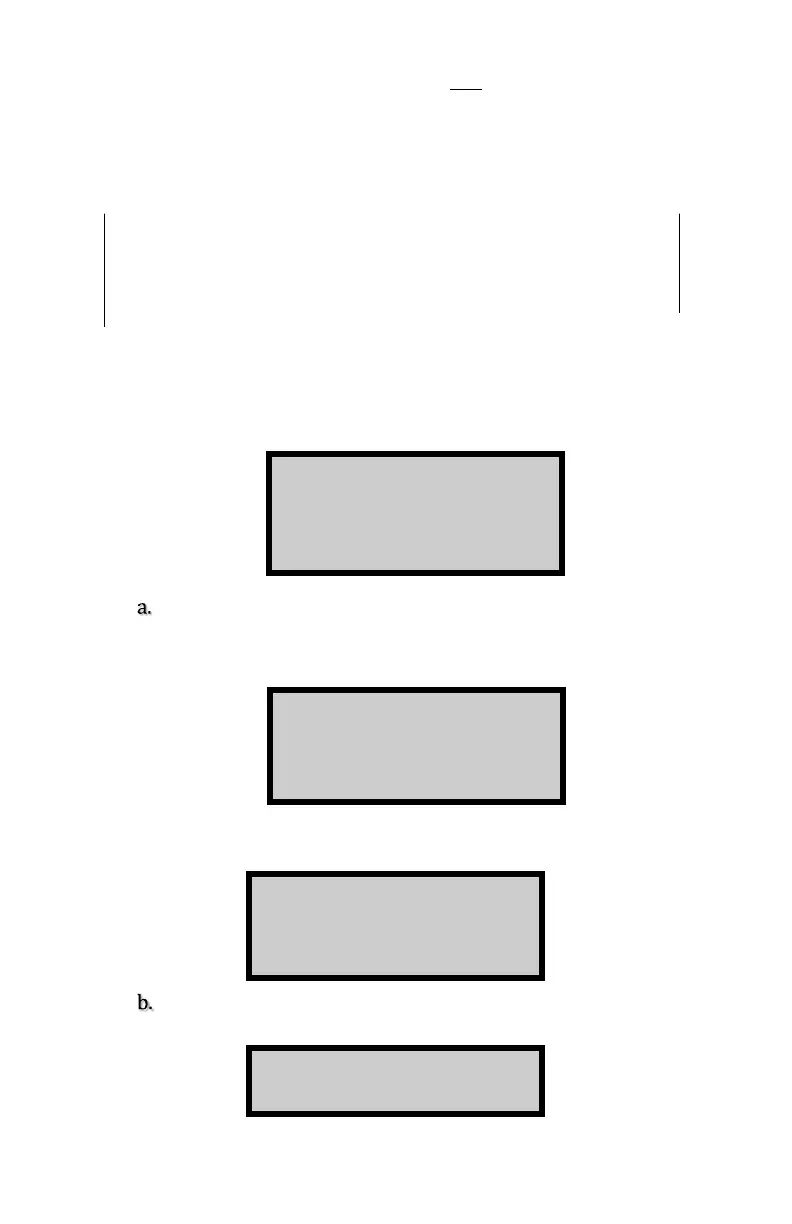Press YES if conditions have not changed since
performing the most recent background count.
Follow the prompts on the display to complete the
measurement.
NOTE
A background count should be performed after the
density measurement on a new material and or at a
new jobsite. Do this at the first test site daily as a
minimum
If conditions have changed you should perform a new
background count, answer NO to the question and
the following message displays:
If you have opted to take a background count, lower
the handle to the first position and press ENTER.
The gauge takes a count and displays the following:
When the background count is finished, the display
shows:
Press ENTER to continue.
