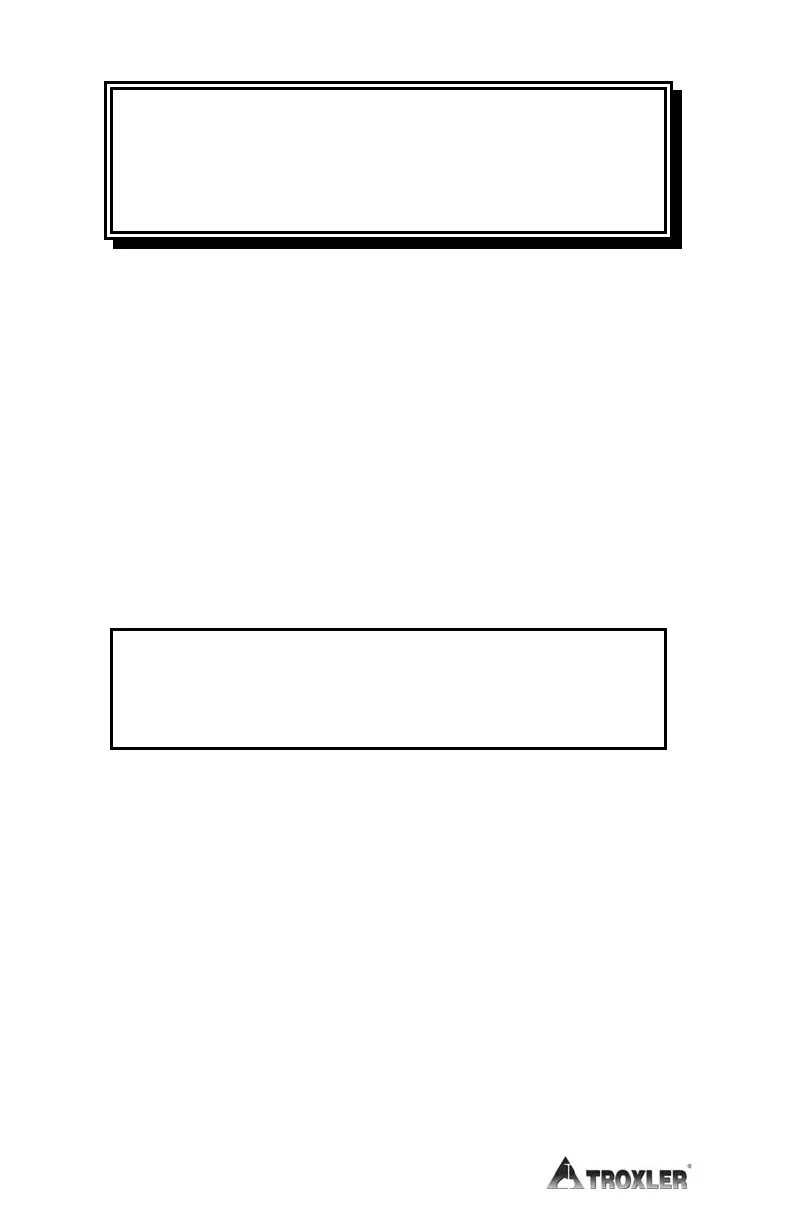Appendix A–6
WARNING
To prevent personal injury or equipment damage, turn
the oven circuit breaker/power switch off, unplug the
oven, and allow the oven to cool before removing the
access panel.
To clean the exhaust plenum box:
1. Turn the oven circuit breaker/power switch off, unplug the
oven, and allow the oven to cool.
2. The plenum box is located inside the access panel on the right
side of the oven (see Figure 1–1 on page 1–8). Loosen the two
captive thumbscrew
s that secure the ac
cess panel and set the
panel aside.
3. Loosen the three captive thumbscrews that secure the plenum
access panel. Lift the panel from the oven and set the panel
aside.
CAUTION
Do not loosen the Allen screws that secure the louvers to
the plenum access panel. Moving the louvers will
degrade the factory calibration of the exhaust system.
4. Use a wet/dry vacuum cleaner to clean the soot from the plenum
box. The vacuum cleaner should be equipped with a filter that
has a rating of 0.6 micron or less.
5. Carefully remove the flexible exhaust duct from the oven’s
exhaust port.
