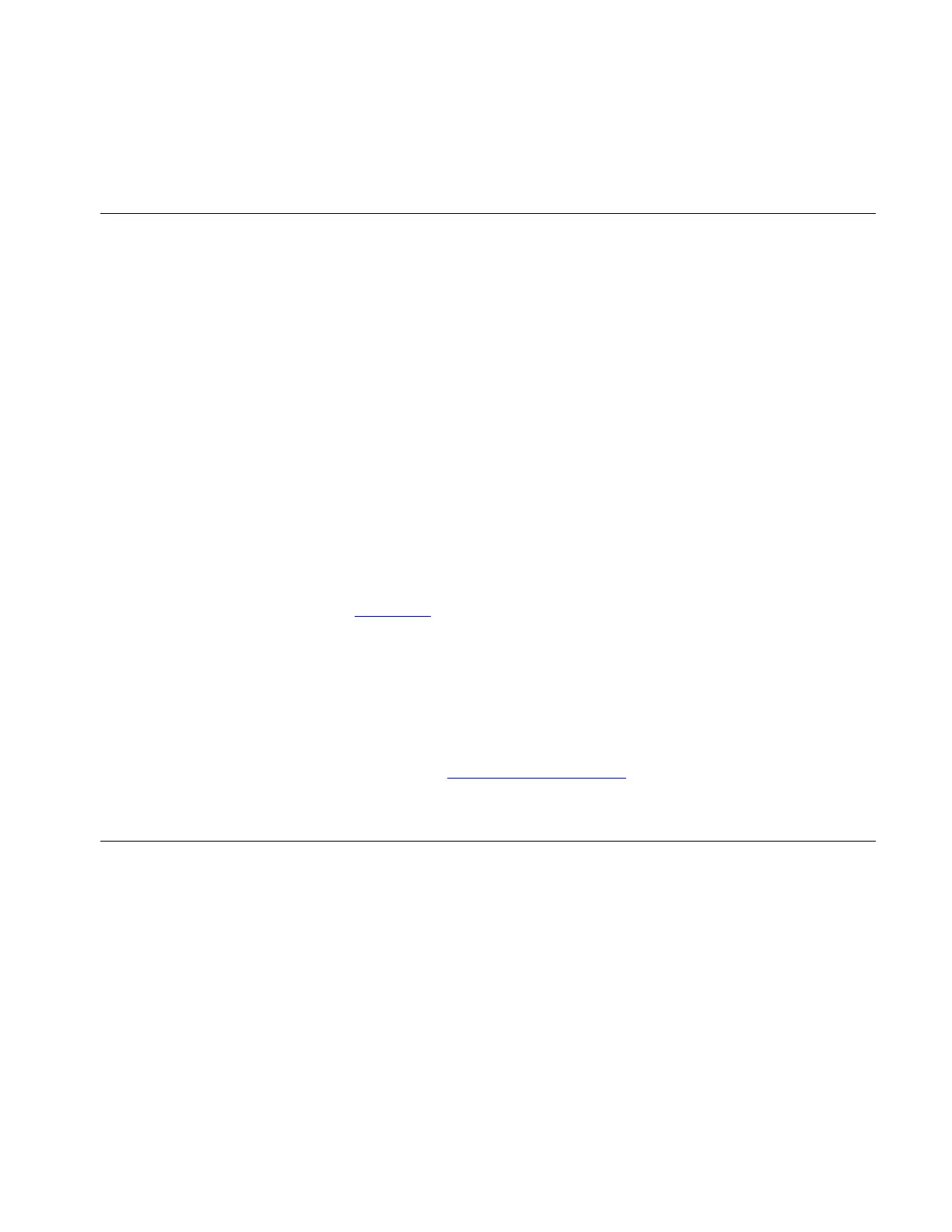Operating the Classifier 5–9
Model 3077 Aerosol Neutralizer is an optional part that is
recommended to be used for low concentration aerosol.
High-Voltage Controller
An integral part of the Classifier is the precise control of high
voltage. This is accomplished using a precision high-voltage supply
with an external feedback reference module. The voltage is set from
the front panel, through the Analog Input on the back panel, or
using a computer and the serial port. From the front panel the
voltage is set by following these steps:
1. Turn on the Classifier and rotate the control knob to highlight
the DMA-Voltage pane on the display.
2. Click the control knob by pushing in.
3. Scroll by rotating the control knob with your index finger until
the correct voltage is indicated and then click the selection.
Traditionally, a voltage was set to select a particle size for the
output of the DMA. The voltage was then converted to a particle
size based on the voltage, flow rate and other parameters (see
Chapter 5
). However, with the microprocessor in the Classifier, the
Particle Diameter can be set directly. Simply set the particle
diameter in the same way that DMA-Voltage is set. The
corresponding voltage is calculated and set automatically. Note that
a sheath flow must be set before a particle diameter can be entered.
Otherwise, an error message “no flowrate selected” comes up in the
Particle Diameter pane. This method is suitable for both the default
negative HV controller and the optional positive HV controller. See
Chapter 3, “High-Voltage Controller
,” for more information.
Differential Mobility Analyzer
The Model 3080 Classifier can accommodate two different models of
DMAs as well as three custom units. Once the DMA has been
mounted and the tubing and high-voltage connections made, the
model has to be entered using the front panel display. To select the
appropriate model, follow the steps below:
1. Turn on the Classifier and rotate the control knob to highlight
the Menu pane on the display.
2. Click the control knob by pushing in. This should bring up the
menu.
