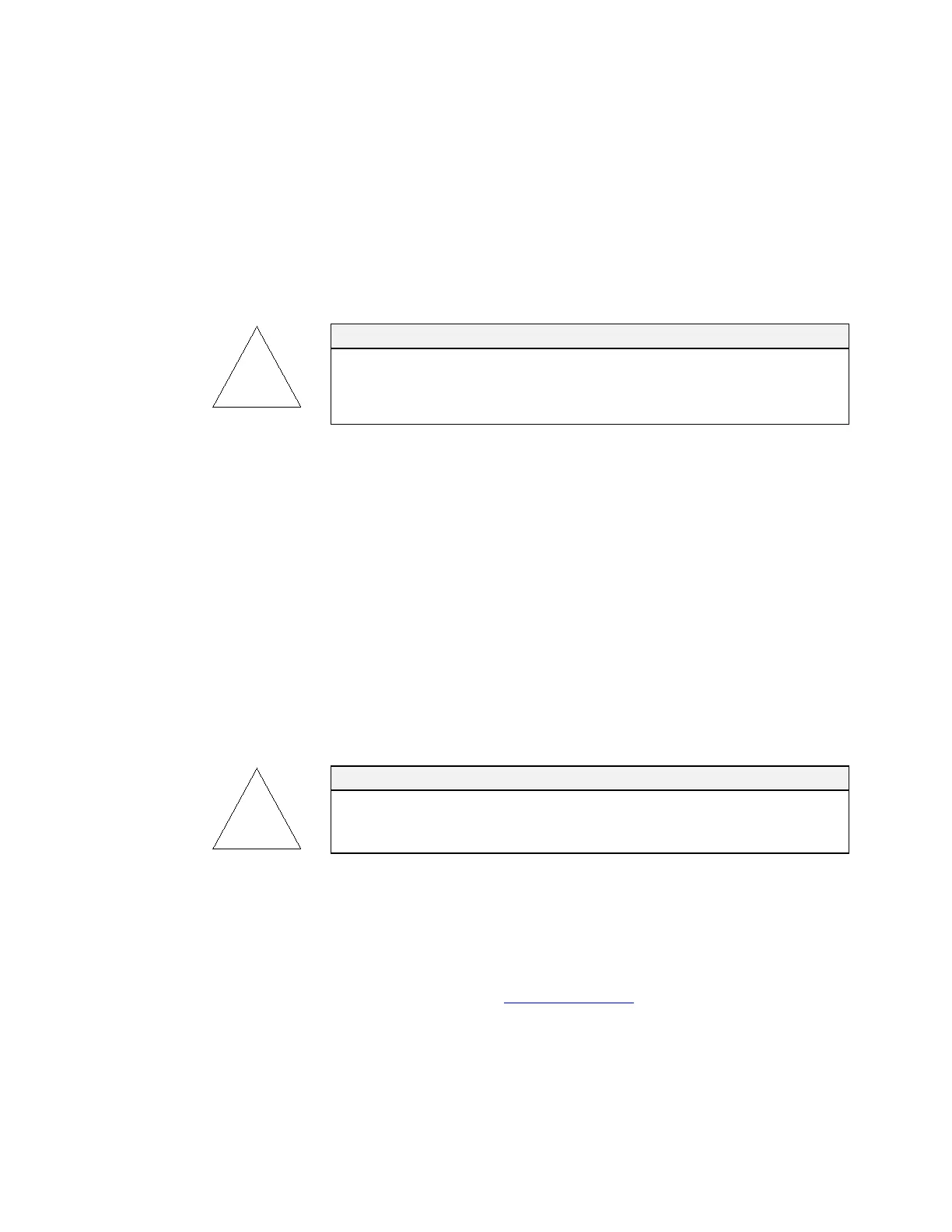6–4 Series 3080 Electrostatic Classifiers
6. Carefully pull up on the assembly above the flange. (You may
need to work the assembly back and forth to loosen the O-ring
seal.) Remove the four screws completely. (To avoid the
possibility of disastrous damage, leave the four flange screws
about one turn short of complete removal before pulling up the
assembly; this stops the assembly from suddenly breaking
loose.)
7. Remove the DMA’s center collector rod by continuing to lift the
top of the center rod assembly out of the long outer tube.
Caution
Be careful to avoid scratching the center rod and the inside of the outer
tube as you remove the rod. A small scratch, nick, or burr can
completely disrupt the electric field inside the mobility analyzer, severely
affecting its performance.
8. Visually inspect the center rod for contamination. If the rod is
visually quite dirty, clean it and the inside of the mobility
analyzer’s outer tube. Continue with steps 9 through 11.
9. To remove the DMA outer tube:
a. Remove the two screws in the side-support bracket (if
installed).
b. Remove the four screws that attach the outer tube to the
baseplate.
c. Lift the tube up, off of the base.
10. Wash the collector rod and the inside of the outer tube with a
soft cloth soaked in alcohol or a mild solvent.
Caution
Avoid scratching or otherwise damaging the critical collector-rod surface
and the inside of the outer tube.
Also, take care not to dent the cone edge near the top of the
collector rod or the Dacron screen inside the cone. If you dent,
scratch, or otherwise damage the mobility analyzer assembly,
contact TSI to discuss repairs.
11. Carefully reassemble the center rod and outer tube and leak-
test the unit (see “Testing for Leaks
” in Chapter 7).
