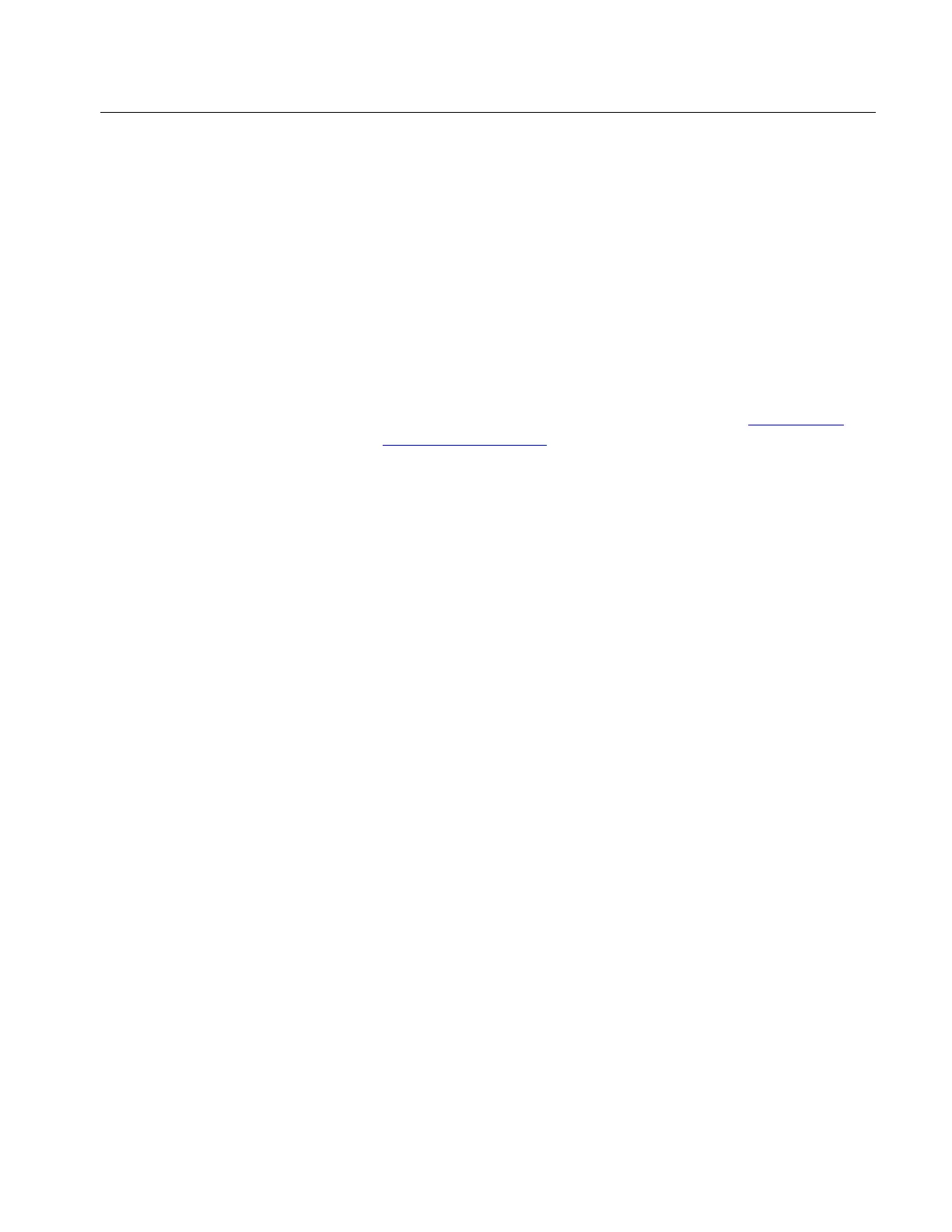Maintenance and Service 6–5
Cleaning the Long DMA Dacron Screen
The Dacron screen (P/N 1030389) located at the top of the annulus
assembly can become contaminated and contribute to arcing. An
extra Dacron screen is included in the accessory kit for cases where
the Dacron screen has been burned out from extensive
contamination, which interferes with high voltage. For this reason,
TSI recommends the Dacron screen be thoroughly cleaned.
However, it is only necessary to clean or replace the screen if you
have an arcing problem. Arcing may happen at high voltages near
10,000 V. If there is an arcing problem, a particle size distribution
from an SMPS shows particles at the upper size limit of a scan with
a HEPA filter in front of the 3080 Classifier.
1. To remove the collector rod, follow the steps in “Cleaning the
Long DMA Electrodes”.
2. Hold the center collector rod at the top and the bottom and
unscrew the collector rod from the top portion (Figure 6-3).
Carefully separate the collector rod from the top.
3. Remove the black top of the upper assembly by loosening the
set screw in the top and then loosening knurled retaining ring.
4. Remove the sheath assembly from the other components.
5. Carefully pull the upper insulator from the sheath core and
then unscrew the sheath cone from the sheath core.
6. The Dacron screen is located inside the lower portion of the
sheath cone, and is easily removed for cleaning.
7. To clean the Dacron screen, use tweezers to dip the screen into
a clean beaker filled with isopropyl alcohol. Repeat three times.
8. The screen must be dry before the Electrostatic Classifier will
operate correctly. You can air-dry the screen or use a very light
flow of filtered, compressed air.
9. Reassemble unit.
