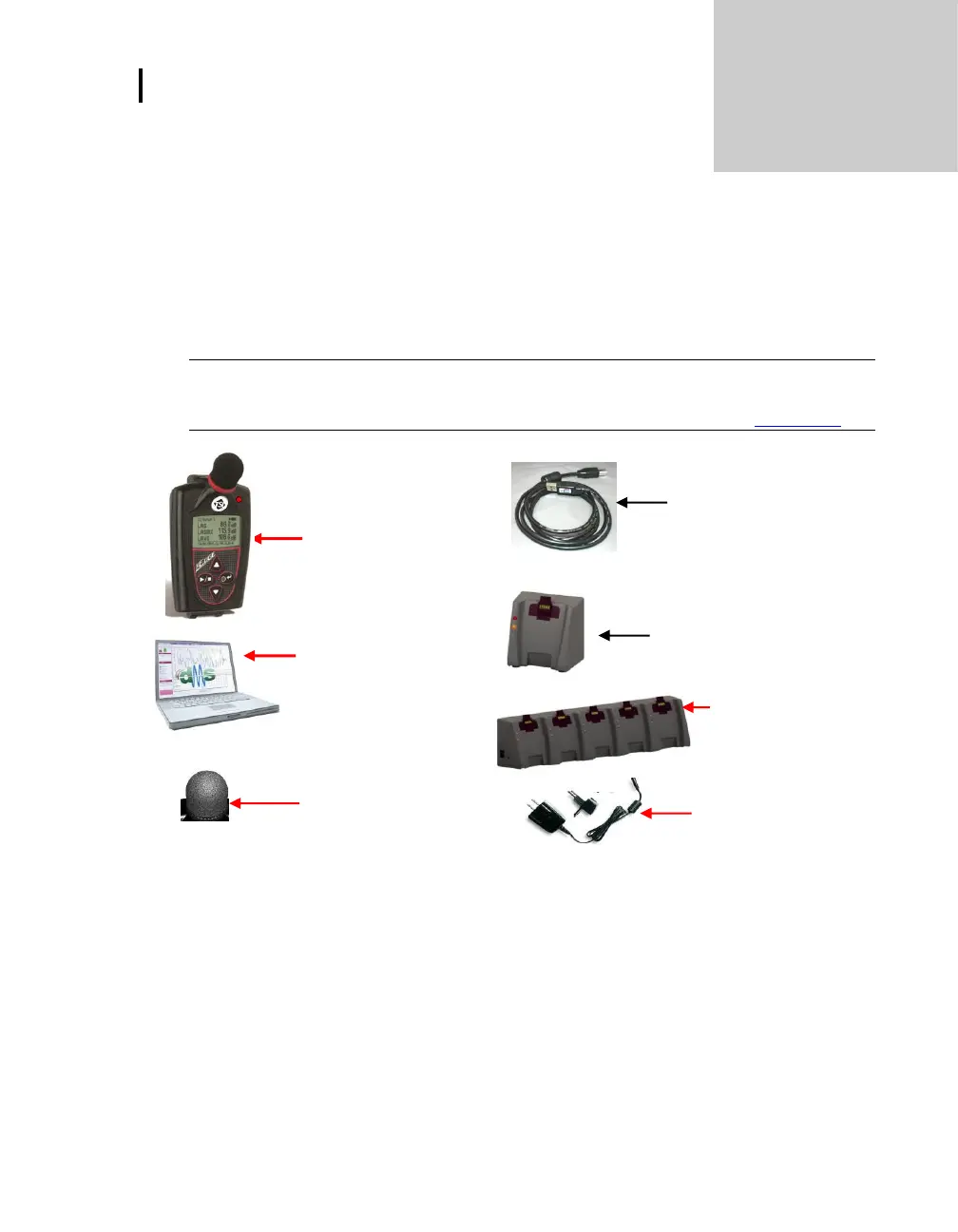2: Getting Started
Checking the Equipment
2: Getting Started
This chapter is designed to guide you through basic information you will need to begin logging
your studies.
Checking the Equipment
If your instrument was sent to you in a storage case, remove all the packaging and become
acquainted with the following equipment so you can quickly get started with your noise studies.
NOTE: Depending on the accessories you selected, the dosimeter may have the following
components. For the docking stations, you will either have an EdgeDock1 or an
EdgeDock5. (For more information on parts/accessories, please refer to www.tsi.com.)
Figure 2-1: Identifying your equipment
**Universal charger adapter
(Power supply cord for the
docking station)
DMS software
Optional feature
USB cable connects
EdgeDock to the PC
Extra windscreen for
microphone
Edge 5
microphone and
windscreen attached
mounting clasps attached
