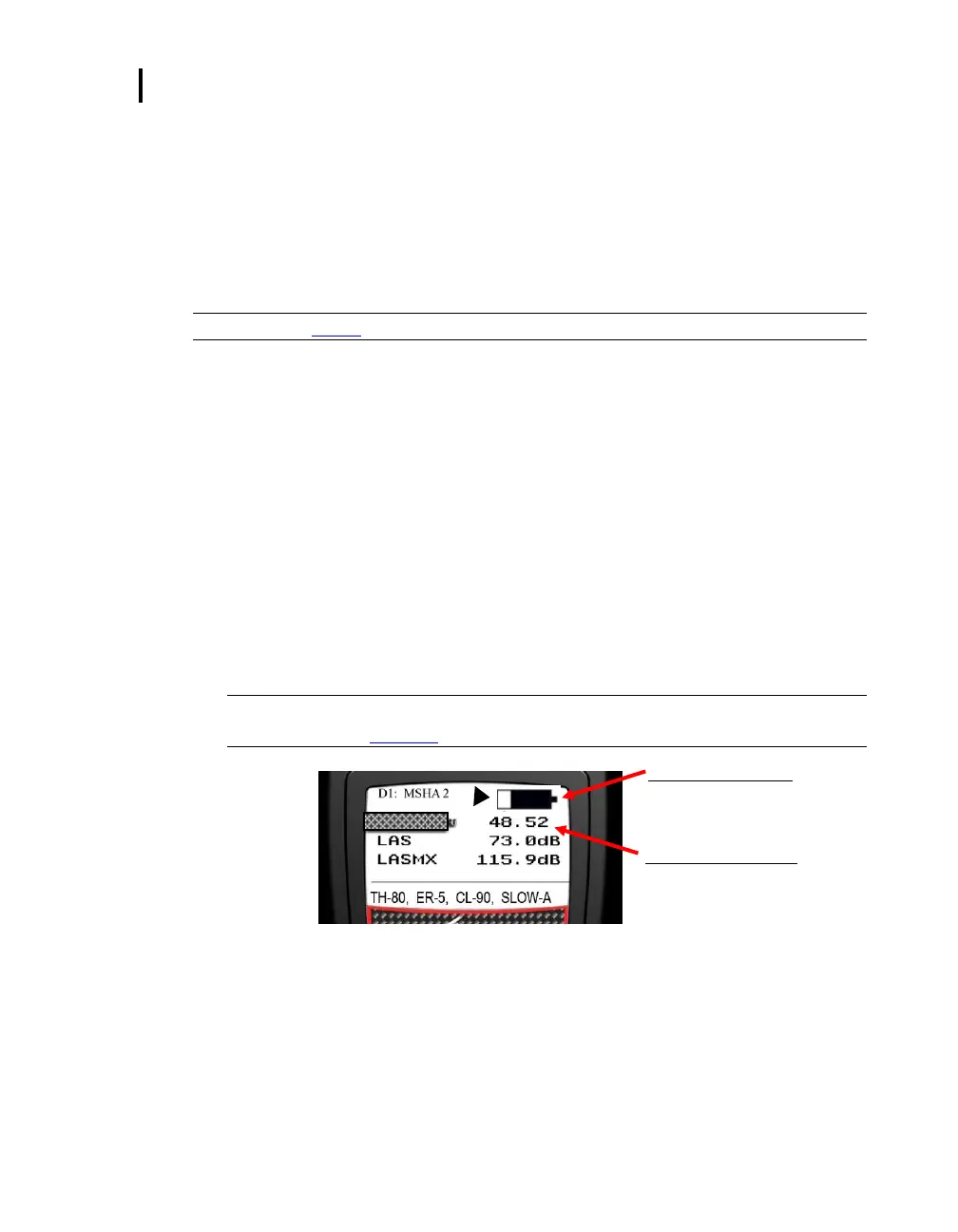4: Running and Operating
Checking Battery Power
Checking Battery Power
Typically, the life of the battery is approximately 40 hours nominal without LED activated (see
Appendix A for specific specifications). It is recommended to perform a daily download of the
measured data while simultaneously charging the battery for maximum efficiency. A quick
recharge with the EdgeDock ranges from 2 to 4 hours when half of the battery power is
expended.
NOTE: Refer to page iii to view battery care and best practices.
There are two battery identifiers on the dosimeter which are the battery indicator icon and the
battery power clock (see Figure 4-3).
Checking battery power
1. The battery indicator icon (located at the top right of your screen) gives an approximation
of battery life and is always present.
If the battery indicator is half shaded, this illustrates you have approximately
17 hours of battery life remaining.
If low battery appears, less than 8 hours of run time is available.
2. Additionally, there is a battery time remaining measurement which identifies the number
of hours and minutes remaining on the dosimeter.
3. To view, press the up/down arrows ▲/▼. This will navigate you through the views of
the dosimeter.
NOTE: The battery time remaining measurement can be disabled from the view of the
meter. See Chapter 3 for explanation on changing the display.
Figure 4-3: Battery indicators
Battery indicator icon
When fully shaded, this
indicates full battery life.
