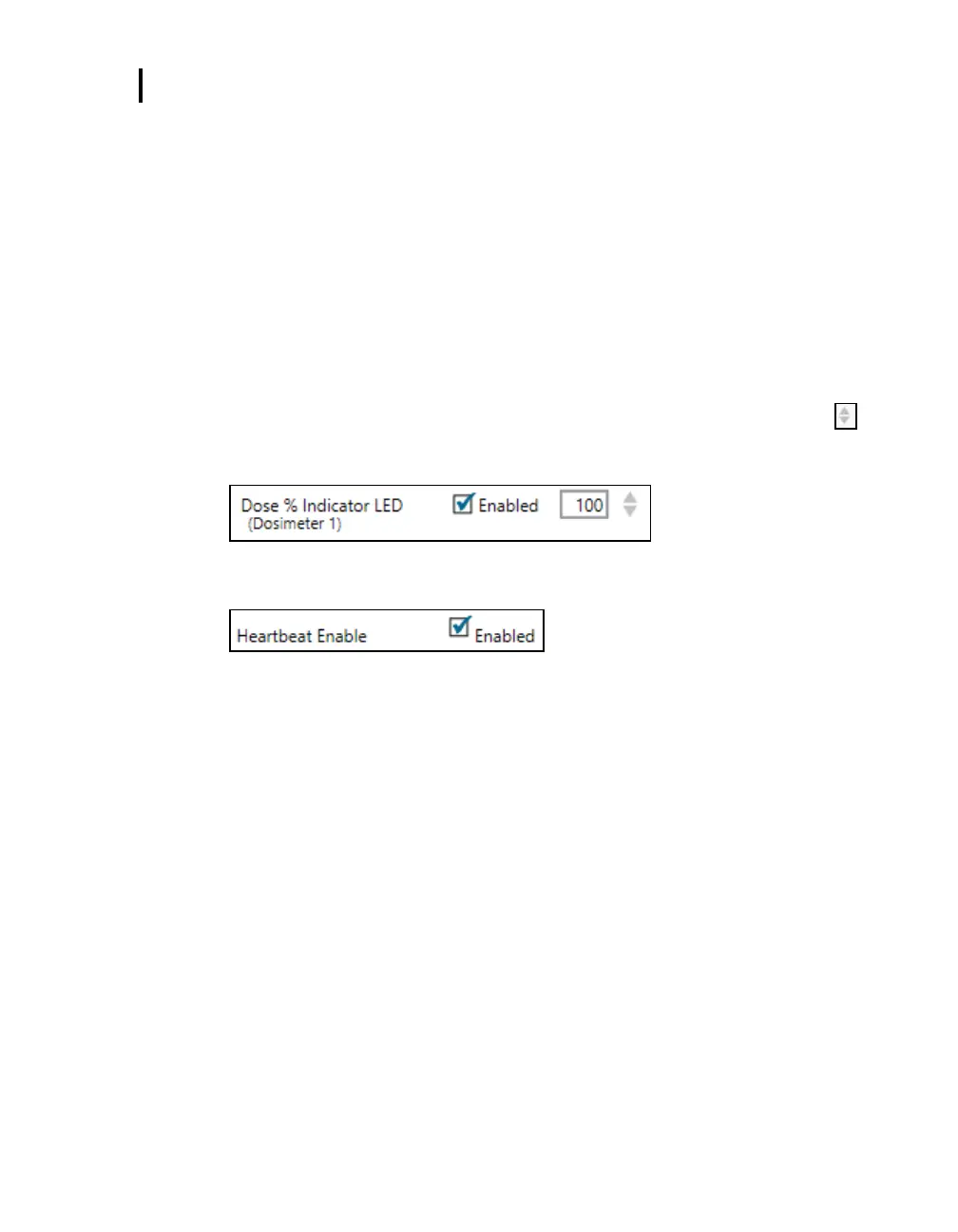3: Setting up the Edge via DMS
Customizing Setup Parameters in DMS
Dose % Indicator LED
The Edge is equipped with a multifunction LED indicator located to the right of the TSI logo. Aside from its
communication-related functions while in the dock station, it can be used as a Heartbeat to indicate the
dosimeter run state. In addition, while the dosimeter is running, it can also be used to provide an alarm for
when the user’s dose % has exceeded a designated value (as measured by dosimeter 1). Some users
may prefer to disable one or both of these LED functions.
To configure the Indicator LED, begin by opening DMS, select setup button from start screen, and then
select Edge and the appropriate model (ensuring it is set up to communicate).
Alarm enable: To enable the flashing red LED when the dosimeter 1 dose % exceeds the
designated value during run mode, select (check) the Enabled checkbox. Then use the arrows
to select a numeric value or type in a value for the dose % alarm level. To disable this feature, clear
the Enabled checkbox.
Heartbeat enable: To enable the flashing green LED when the dosimeter is in run mode, select
(check) the Enabled checkbox. To disable this feature, clear the Enabled checkbox.
Press Set Configuration to send the changes to the selected instrument.
