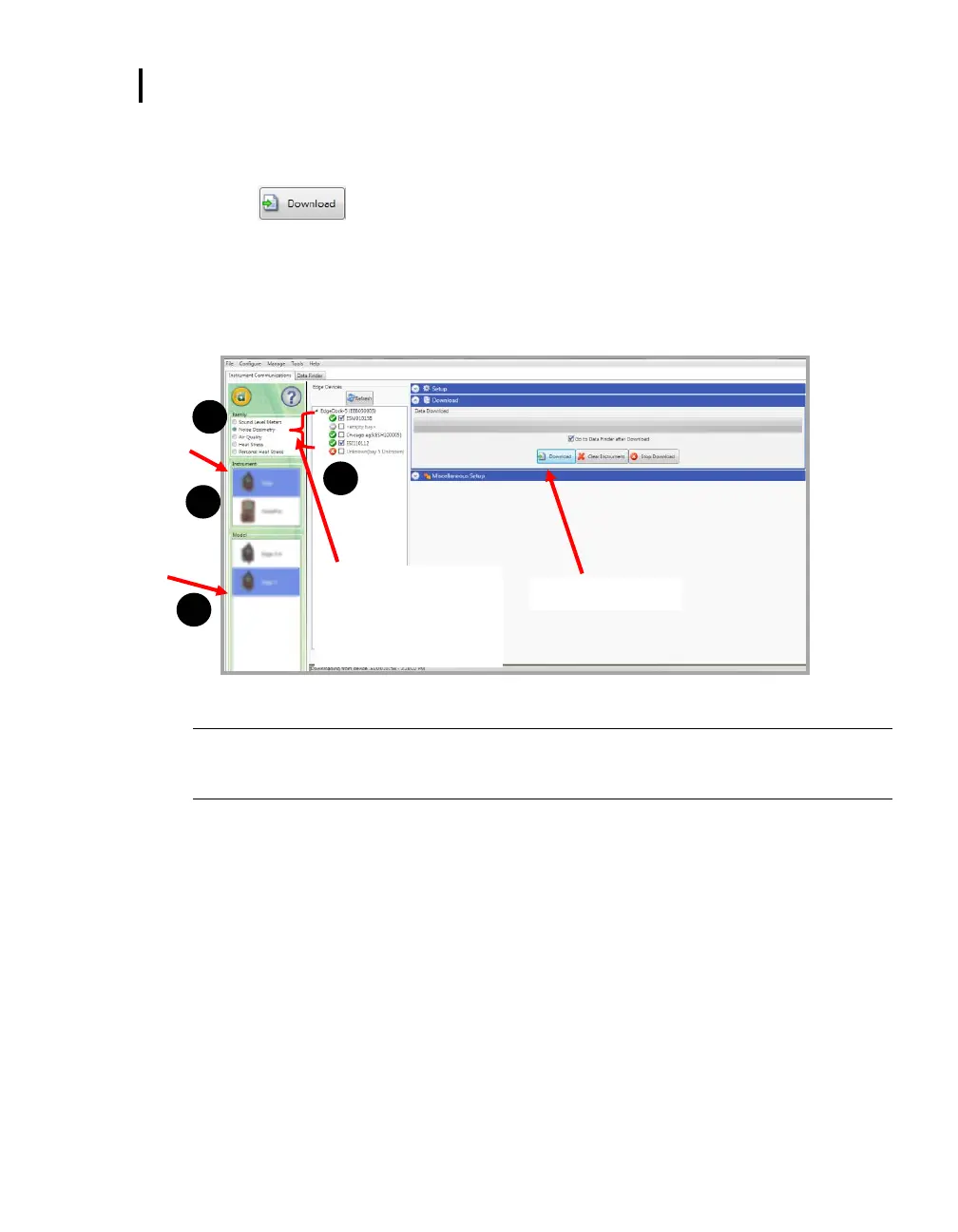5: Viewing your Studies in DMS
Downloading Data
5. Select Noise Dosimetry (see 1), Edge (see 2), and Edge 5 (see 3). Select the docked Edge (s) to
download (see 4).
6. Click button.
In the status field, it will state download is successful.
Then, a clear the instrument memory prompt will appear. Click yes to clear the memory or
click no if you want to save the data on the dosimeter.
7. The sessions (files) will load and post to the Data Finder page under Family: Noise Dosimetry
heading.
Figure 5-3: Downloading in DMS with the Edge
NOTE: DMS provides an advanced feature to distribute/organize Edge studies to sessions while
downloading. Refer to the “Edge and Distributing Data” section in the Edge chapter of the
DMS User Manual.
Edge Dock 5 example
Click in Edge checkboxes
to download specific
dosimeters
