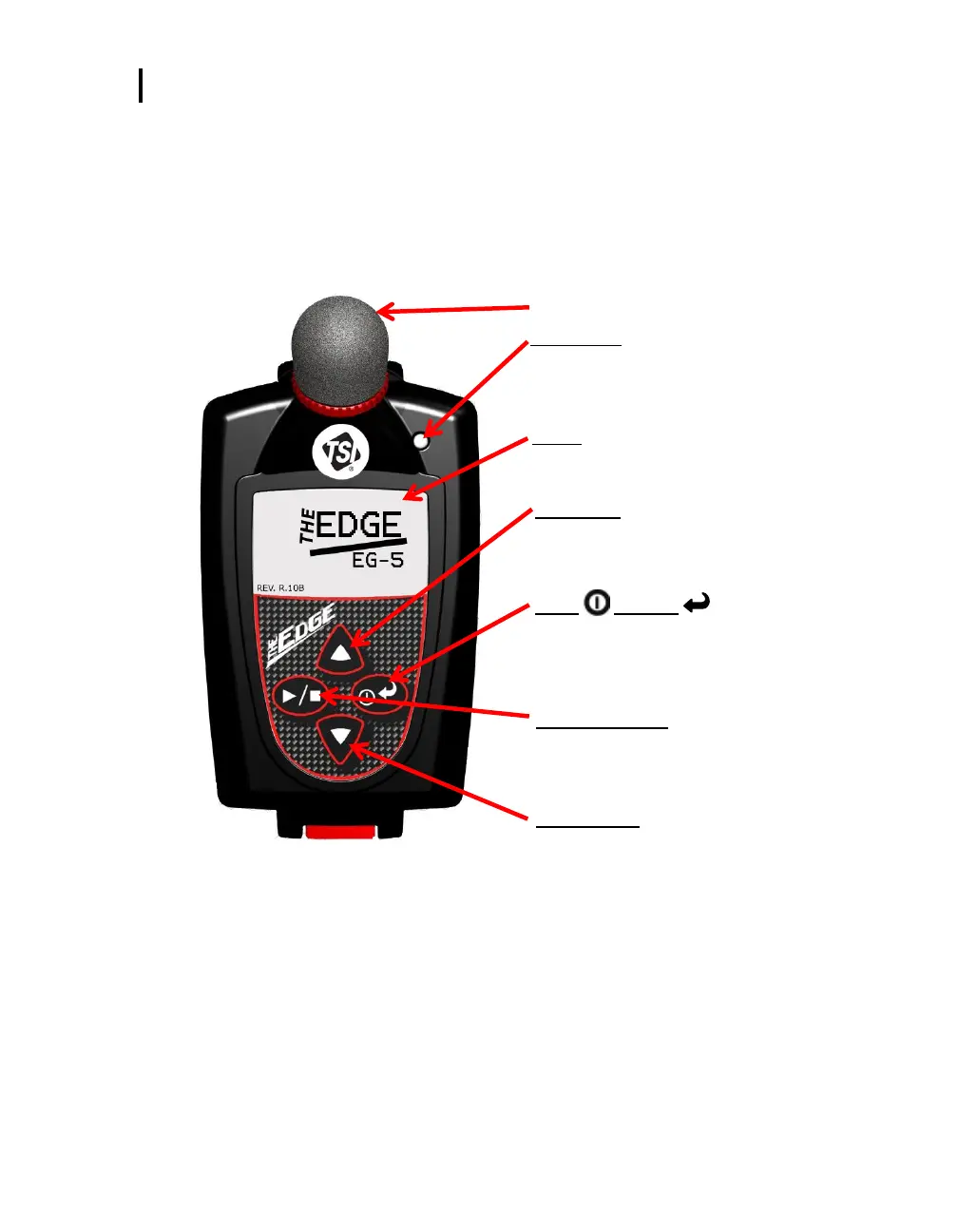2: Getting Started
Display and Keypad
Display and Keypad
The keypad is used to run and stop your studies, view your measurement values, and power on
and off the dosimeter.
Diagram
The following diagram explains the features on the display and keypad.
Figure 2-3: Edge Keypad
Display (Splash screen shown)
View data and various indicators
Up Arrow ▲
Used to scroll through display/screen views
On/Off and Enter
Used to power On/Off the meter.
Used to switch between (toggle) dosimeters one,
two, and three measurements and settings.
Down arrow ▼
Used to scroll through display/screen views
Run ► and Stop ■
Used to activate meter when running or logging
measurements.
Used to Stop your noise study.
LED indicator
Red – indicates dose exceeded the alarm level
Amber – dosimeter stopped
Green – dosimeter measuring
Windscreen and microphone
