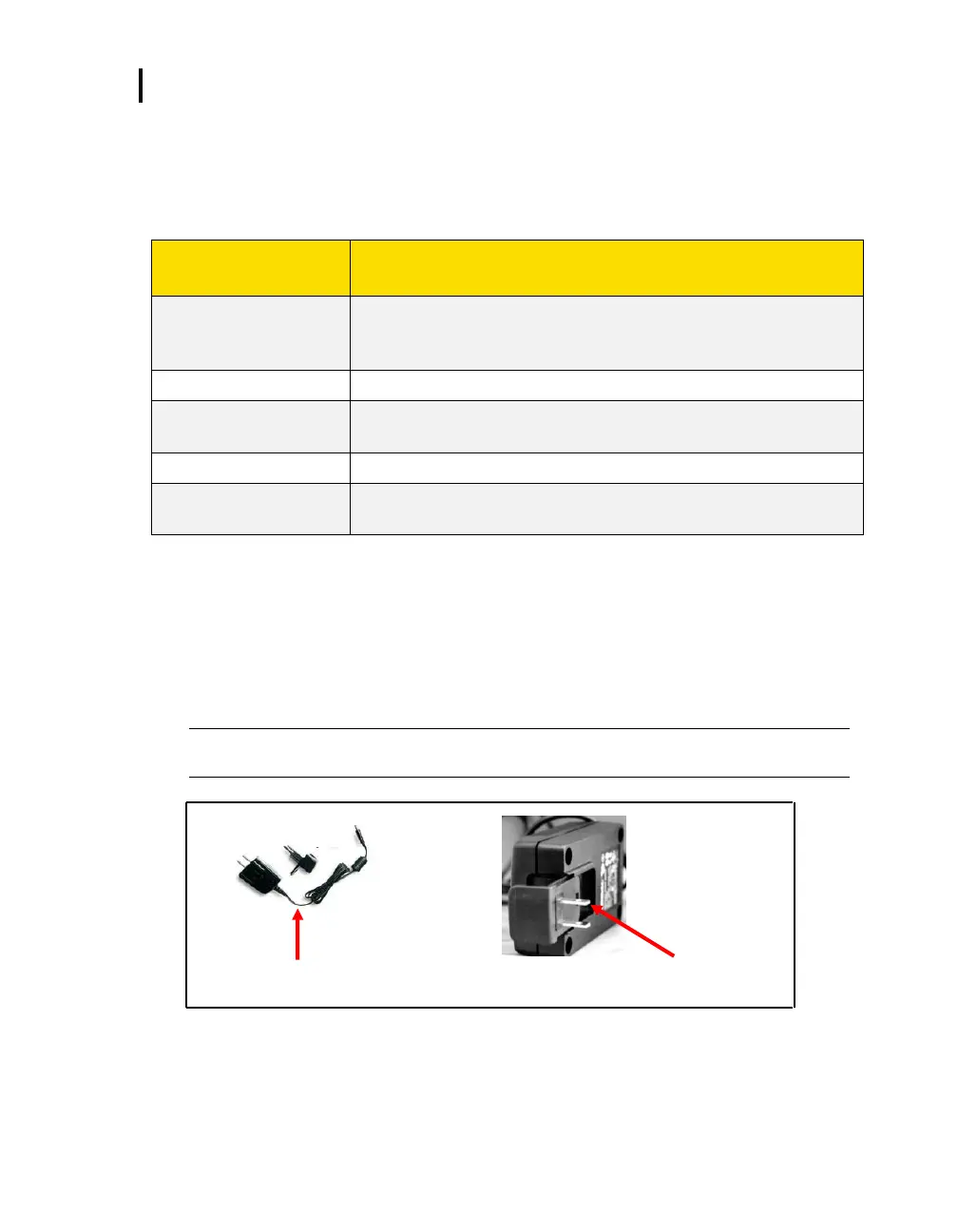2: Getting Started
Docking Station Functionality
Docking Station Components
The table below explains the EdgeDock1 or EdgeDock5 LED indicators, power connector,
USB connector, and contact pins.
Table 2-2: EdgeDock1 and EdgeDock5 components
EdgeDock1 or EdgeDock5
The EdgeDock1 and EdgeDock5 are powered by a 12-volt charger adapter.
Figure 2-5 illustrates the assembly of the charger adapter and the plug adapter. It slides into
place by guiding it down the back cavity (opening) of the power supply.
NOTE: The example is a typical adapter which may be different than the one you are using.
Mechanically, it will function similarly.
Figure 2-5: Attaching the charger adapter with the plug adapter
Identifies if the dosimeter is “charging” or “fully charged”. A red
blinking LED indicates the dosimeter is charging. A solid green LED
equates to a fully-charged dosimeter.
An amber LED indicates the docking station is powered on.
Attach the power connector cable to the docking station in order to
charge the dosimeter(s).
Attach the USB connector to communicate with the dosimeter(s).
Placing the dosimeter(s) onto the charge contacts allows charging and
communication.
B. Slide plug adapter into the crevices of base
