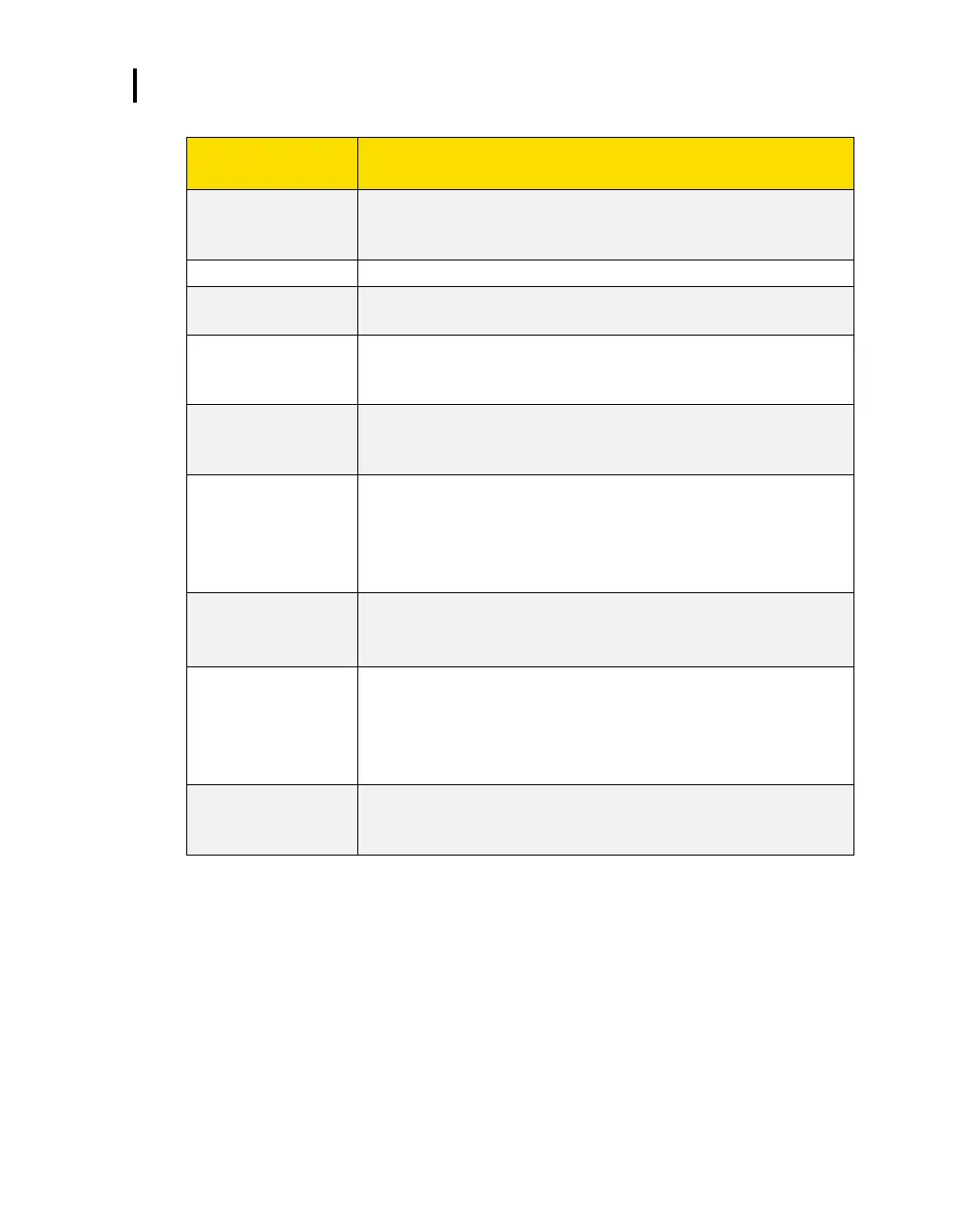3: Setting up the Edge via DMS
Dosimeter Setting
Description
*NOTE: refer to Glossary for more detailed information.
A selectable time parameter via the up/down arrows or type in a
value. The projected time value is used to make projected dose
calculation for the dose measurement.
Select either A, C or Z for the peak frequency weighting.
Dose % Indicator
LED (Dosimeter 1)
When enabled (or checked), the LED will flash red when the
dosimeter 1 dose % value exceeds the designated entered value.
(Optional field) A setup name may be entered into the Meter 1
and/or Meter 2 fields. When set, it appears on the top of Edge’s
display (example setup names: OSHA, MSHA, EU directive).
When the checkbox is selected and a value is entered for meter 1
and/or meter 2 only values above the thresholds are used to
calculate Lavg, TWA, and Dose measurements.
Select a UL dB level by the up/down arrows or by typing in a value.
NOTE: The upper limit (UL) is a measurement setting in which the
user selects a specific decibel level. The UL value records the
amount of time that the Sound level is at or greater than the entered
level.
Select either A or C RMS Weighting.
NOTE: The RMS (root mean square) are the results from the Edge
with the response time and weighting settings taken into account.
Select a Criterion level via the up/down arrow or by typing in a
value.
NOTE: Criterion level is the average SPL that will result in 100%
dose over the criterion time and is typically set by a regulatory
agency such as OSHA, EU directive, etc.
Enter in (or select with up/down arrows) 3, 4, or 5 dB. ER refers to
how sound energy is averaged over time. (OSHA uses a 5 dB
doubling rate while most of the world uses 3 dB.)
Table 3-3: Dosimeter fields explained for the Edge
