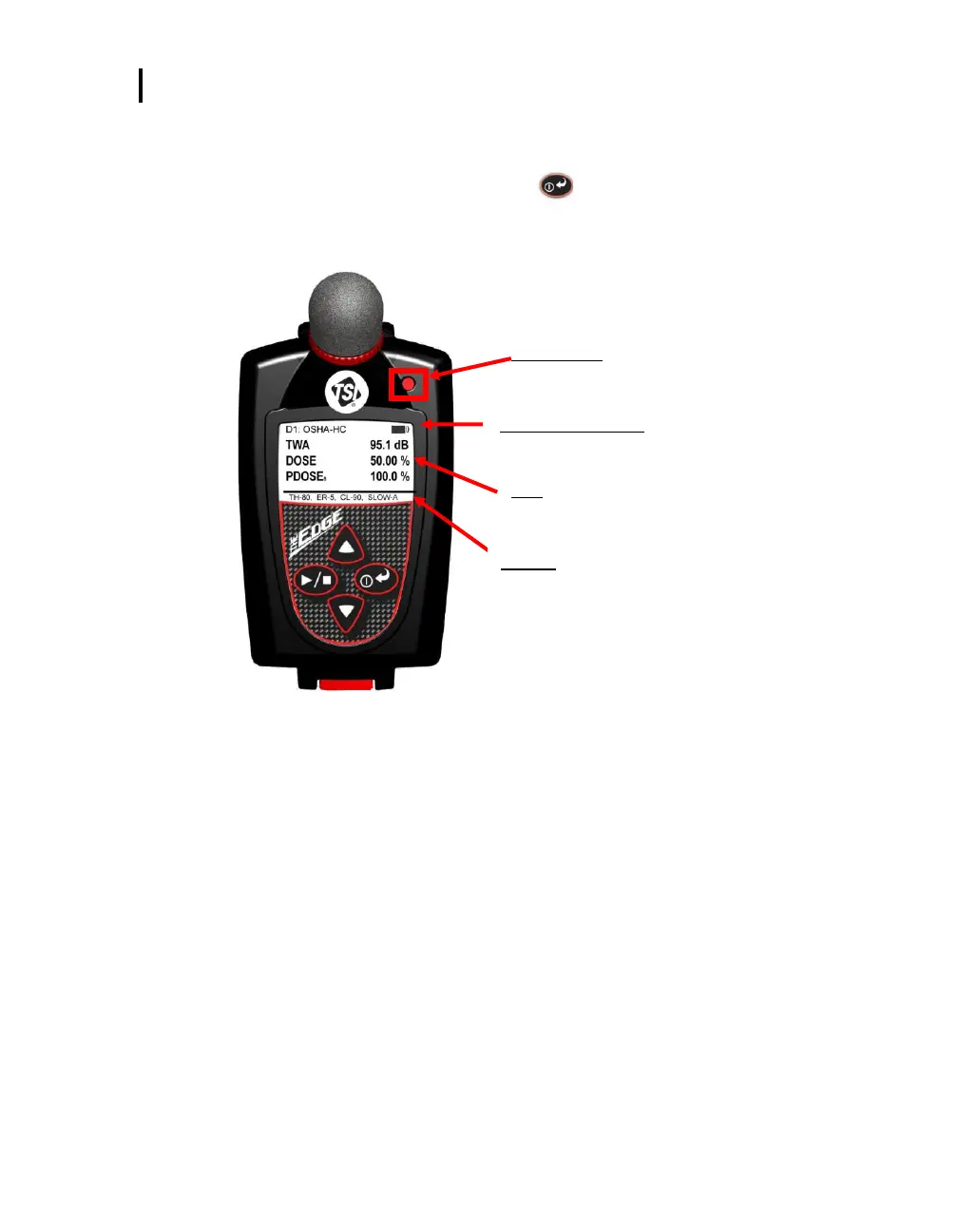2: Getting Started
Turning on
Turning on
1. To turn on the Edge, press the on/off and enter button.
The Edge splash screen (see Figure 2-3 for an example, page 10) will appear indicating the
model (i.e. “eg5”) and firmware version. The screen will be in the measurement view.
Figure 2-2: Powered on with measurement view displayed
View
Displays measurement values, battery
information, and calibration information
Battery indicator icon
If icon is fully shaded, this indicates full battery
power (approx. 35+ hours)
Settings
Displays select settings values