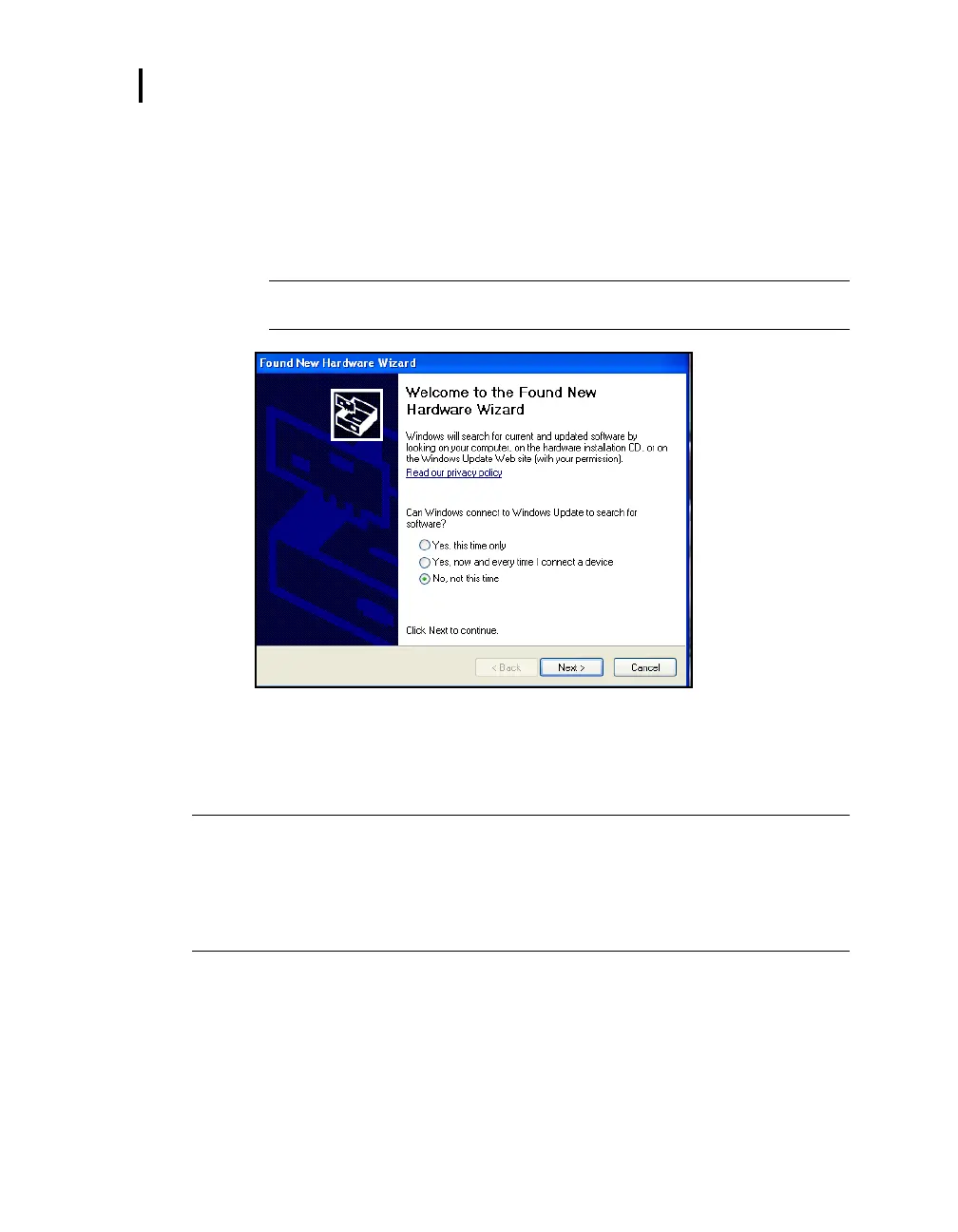23 6: Technical Support
4. For first time use of a docking station, Welcome to the found new hardware wizard
will appear (see Figure 3-5). Select No and press Next through the remaining wizard.
At the end of the wizard, press Finish.
This will install the hardware components associated with your EdgeDock1
and/or EdgeDock5.
NOTE: If you have more than one EdgeDock1 or EdgeDock5, this wizard will
appear for each new dock which is connected to your PC.
Figure 3-6: New Hardware wizard for Edge Dock
Customizing Setup Parameters in DMS
Customizing and saving setups are performed via DMS. The following sections discuss each of
the setup screens and explain how to save and send the parameters to the dosimeter(s).
NOTE: The following DMS settings apply to the eg5 model. If you are also using other
models (eg3/eg4) and have them docked in a 5-bay charger, they will appear in the
“Edge Bay Charger” tree section, but will not be selectable unless you first select the
eg3/eg4 models radio button. Use the checkbox to denote which instruments are
affected when setup changes are applied and the “send setup to instruments” or “set
identity” buttons are selected.
