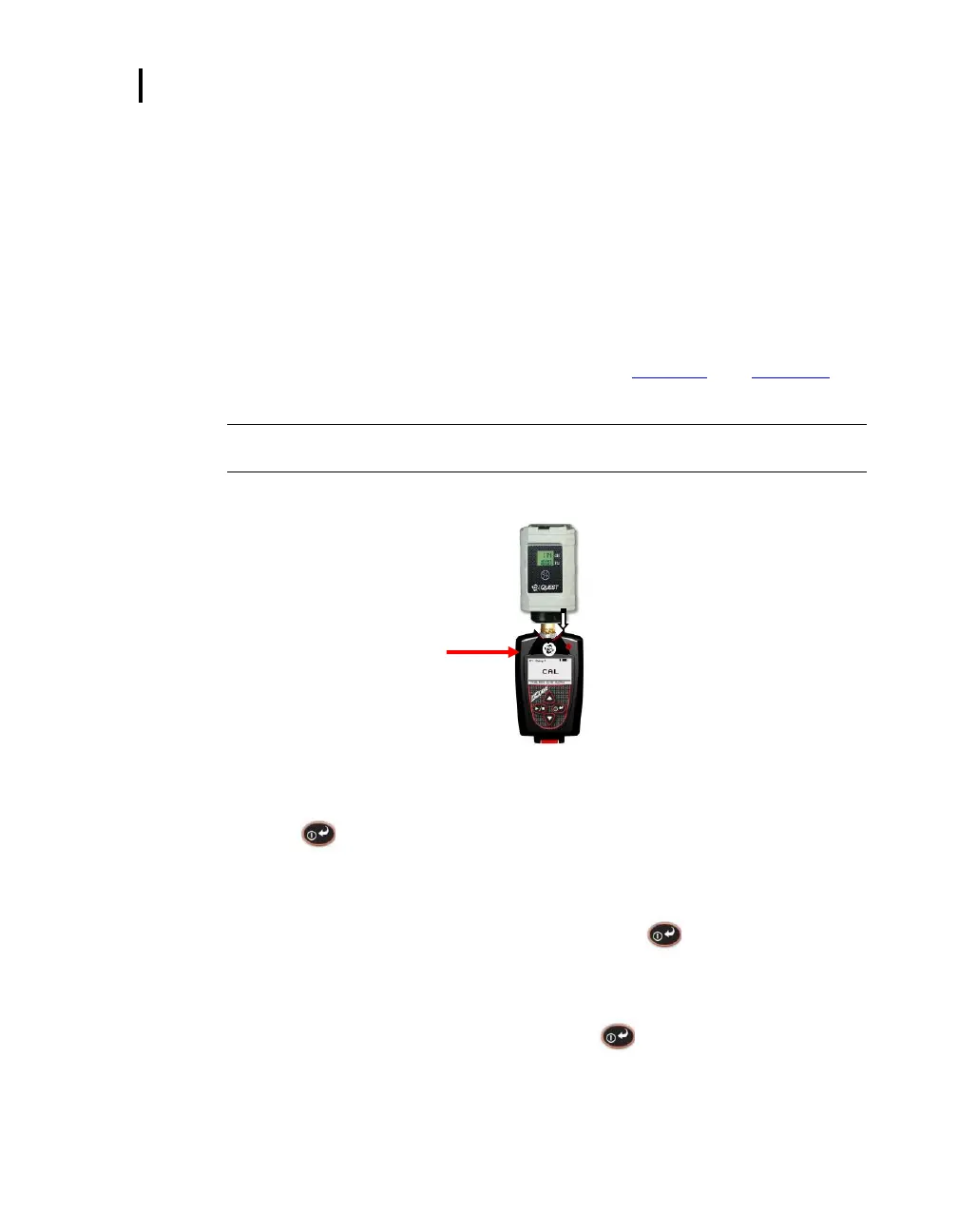4: Running and Operating
Calibrating
Calibrating
It is recommended to calibrate your dosimeter before you run your study(ies) and after your
study(ies) to ensure highly accurate measurement results. The steps below address how to
calibrate for either a pre or post calibration.
Calibrating the dosimeter
1. Remove the windscreen from the dosimeter by unscrewing it. (See Figure 6-2 for
an illustration.)
2. Ensure the Edge is turned on and in the stop mode. (See “Turning on” and “Turning Off”.)
3. Slide the Edge into the mouth of the calibrator.
NOTE: Ensure the adapter ring is inserted into the mouth of the calibrator before you slide
the Edge into the cavity.
4. Turn on the calibrator and ensure parameters are set to 114 dB and 1000 Hz. (See
calibration manual for operation details.)
Figure 4-4: Calibrating
5. “CAL” will flash on the display when detected.
6. Press the button to trigger the calibration display.
7. To match the values on the calibration display, press repeatedly the up or down arrow in
order to select the exact output on the calibrator (i.e., 114 dB).
8. When you have selected the appropriate dB level, press the button.
9. A shaded bar will appear loading your calibration information. Then a summary calibration
screen will appear indicating the dB level with date and time displayed.
10. To return to the measurement view screen, press the button.
11. To end the calibration steps, turn off the calibrator. Detach the dosimeter from the calibrator.
