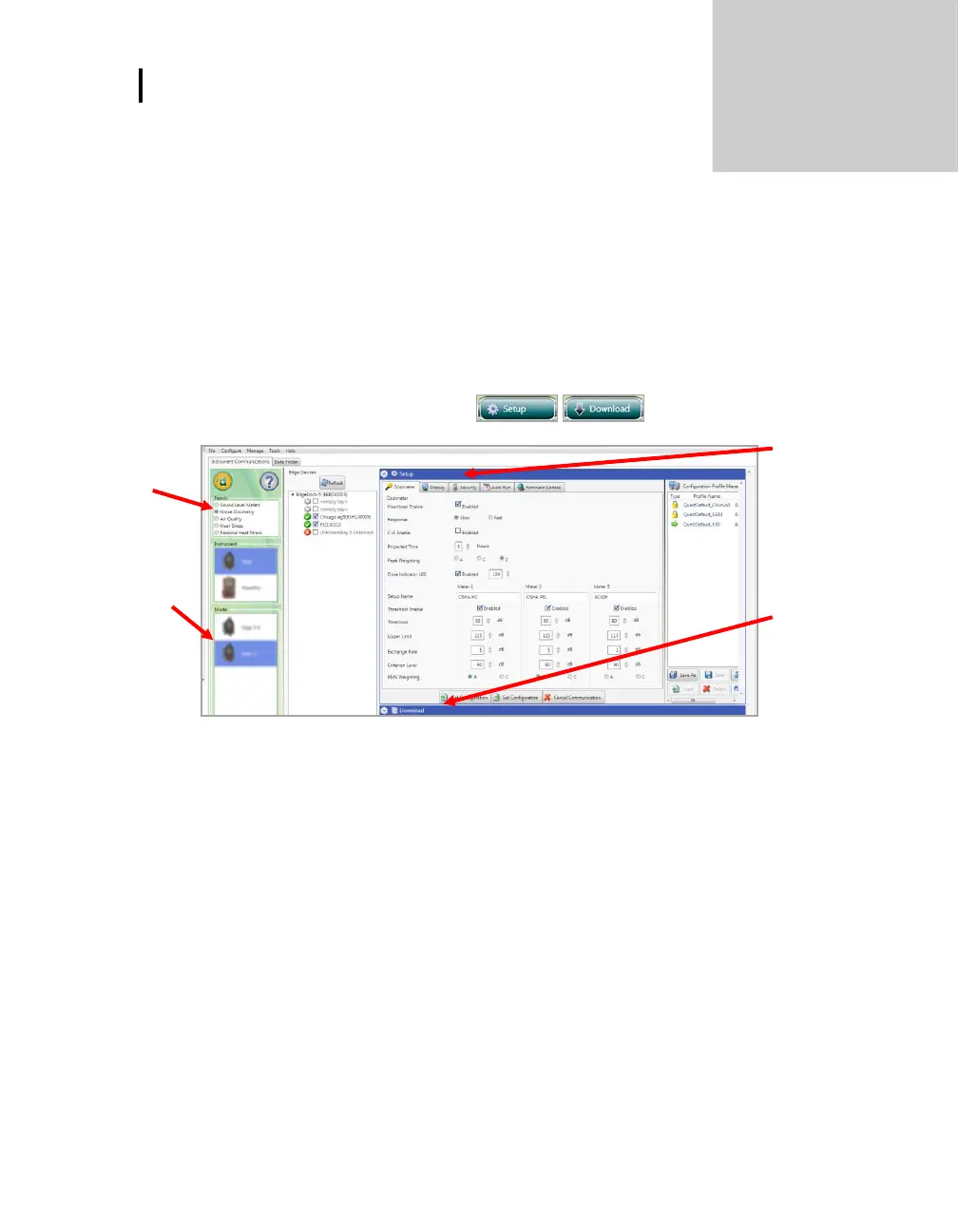3: Setting up the Edge via DMS
Noise Studies
3: Setting up the Edge via DMS
Noise Studies
The eg5 model comes equipped with three customizable user setups. You have the option to
customize the parameters for threshold values, exchange rate values, filtering, C-A measuring,
an upper limit value, and a criterion level.
This chapter explains data storage, the preset views on the dosimeter, and how to customize the
parameters and display of your Edge via DMS. It concludes with an explanation of downloading
data from the dosimeter to the software.
Figure 3-2: Edge Setup and Download options in DMS
Setup:
Select to
access the
acoustic
family
