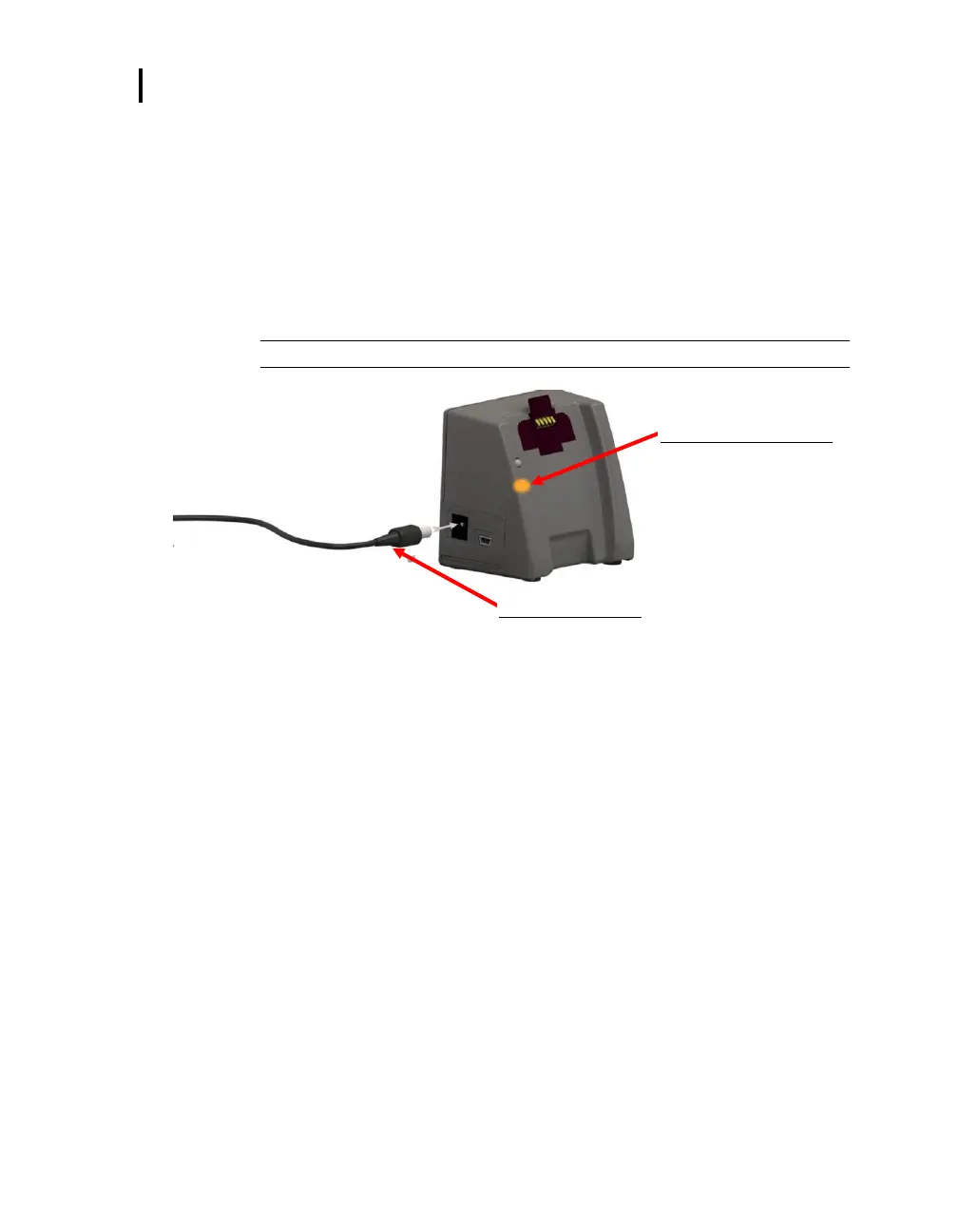2: Getting Started
Docking Station Functionality
Powering EdgeDock1 or EdgeDock5
Powering EdgeDock1 or EdgeDock5
1. Assemble the charger adapter and plug adapter as illustrated in Figure 2-5. (It will be
the same process for an EdgeDock5.)
2. Plug the charger adapter directly into the wall (electrical wall plate).
3. Plug the opposite end into the power connector (or jack) of the EdgeDock1.
NOTE: An amber, solid light will appear indicating power to the charger.
Figure 2-6: Attaching charger adapter to EdgeDock1
EdgeDock1 LED indicator
Amber light indicates “ON”.
