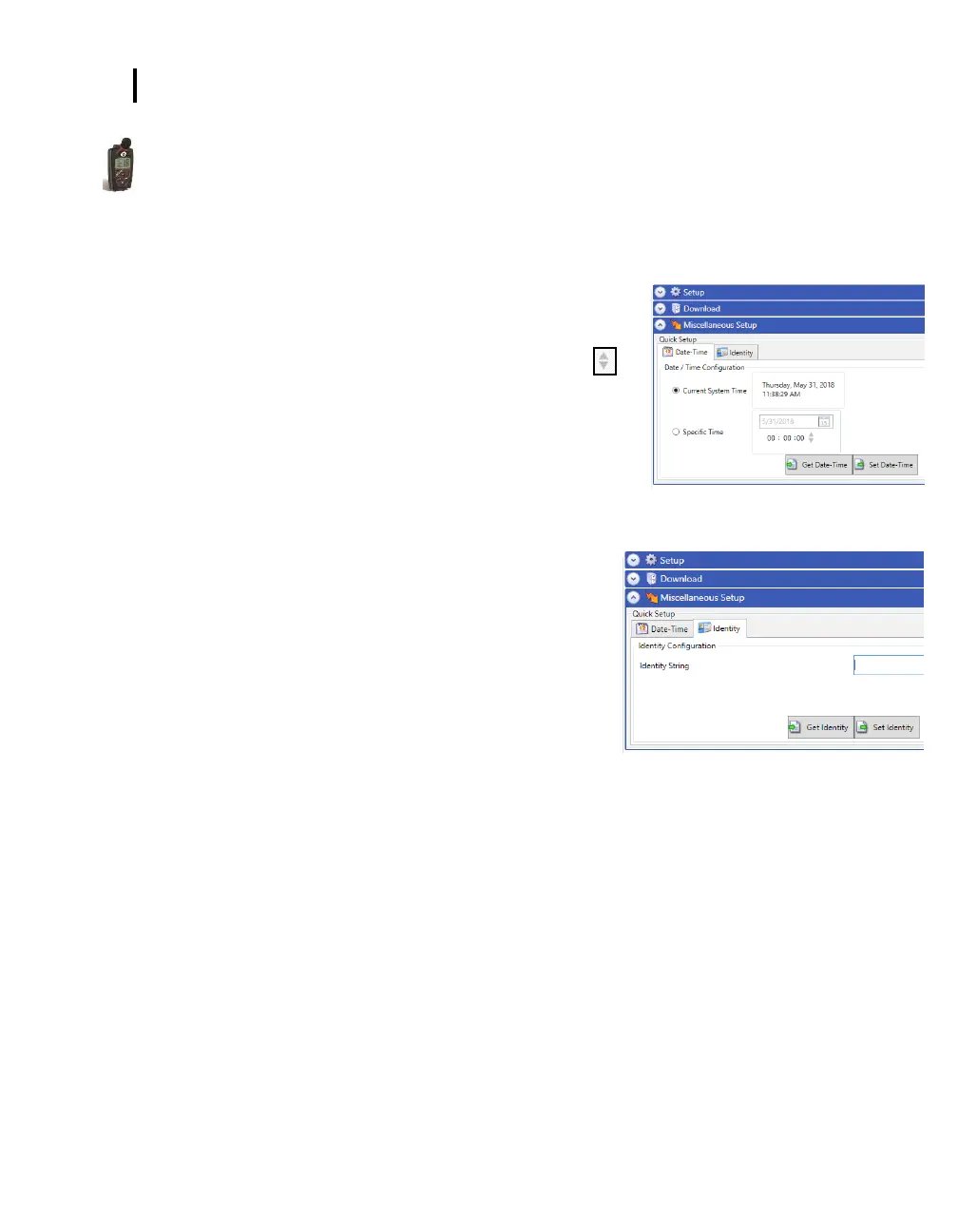3: Setting up the Edge via DMS
Edge: Miscellaneous Setup
Edge: Miscellaneous Setup
The Edge miscellaneous setup screens can be used to set/get the Date Time of the instrument and set/get its
identity string.
Setting/Getting the Date Time
Set the date time of the instrument on the Date-Time tab of the
Miscellaneous setup screen. Choose either the Current System
Time or Specific Time radio button. For Specific Time, enter the
date using the calendar or manual entry. Set the time with the
arrows and select a numeric value or type in a value. Send the
date time to the instrument by clicking the Set Date Time button.
You can retrieve the instrument’s current time value by clicking the
Get Date Time button.
Figure 3-13: Set/Get Date-Time screen
Setting/Getting the Identity
Set the identity string of the instrument on the Identity tab of
the Miscellaneous setup screen. Enter an identity value in the
Identity string text box. Send the identity to the instrument by
clicking the Set Identity button. You can retrieve the
instrument’s current identity value by clicking the Get Identity
button.
Figure 3-14: Set/Get Identity screen
