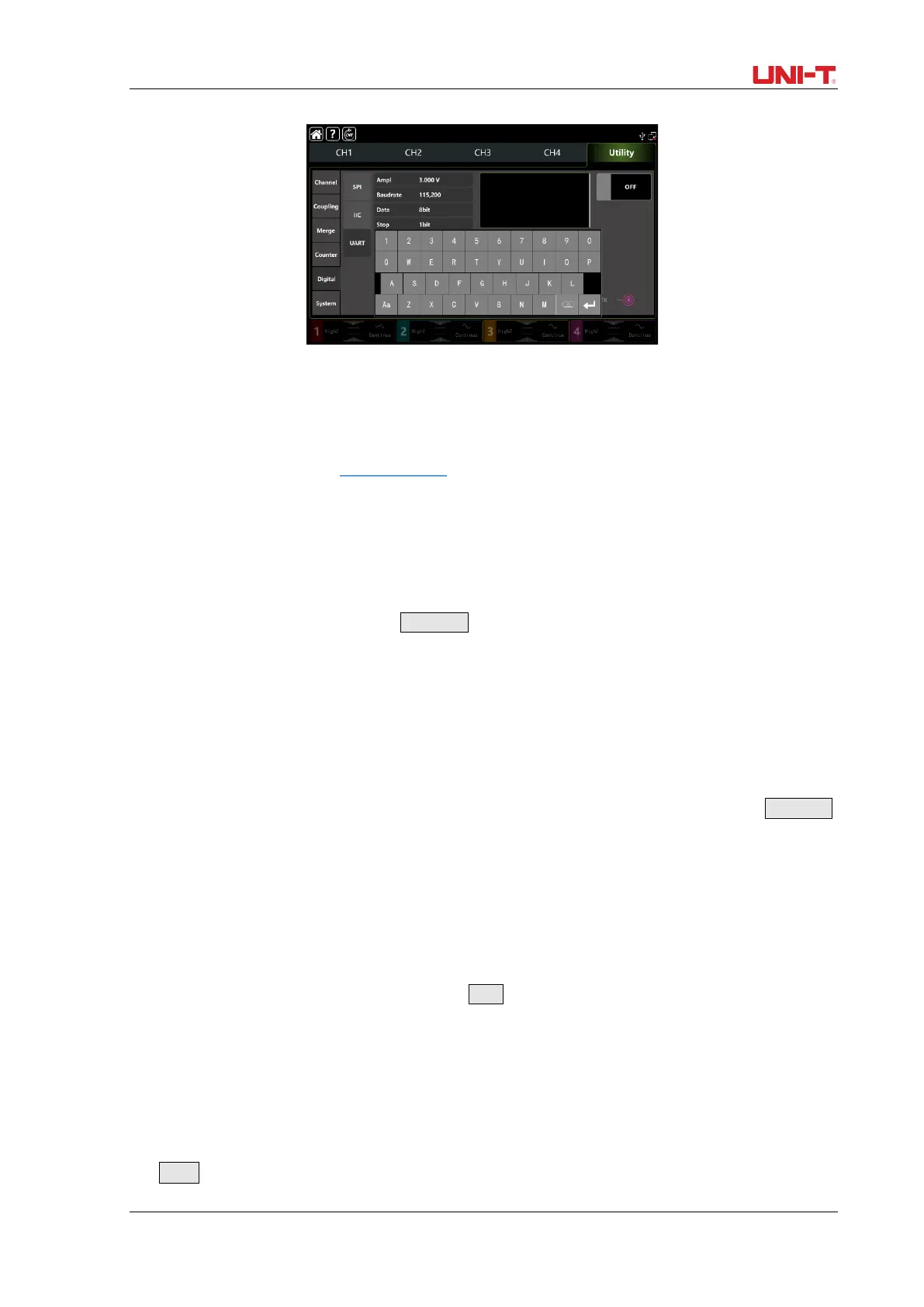UTG9000T Series Function Abitrary Waveform Generator
137
to complete an entry.
Set send type
Please refer to section 3.5.1 Set send type
Select baud rate
The default baud rate is 115200. Tap Baudrate to pop-out visual numeric keyboard to enter
values.
Set bit
It can set different bit in UART mode, data have 4, 5, 6, 7, 8 bits. The default bit is 8. Tap Baudrate
to pop-out visual numeric keyboard to enter values.
Set stop bit
It can set different stop bit in UART mode. Tap Stop to step through 1bit and 2bit. The default is
1bit.
Set verify mode
Tap Verify to step through None, Even, Odd.
