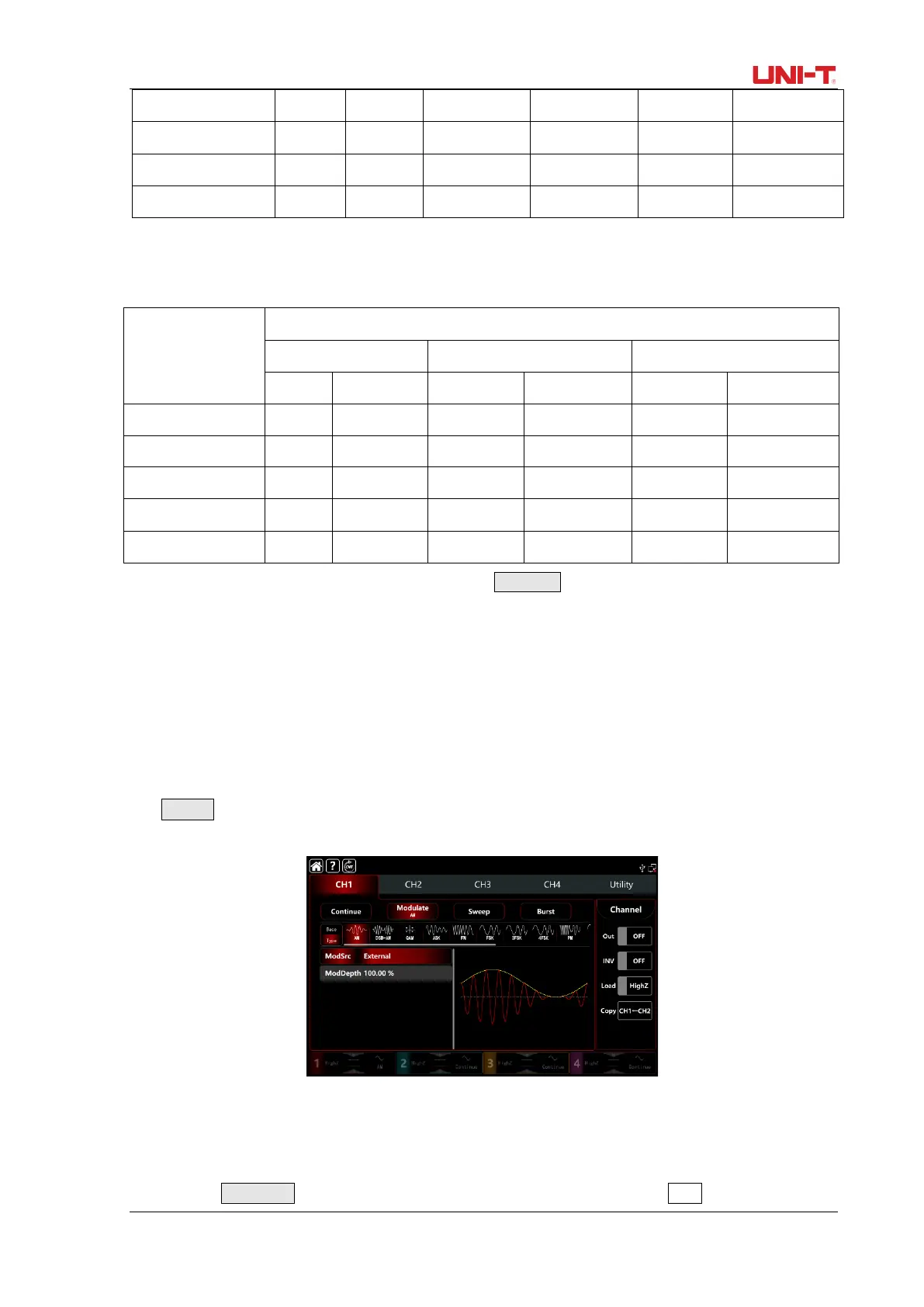UTG9000T Series Function Abitrary Waveform Generator
37
Square wave 1uHz 200MHz 1uHz 30MHz 1uHz 30MHz
Pulse wave 1uHz 200MHz 1uHz 160MHz 1uHz 120MHz
Table 4-2 The carrier wave frequency of CH3 and CH4
Carrier
waveform
Frequency
UTG9604T UTG9404T UTG9204T
Sine wave 1uHz 200MHz 1uHz 160MHz 1uHz 120MHz
Ramp wave 1uHz 10MHz 1uHz 8MHz 1uHz 3MHz
Arbitrary wave 1uHz 60MHz 1uHz 50MHz 1uHz 40MHz
Rotate multifunction knob and direction key or tap ModFreq tab to pop-out visual numeric
keyboard to set the carrier wave frequency.
Select the source of modulation
UTG9000T function/arbitrary waveform generator can select internal or external modulation source.
When turn on AM modulation, the default modulation source is internal. Rotate multifunction knob or
tap ModSrc tab to step through internal or external modulation source in AM modulation setting
interface.
1)Internal source
When the modulation source is internal, the modulation waveform can be sine, square, rising
ramp, falling ramp arbitrary and noise wave. The default wave is sine wave. When turn on AM
modulation, ModWave present Sine, rotate multifunction knob or tap word Sine tab to select the
