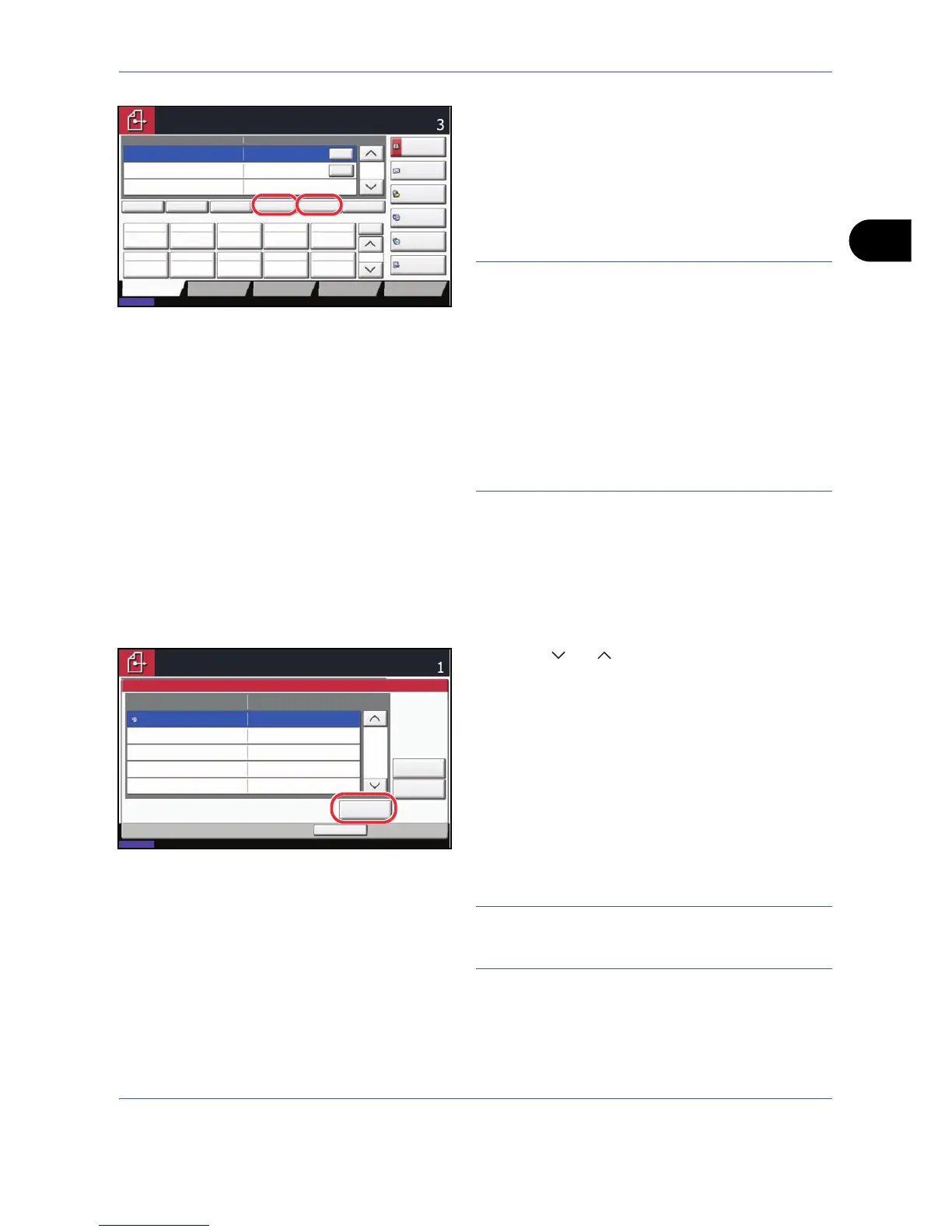Basic Operation
3-29
3
8 Check the destination list.
Select a destination and press [Detail/Edit] to check
and edit it. Edit it, if necessary, referring to steps 3
to 5.
Select a destination and press [Delete] to remove
the destination from the list.
NOTE: When On is selected in FTP Encrypted TX
(page 5-31), keys appear for selecting the encryption
method for the FTP transmission destination. Select
Auto, DES, 3DES or AES as the encryption method.
When selecting [On] for Entry Check for New
Destination (page 8-31), the confirmation screen
appears. Enter the same host name and path again,
and press [OK].
When selecting [On] for Destination Check before Send
(page 8-30), the confirmation screen appears after
pressing the Start key. For details, refer to Confirmation
Screen of Destinations on page 3-29.
Confirmation Screen of Destinations
When selecting [On] for Destination Check before Send (page 8-30), the confirmation screen of destinations
appears after pressing the Start key.
Follow the steps below to confirm the destinations.
1 Press [ ] or [ ] to confirm every destination.
Press [Detail] to display the detailed information on
the selected destination.
To delete the destination, select the destination you
want to delete and press [Delete]. Press [Yes] in the
confirmation screen. The destination is deleted.
To add the destination, press [Cancel] and then
return to the destination screen.
2 Press [Check].
NOTE: Be sure to confirm every destination by
displaying them on the touch panel. You cannot press
[Check] unless you have confirmed every destination.
3 Press the Start key to start sending.