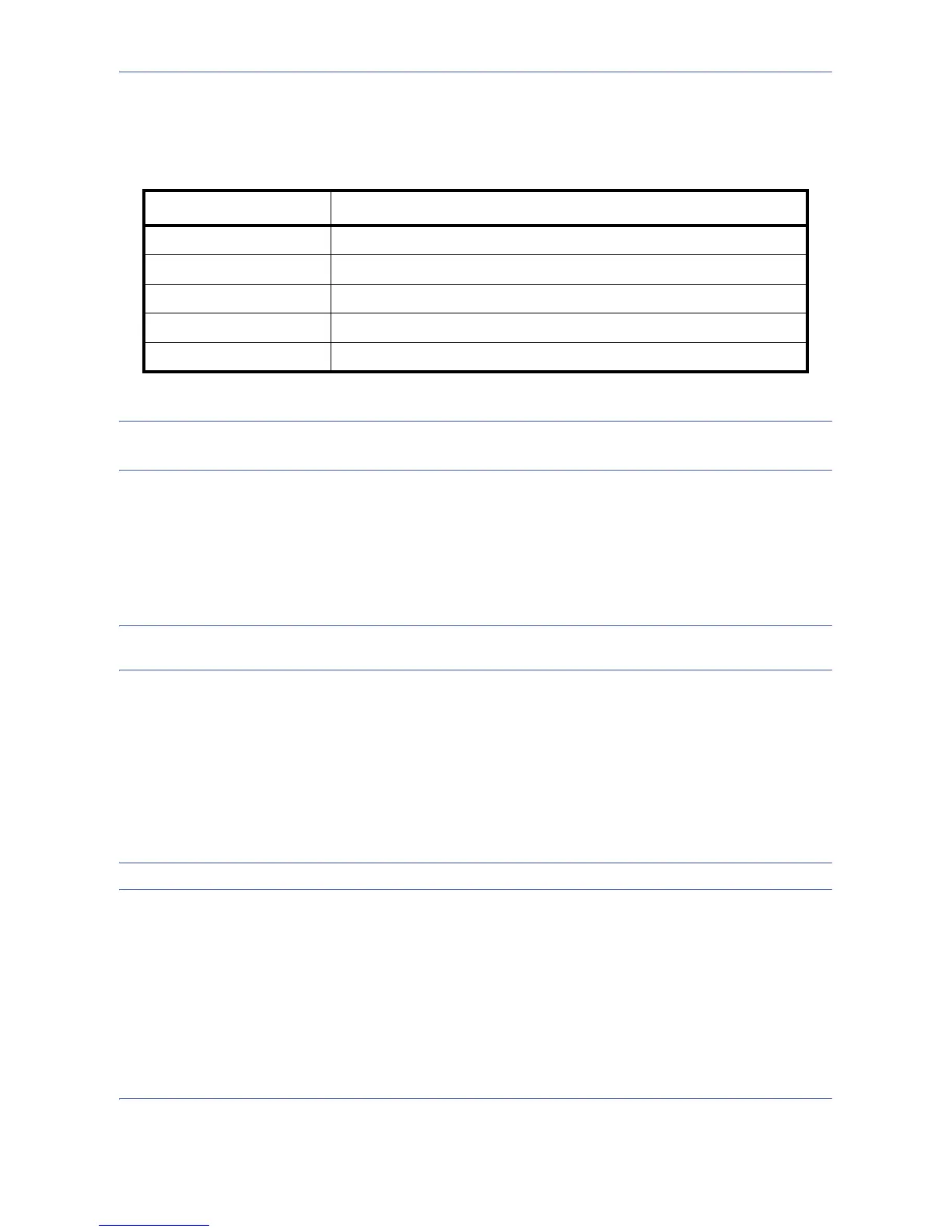Default Setting (System Menu)
8-14
Paper Output
Select output tray respectively for copy jobs, print jobs from Custom Box, computers, and FAX RX data. The
options are as follows.
NOTE: The optional job separator, document finisher, or 3,000 sheet document finisher are required.
FAX RX data output can be specified when the optional fax kit is installed.
Use the procedure below to select the output tray.
1 Press the System Menu key.
2 Press [Common Settings] and then [Next] of Paper Output.
3 Press [Change] of Copy/Custom Box, Printer, or FAX Port 1 or FAX Port 2.
NOTE: FAX Port 1 appears when the optional fax kit is installed. If you have 2 optional fax kits installed, Fax
Port 2 appears. You can specify the output tray for the second kit (Dual FAX).
4 Select Output Tray.
For [Finisher Tray], [Tray B], [Tray C] or [Tray 1] to [Tray 7], select [Face Up] (print surface up) or [Face
Down] (print surface down) as the paper orientation at output.
5 Press [OK].
6 When selecting [Face Up] (print surface up) as the paper orientation at output, press [Page Order with Face
Up] and then select the order of the output pages from [Ascending] or [Descending].
NOTE: Selecting [Descending] accelerates the starting time of copying.
7 When changing the output tray of Copy/Custom Box, move to the copy or document box screen and press
the Reset key.
Output Tray Descriptions
Top Tray Delivery on Top Tray of the machine.
Tray A, Tray B*, Tray C* Delivery to trays A to C in the optional 3,000 sheet document finisher.
Finisher Tray*
* Select [Face Up] (print surface up) or [Face Down] (print surface down) for paper orientation at output.
Delivery on Tray set to the optional document finisher.
Job Separator Delivery on the optional job separator.
Tray 1 to 7* Delivery to trays 1 to 7 in the optional mailbox (tray 1 is the top tray).