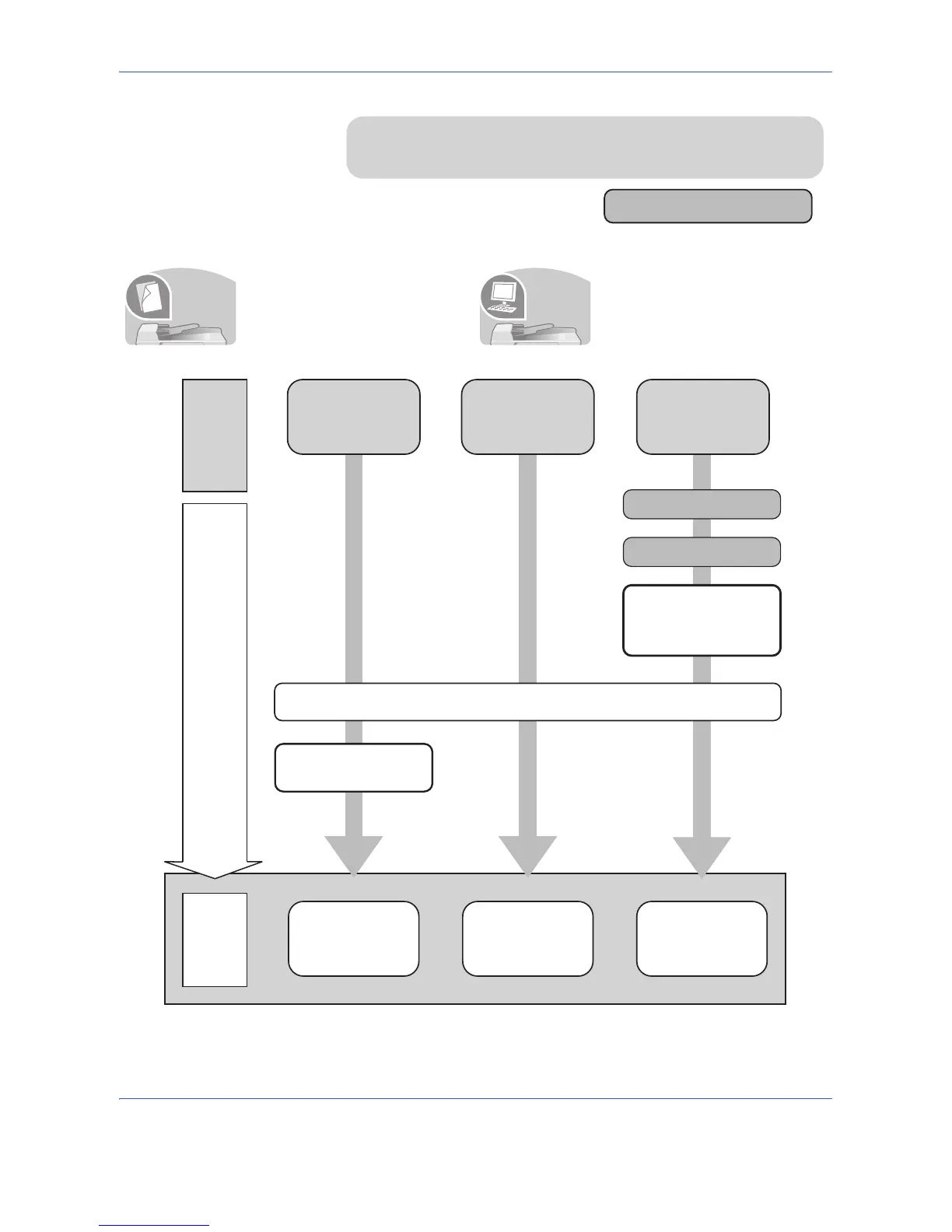vi
Quick Guide
To make copies To print
Simply press the Start key to make
copies. You can also fine-tune the
copy settings by changing the
paper size, adjusting the density,
etc.
You can print via a network or print
a PDF file directly from USB
memory.