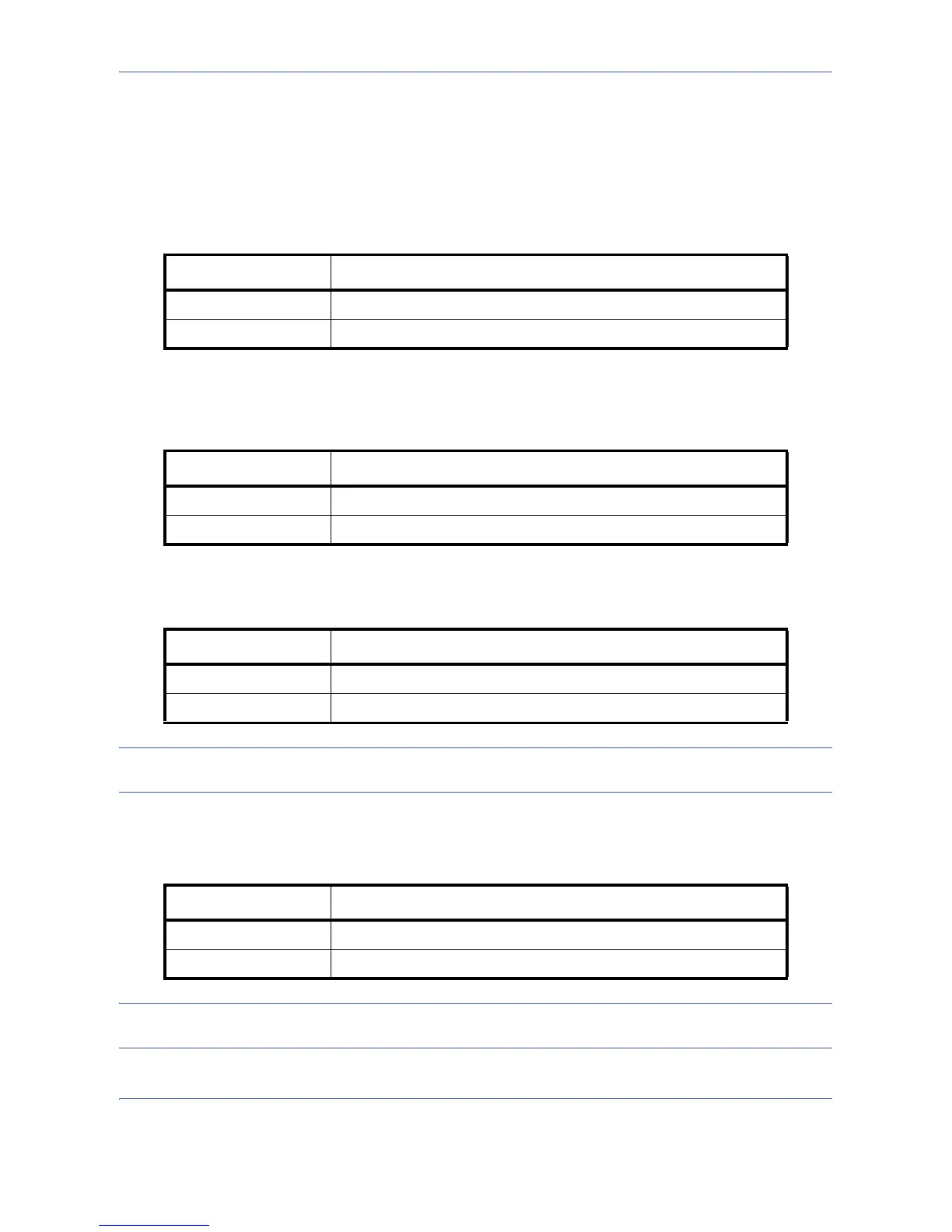Default Setting (System Menu)
8-12
Error Handling
Select whether to cancel or continue the job when error has occurred. The possible errors and what to do for
the errors are as follows.
Duplexing Error
Select what to do when duplex printing is not possible for the selected paper size and media type.
Finishing Error
Select alternative actions when finishing (stapling or offsetting) is not available for the selected paper size or
media type.
No Staple Error
Select what to do when staples run out during printing.
NOTE: The messages are displayed when the optionaldocument finisher or 3,000 sheet document finisher is
installed.
Stapling Limit Error
Select what to do when stapling capacity is exceeded during printing.
NOTE: The messages are displayed when the optionaldocument finisher or 3,000 sheet document finisher is
installed.
Item Description
1-sided Printed in 1-sided
Display Error Error message to cancel printing is displayed.
Processing Description
Ignore The setting is ignored and the job is printed.
Display Error Error message to cancel printing is displayed.
Item Description
Ignore Printing continues without stapling.
Display Error Error message to cancel printing is displayed.
Item Description
Ignore Printing continues without stapling.
Display Error Error message to cancel printing is displayed