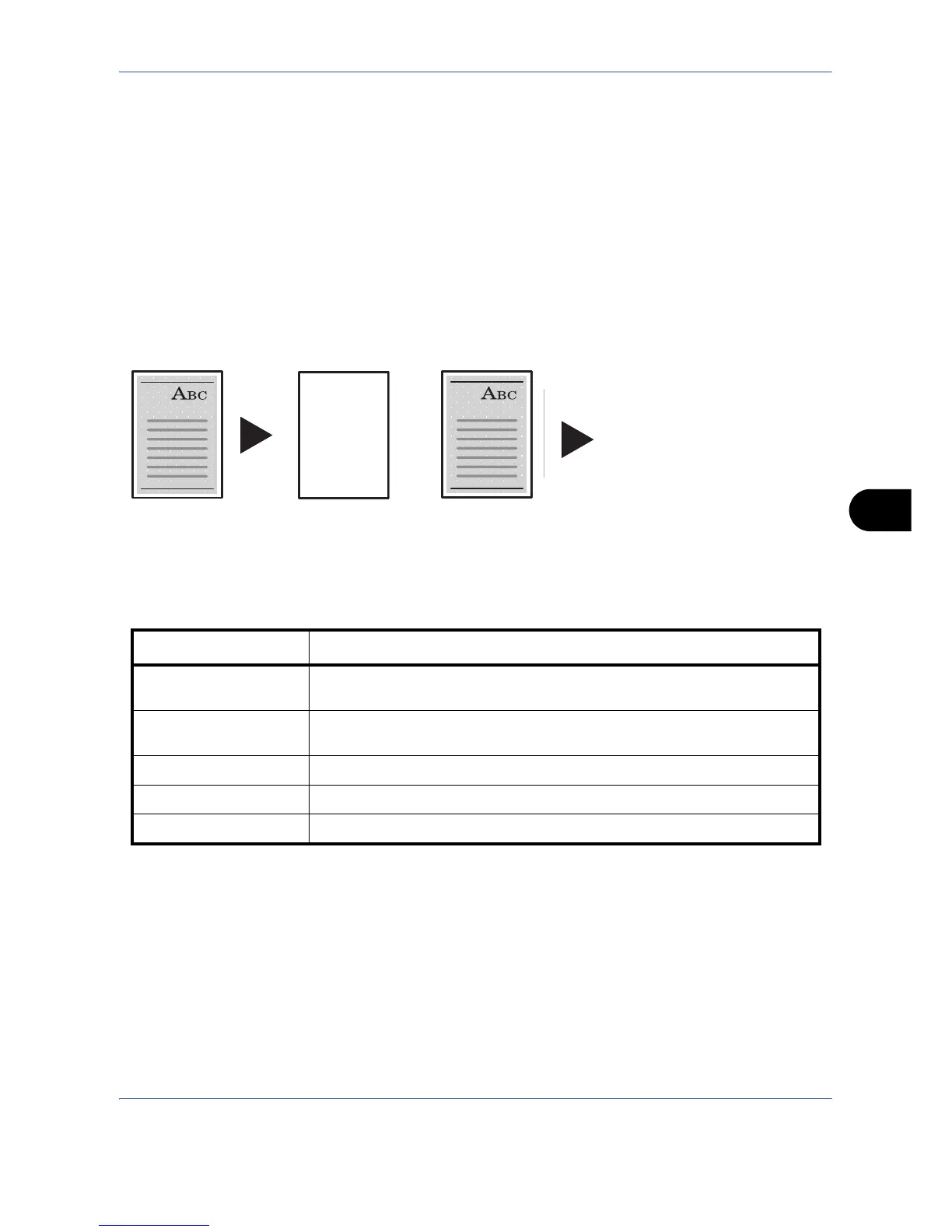Default Setting (System Menu)
8-81
8
Security Level (Security Level setting)
The Security Level setting is primarily a menu option used by service personnel for maintenance work. There is
no need for customers to use this menu.
Document Guard Setting
When the optional Printed Document Guard Kit is installed, the machine prevents the unauthorized copying and/
or transmission of documents that contain important confidential or personal information.
Use the Security Watermark of Advanced in Printing System Driver to embed the guard pattern in a document.
(Refer to the Printer Driver User Guide for details.)
We suggest you to confirm how the machine performs this function on your environment.
Machine Operation after Detecting the Document Guard Pattern
Item Description
Common operation Displays the message that indicates the machine detected the document
guard pattern and stops scanning the remaining documents.
Copy functions Prints the documents in blank from the position that the machine detected
the document guard pattern.
Document Box functions Does not store the documents in the hard disk
Send functions Cancels the job.*
* Sends the documents that are scanned before the document guard pattern is detected if you have
selected File Separation. If not, every documents will not to be sent.
FAX functions Does not send the documents.
