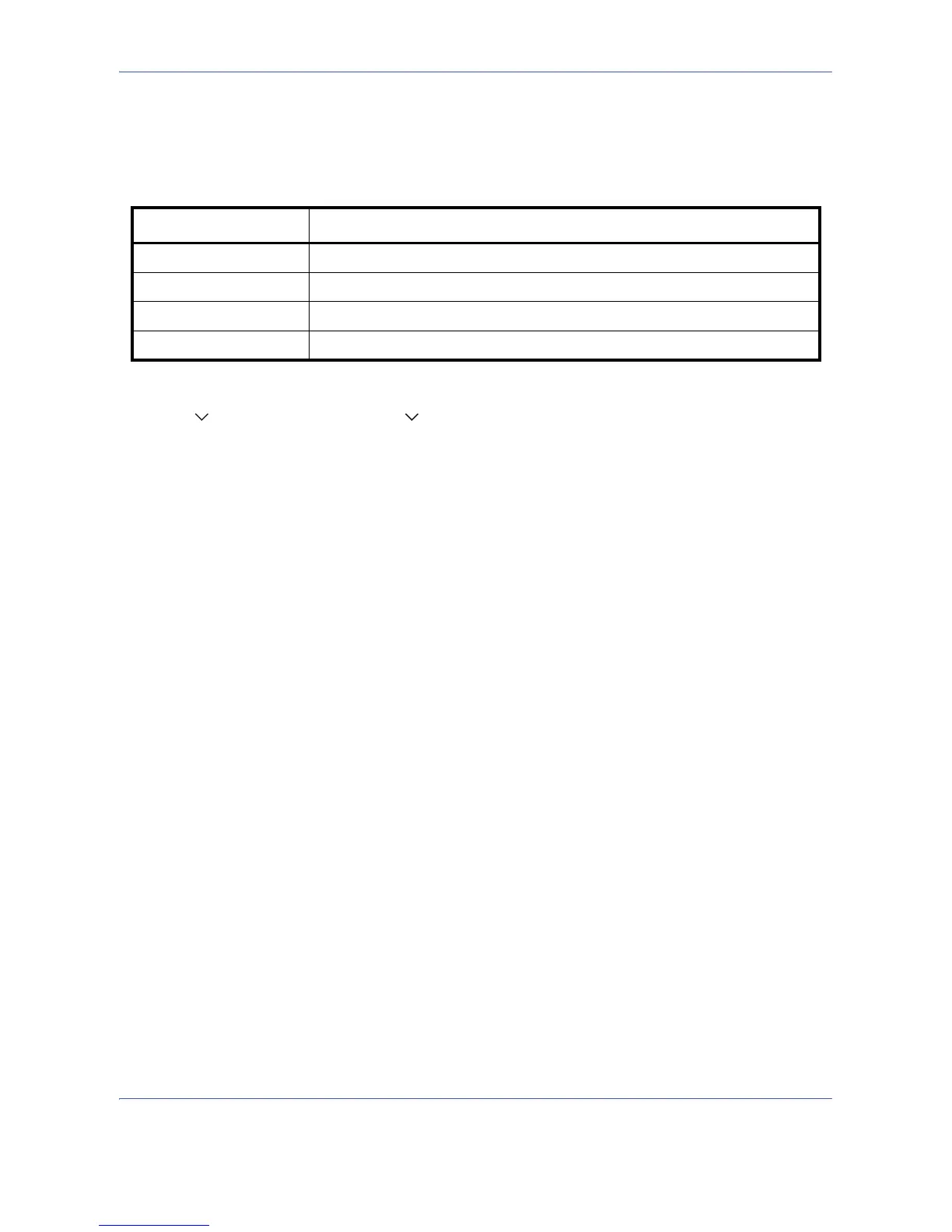Default Setting (System Menu)
8-54
First Print Position
Using this function speeds up either of the first print time of black and white printing or color printing by changing
the default start position of the first print. In addition, the machine can automatically detect the appropriate
position depending on your usage.
1 Press the System Menu key.
2 Press [ ], [Adjustment/Maintenance], [ ] and then [Next] of First Print Position.
3 Select [Standard], [Black & White Priority], [Color Priority] or [Auto].
4 Press [OK].
Item Description
Standard Default of the first print time.
Black & White Priority Speed up the first print time of black and white printing.
Color Priority Speed up the first print time of color printing.
Auto Automatically detects the appropriate position depending on your usage.