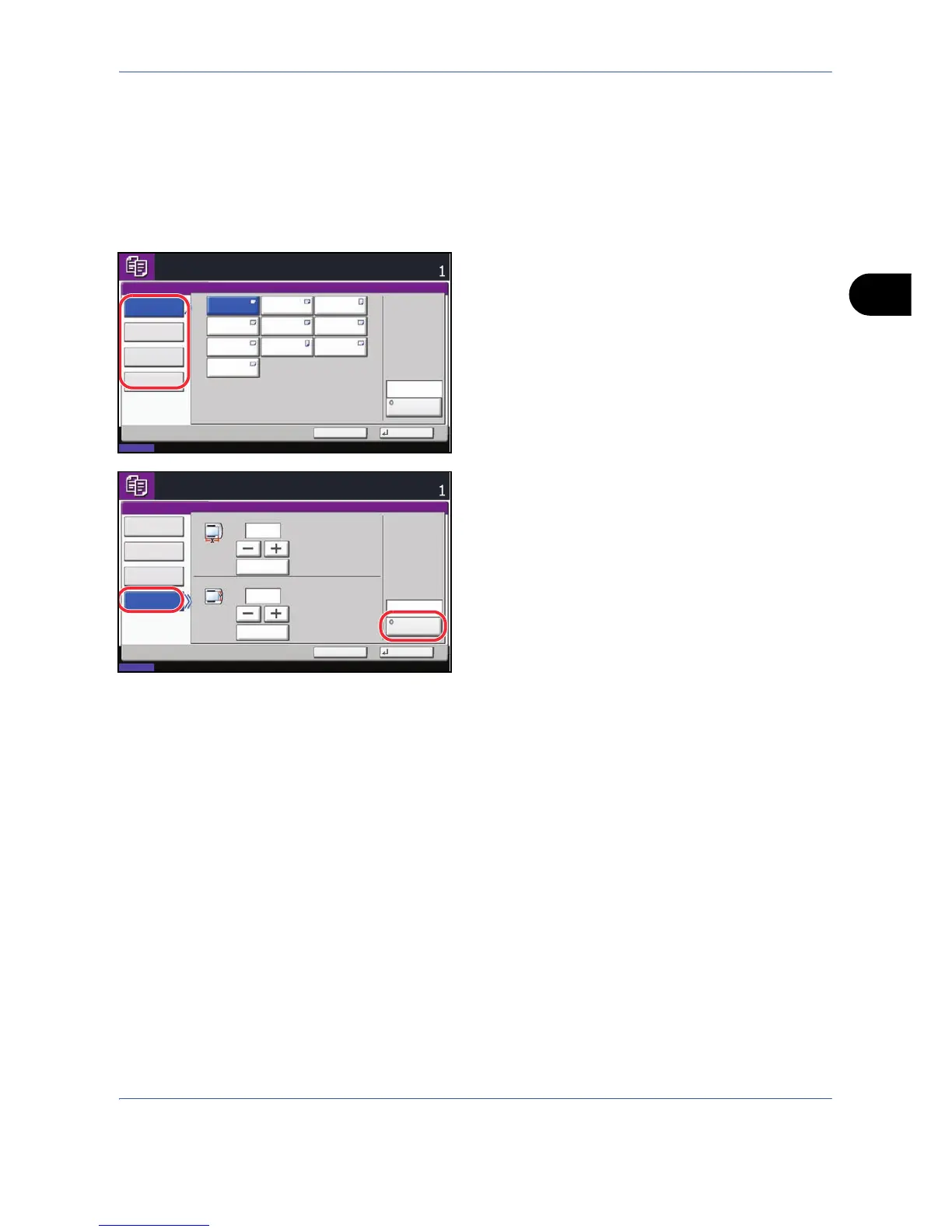Copying Functions
4-5
4
Use the procedure below to select the paper size and media type.
1 Press the Copy key.
2 Place the originals on the platen.
3 Press [Org./Paper/Finishing], [Paper Selection]
and then [MP Tray Setting].
4 Press [Standard Sizes 1 ], [Standard Sizes 2 ],
[Others] or [Size Entry] to select the paper size.
If you select [Size Entry], press [+] or [–] to specify
X (horizontal) and Y (vertical) sizes. You can enter
the size directly using the numeric keys after
pressing [# Keys].
5 Press [Media Type].
6 Select paper type, and press [OK].
7
Press [OK].
8 Press [OK].
9 Press the Start key to start scanning the originals.
10
When the machine is ready, the confirmation
screen for the specified paper appears. Load the
required paper in the multi purpose tray and press
[Continue] to start copying.