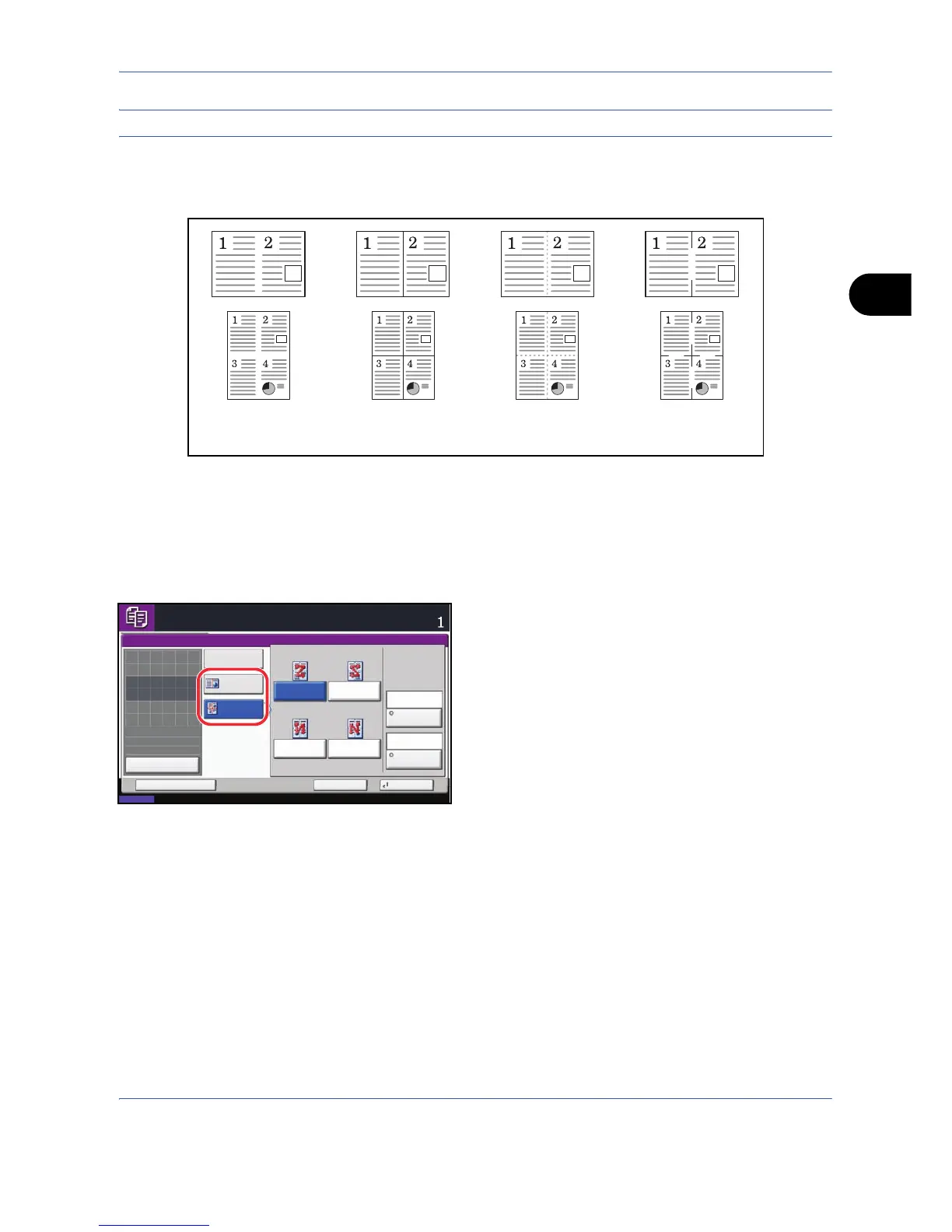Copying Functions
4-13
4
NOTE: When placing the original on the platen, be sure to copy the originals in page order.
Types of Page Boundary Lines
The following types of the boundary lines are available.
The procedure for using Combine mode copying is explained below.
1 Press the Copy key.
2 Place the originals on the platen.
3 Press [Layout/Edit] and then [Combine].
4 Press [2 in 1] or [4 in 1], and choose the page layout
of Layout.
5 Press [Border Line] to choose the type of the lines
to indicate page boundaries. Press [OK].
6 Press [Original Orientation] to choose orientation of
the originals, either [Top Edge Top] or [Top Edge
Left]. Then press [OK].
7 Press [OK].
8 Press the Start key. Copying begins.
If the original is placed on the platen, replace the
original and press the Start key.
After scanning all originals, press [Finish Scan] to
start copying.