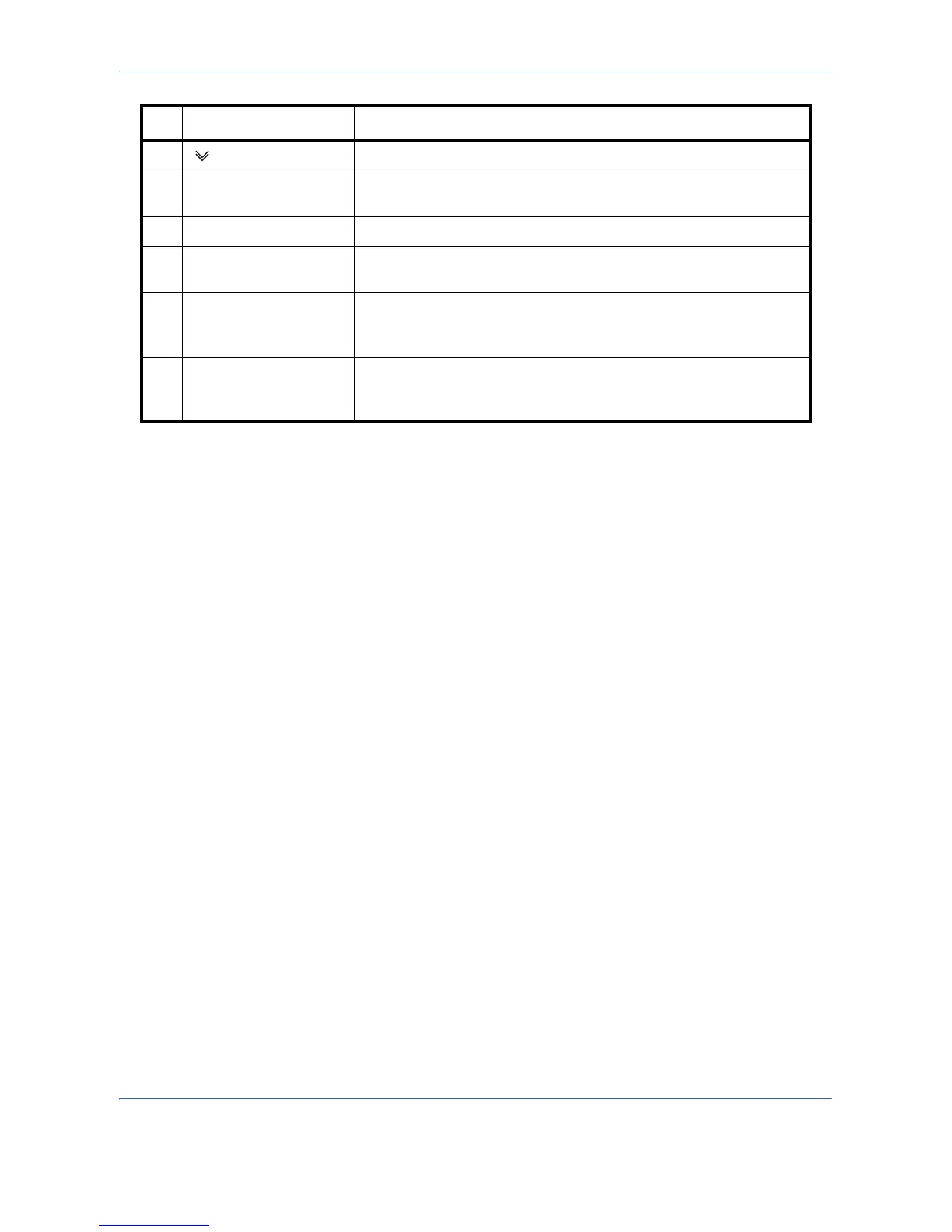Status / Job Cancel
7-4
7 [ ] of Job Type Sorts by specific type of job
8 [Pause All Print Jobs] Pauses all the printing jobs. By pressing this key again, the printing
jobs will be resumed.
9 [Cancel] Select the job to be canceled from the list, and press this key.
10 [Priority Override] Select the job to be overridden, and press this key.
(Refer to Priority Override for Waiting Jobs on page 7-14)
11 [Move Up] In the list, select the job that you want to move up the job queue and
press this key.
(Refer to Reordering Print Jobs on page 7-14)
12 [Detail] Select the job for displaying detailed information from the list, and
press this key. (Refer to Checking the Detailed Information of
Histories on page 7-10)
No. Item / Key Detail