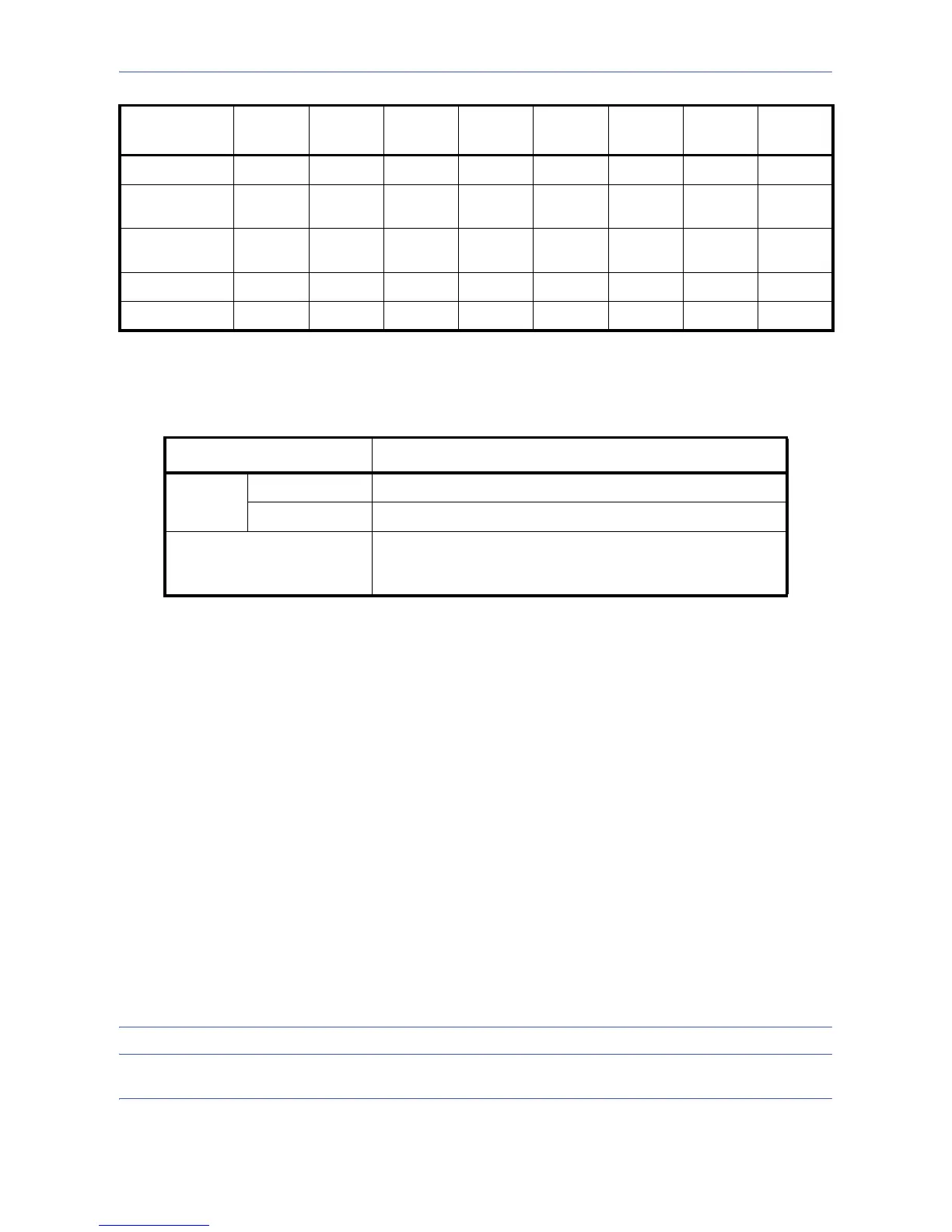Default Setting (System Menu)
8-8
For Custom 1-8, settings for duplex printing and media type name can be changed.
Use the procedure below to set the paper weight.
1 Press the System Menu key.
2 Press [Common Settings], [Next] of Original / Paper Settings and then [Next] of Media Type Setting.
3 Press [Next] for the media type whose weight you want to change.
4 Press [Change] of Paper Weight.
5 Select the weight and press [OK].
6 Press [Close].
The previous screen reappears.
7 To change the duplex printing settings for Custom 1 (-8), press [Next] of Custom 1(-8) and then [Change]
of Duplex. Select [Prohibit] or [Permit] and press [OK].
The previous screen reappears.
8 Press [Close].
9 To change the name for Custom 1(-8), press [Next] of Custom 1(-8) and then [Change] of Name. Enter the
name and press [OK].
NOTE: Refer to the Character Entry Method on page Appendix-7 for details on entering characters.
Thick
NNNN
YY
(default) Y**
Y**
Envelope
NNNNY**
Y**
(default)
Y** Y**
Coated
Y** Y** Y**
Y**
(defaut)
Y** Y** Y** Y**
High Quality
YY
Y
(default)
YNNNN
Custom 1-8
YY
Y
(default)
YYY
Y
** Y**
* When Normal 3 is selected with the machine that installs the optional document finisher or 3,000 sheet
document finisher, the maximum sheets for stapling becomes 40 sheets for A4 or less sized paper.
** The media type cannot be selected for the cassettes.
Item Description
Duplex Prohibit Duplex printing not allowed.
Permit Duplex printing allowed.
Name Change names for Custom 1-8. Names should be not more
than 15 characters. Selecting media type at multi purpose
tray, the name after change will be displayed.
Paper Weight Light Normal 1 Normal 2 Normal 3 Heavy 1 Heavy 2 Heavy 3
Extra
Heavy