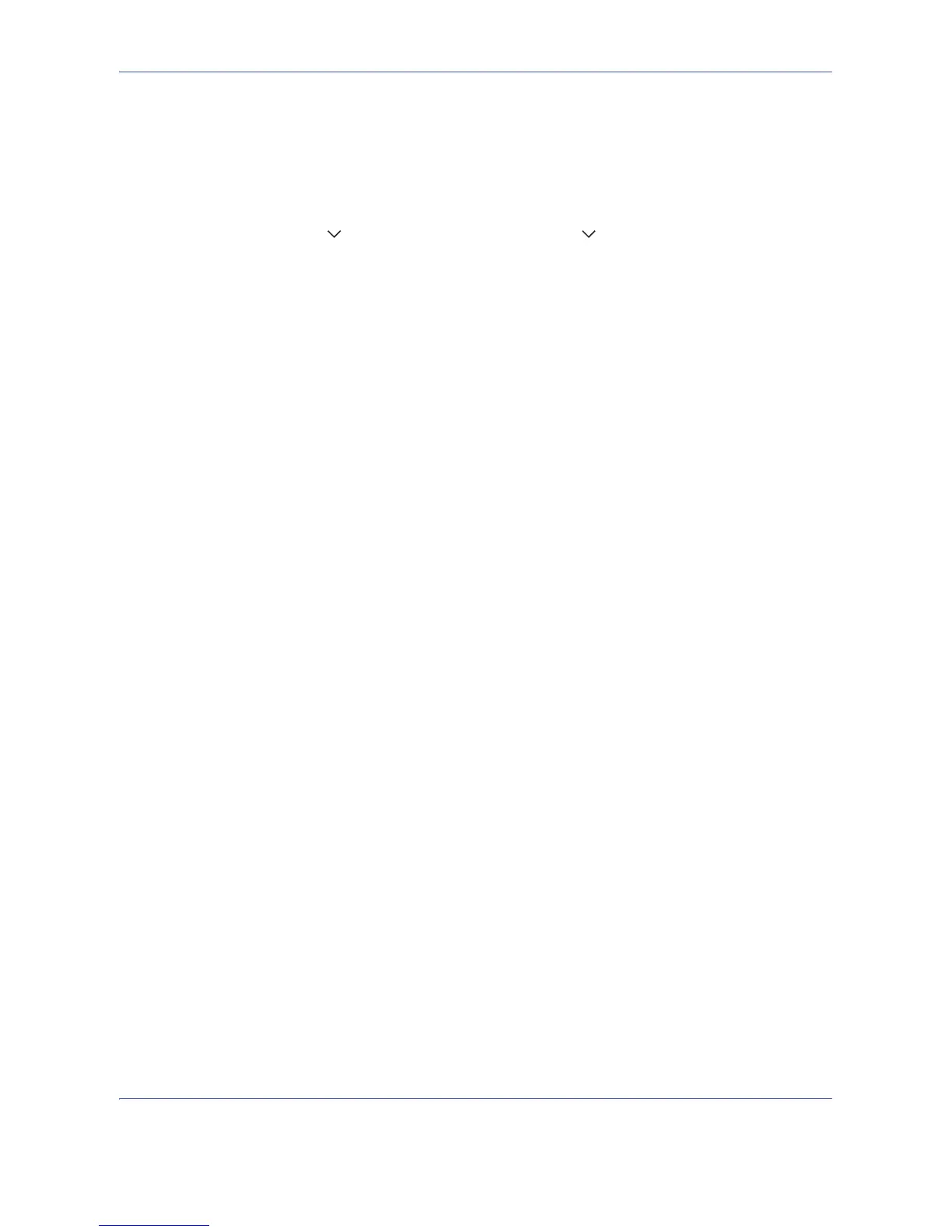Default Setting (System Menu)
8-26
XPS Fit to Page
Reduces or enlarges the image size to fit to the selected paper size when printing XPS file.
Use the procedure below to set the default XPS Fit to Page settings.
1 Press the System Menu key.
2 Press [Common Settings], [ ], [Next] of Function Defaults. Press [ ] twice and [Change] of XPS Fit to
Page.
3 Select [Off] or [On] for the default.
4 Press [OK].