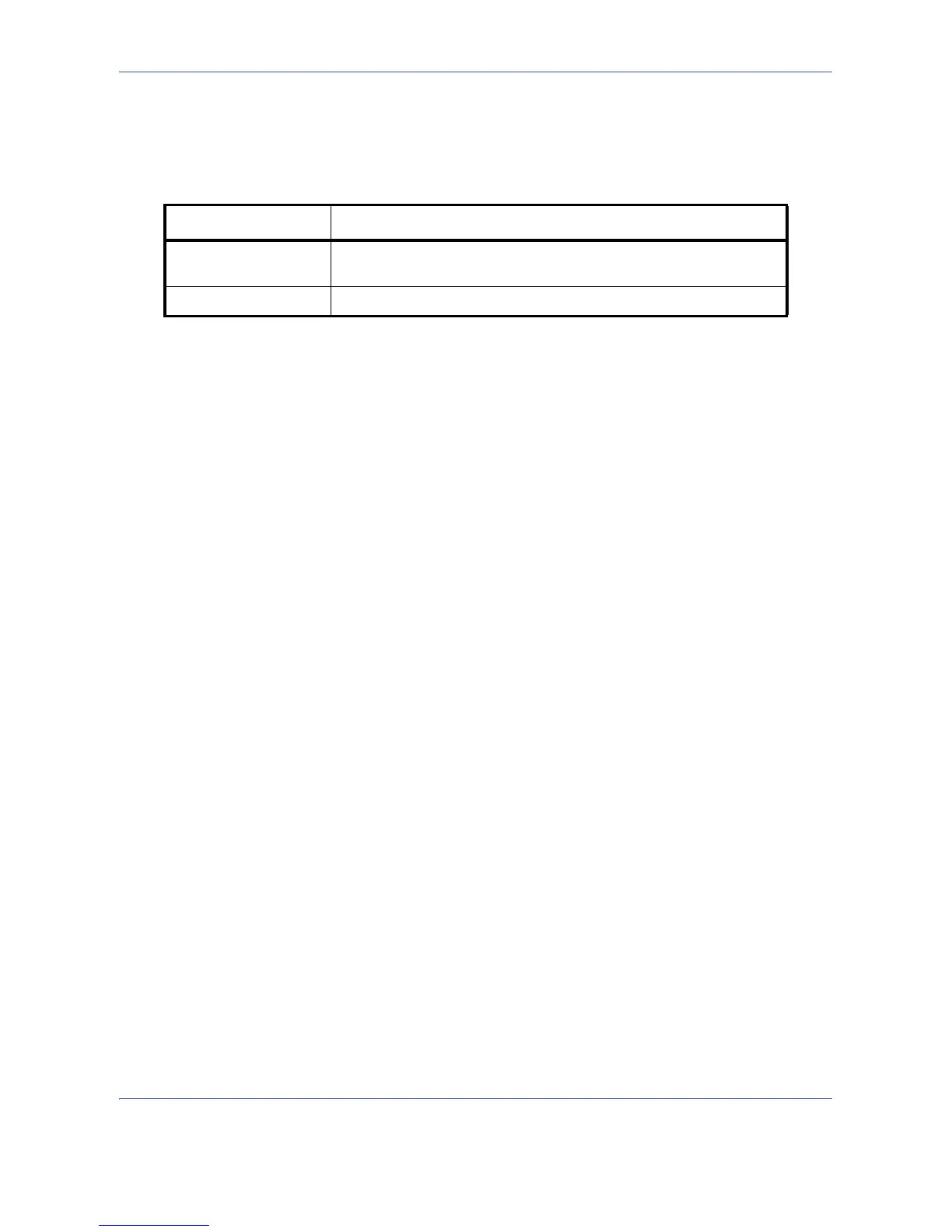Default Setting (System Menu)
8-32
Setting the Default Send Screen
Use this procedure to set the default screen displayed when you press the Send key.
The table below shows the available settings.
Use the procedure below to set the default send screen.
1 Press the System Menu key.
2 Press [Send] and then [Change] of Default Screen.
3 Press [Destination] or [Address Book].
4 Press [OK].
Item Detail
Destination Displays the destination screen when the Send key is pressed
(screen for sending).
Address Book Displays the address book when the Send key is pressed