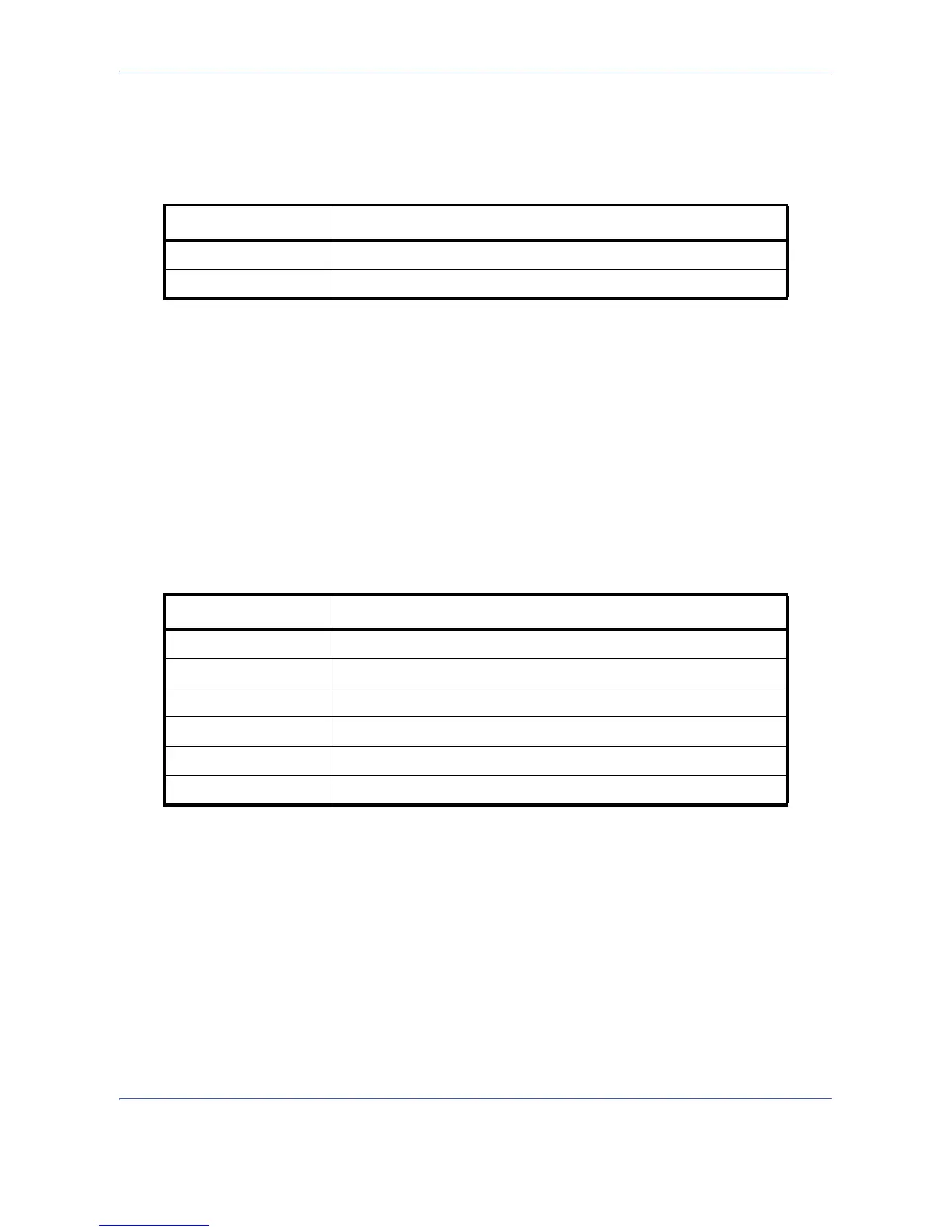Default Setting (System Menu)
8-66
Sort Settings
Select the default sort setting of the address for the address book.
The table below shows the available settings.
Use the procedure below to specify the Sort settings.
1 Press the System Menu key.
2 Press [Edit Destination], [Next] of Address Book Defaults and then [Change] of Sort.
3 Select [No.] or [Name].
4 Press [OK].
Narrow Down Settings
This procedure can be used to filter (narrow down) the types of destination listed when the address book is
displayed.
The table below shows the available settings.
Use the procedure below to specify the Narrow Down settings.
1 Press the System Menu key.
2 Press [Edit Destination], [Next] of Address Book Defaults and then [Change] of Narrow Down.
3 Select the type of destination filter.
4 Press [OK].
Item Detail
No. Displays the destination list in order of the registered number.
Name Displays the destination list in order of the registered name.
Item Detail
Off Displays all destination types in the destination list.
E-mail Displays only e-mail destinations.
Folder Displays only folder (SMB or FTP) destinations.
FAX Displays only FAX destinations.
i-FAX Displays only i-FAX destinations.
Group Displays only groups.