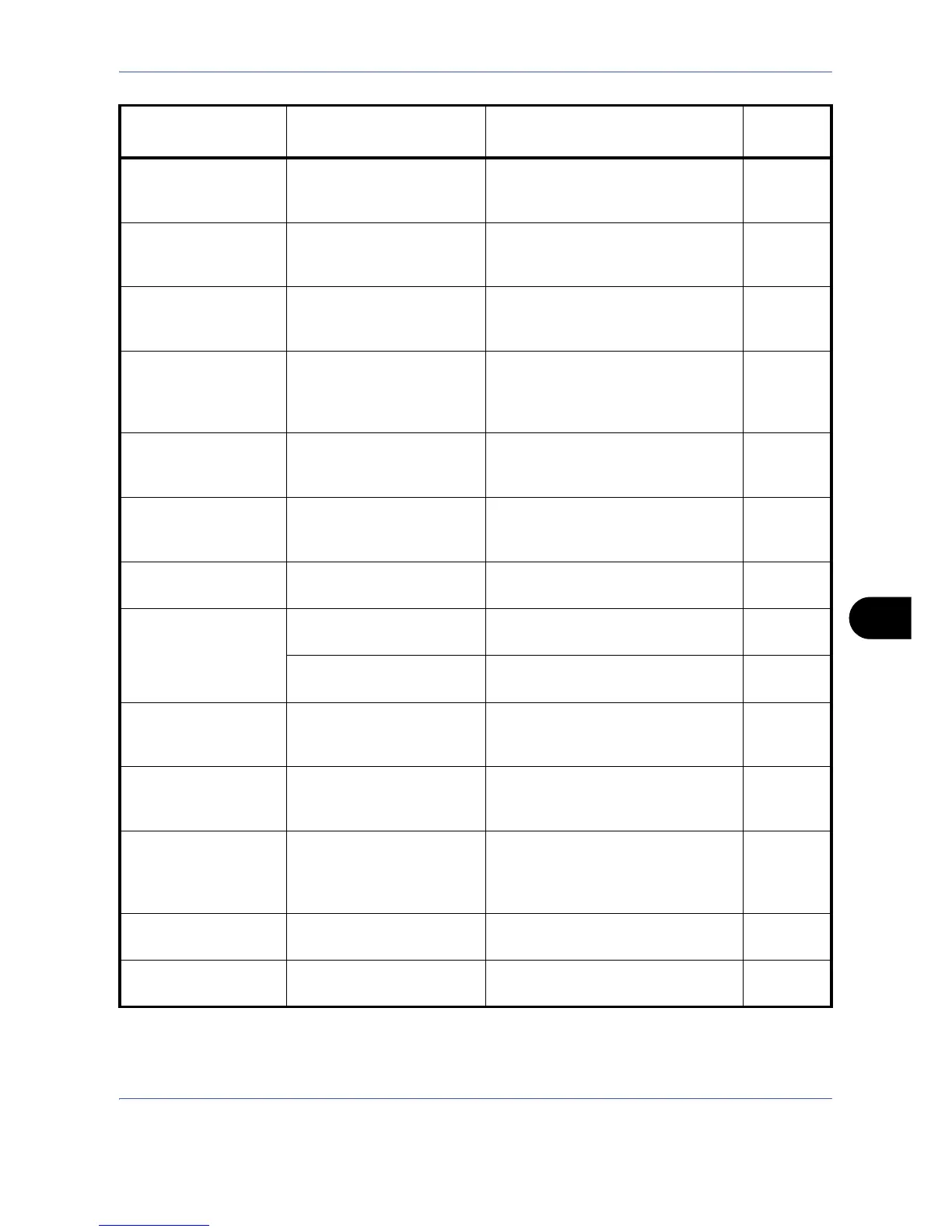Troubleshooting
10-7
10
Cannot duplex print
on this paper.
Did you select a paper size/
media type that cannot be
duplex printed?
Select the available paper type.
Press [Continue] to print without
using Duplex.
3-12
Cannot execute this
job.
– This job is canceled because it is
restricted by Job Accounting. Press
[End].
—
Cannot offset this
paper.
Did you select a paper size/
media type that cannot be
offset?
Select the available paper size/type.
Press [Continue] to print without
using Offset.
3-14
Cannot print the
specified number of
copies.
– Only one copy is available due to
processing too many jobs in parallel.
Press [Continue] to continue printing.
Press [Cancel] to cancel the job.
—
Cannot staple at the
specified position.
Have you selected a
position that cannot be
stapled?
Select a position that can be stapled.
Press [Continue] to print without
using Staple.
—
Cannot staple this
paper.
Did you select a paper size/
type that cannot be stapled?
Select the available paper size/type.
Press [Continue] to print without
using Staple.
—
Check the cover. Is there any cover which is
open?
Close the cover indicated on the
touch panel.
—
Check the document
processor.
Is the document processor
open?
Close the document processor. —
Is the top cover of the
document processor open?
Close the top cover of the document
processor.
10-28
Check the finisher. Is the document finisher set
correctly?
Set the document finisher correctly.
For details, refer to the respective
Operation Guides.
—
Clean the slit glass. – Clean the slit glass using the cleaning
cloth supplied with the document
processor.
9-3
Confidential
document is
detected.
– The machine detects the documents
guard pattern. The scanned
document is printed in blank and
sending of the document is canceled.
8-81
Failed to specify Job
Accounting.
– The job is canceled. Press [End]. —
Failed to store job
retention data.
– The job is canceled. Press [End]. —
Error Message Checkpoints Corrective Actions
Reference
Page