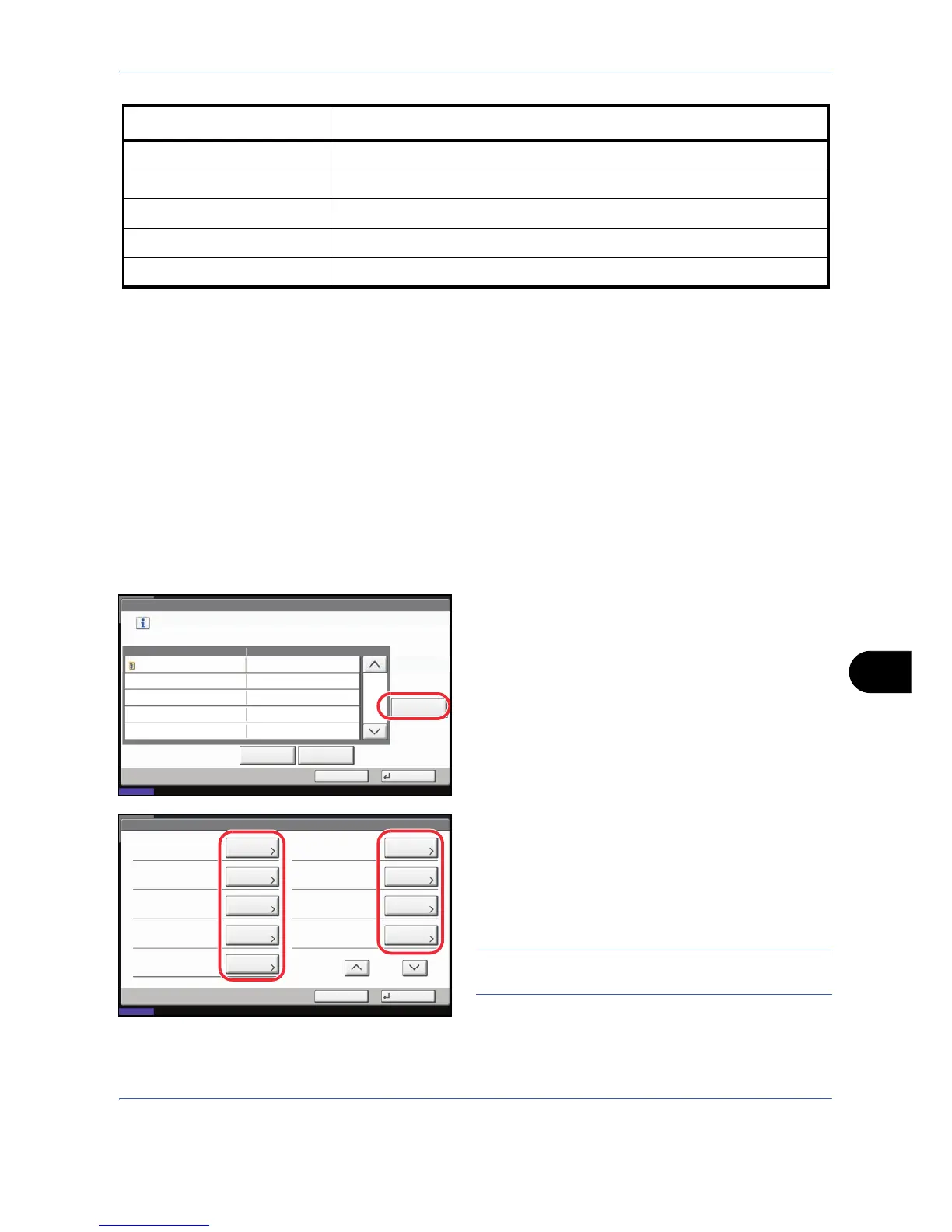Management
11-11
11
Use the procedure below.
1 Press the System Menu key.
2 Press [User Login/Job Accounting].
3 If user login administration is disabled, the user
authentication screen appears. Enter your login
user name and password and then press [Login].
For this, you need to login with administrator
privileges. Refer to Adding a User on page 11-5 for
the default login user name and password.
4 Press [Next] of User Login Setting, [Next] of Group
Authorization Set., [Register/Edit] of Group List,
and then [Add].
5 Press [Change] of Group ID.
6 Enter the group ID and press [OK].
7 Press [Change] of Group Name.
8 Enter the group name and press [OK].
NOTE: Refer to the Character Entry Method on
Appendix-7 for details on entering characters.
9 Press [Change] of Access Level.
Copy Restr. (Full Color) Select whether or not to reject usage of only the full color copy functions.
Send Restriction Select whether or not to reject usage of the send functions.
FAX TX Restriction Select whether or not to reject usage of the FAX transmissions.
Storing Restr. in Box Select whether or not to reject usage of storing in the document boxes.
Storing Restr. in Memory Select whether or not to reject usage of storing in the removable memory.
* For Group ID, specify PrimaryGroupID assigned by ActiveDirectory of Windows. If you are using Windows
Server 2008, check Attribute Editor tab of user properties. If you are using Windows Server 2000/2003,
check ADSIEdit. ADSIEdit is a support tool included on the installation CD-ROM for Windows Server OS
(under \SUPPORT\TOOLS).
Item Description