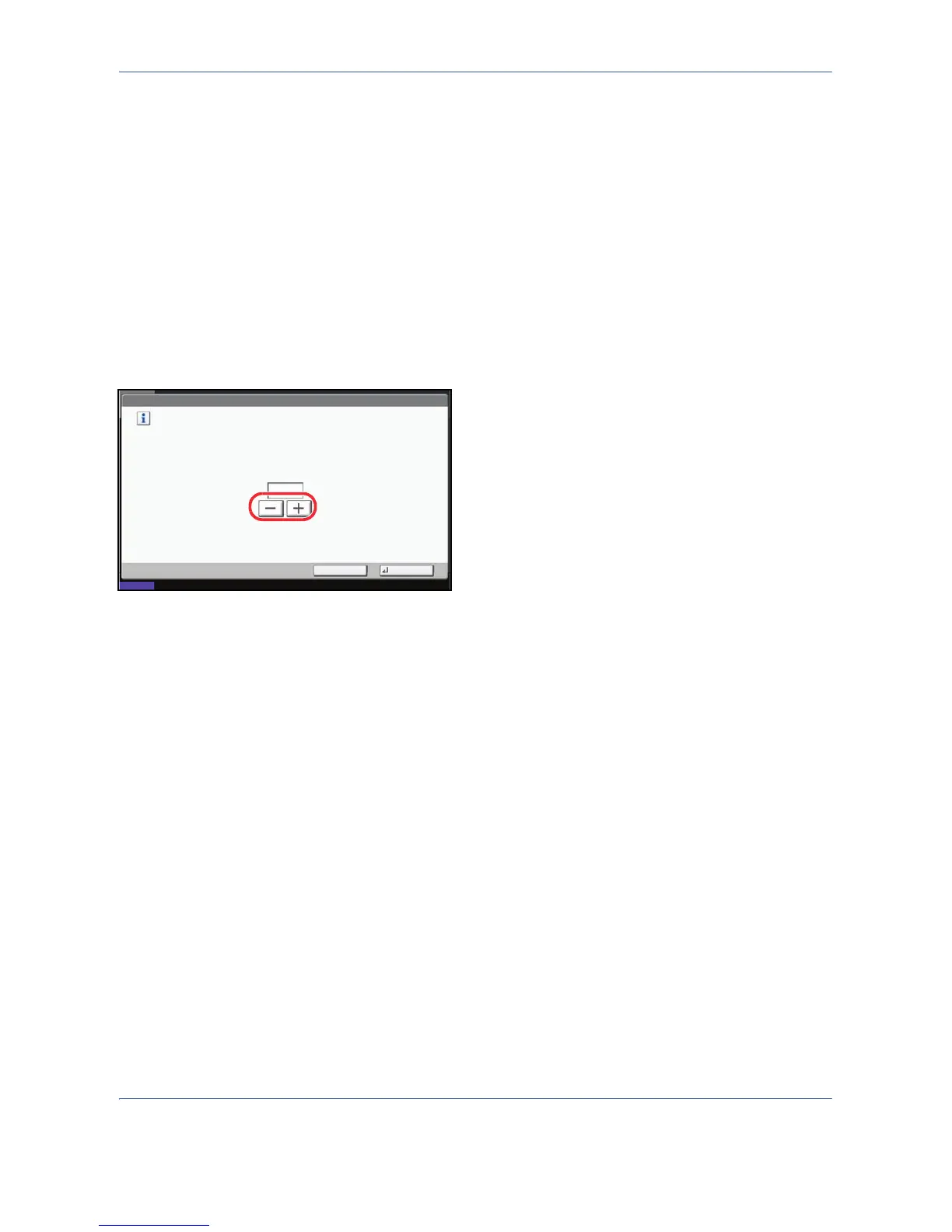Management
11-22
Use the procedure below to specify the counter limits.
1 Press the System Menu key.
2 Press [User Login/Job Accounting].
3 If user login administration is disabled, the user
authentication screen appears. Enter a login user
name and password, and press [Login]. For this,
you need to login with administrator privileges.
Refer to Adding a User on page 11-5 for the default
login user name and password.
4 Press [Next] of Job Accounting Setting, [Next] of
Default Setting and then [Next] of Default Counter
Limit.
5 Press [Change] for the item you want to modify and
then press [+] or [-] or use the numeric keys to enter
the default restriction on the number of sheets.
6 Press [OK].
7 To set another default restriction, repeat steps 5 to
6.
Status
10/10/2008 10:10
User Login/Job Accounting - Copy Restriction (Total)
Set the default limit value for restricting use of the functions for each account
by counter.
(1 - 9999999)
Cancel OK
9999999