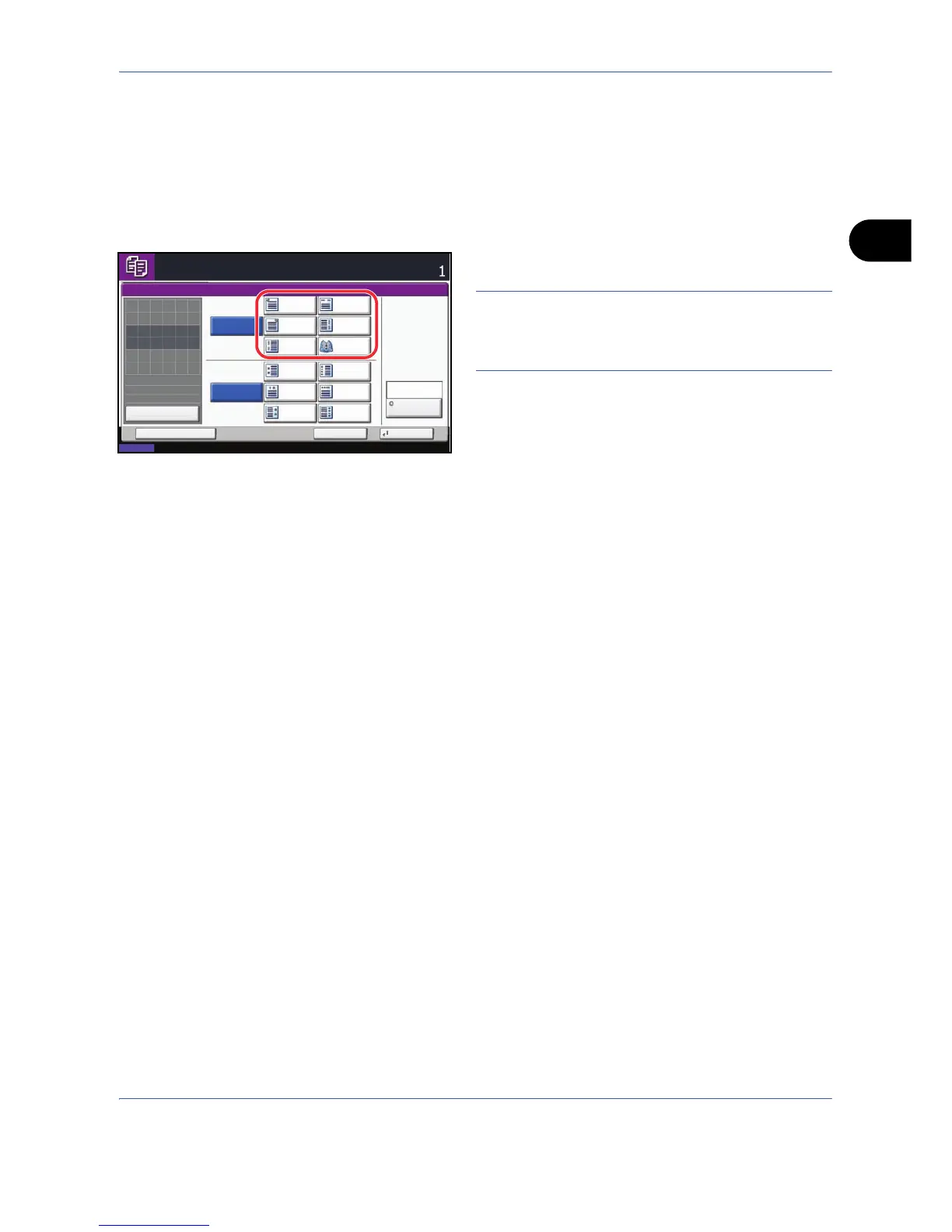Basic Operation
3-19
3
Use the procedure below to produce stapled copies.
1 Press the Copy key.
2 Place the originals on the platen.
3 Press [Org./Paper/Finishing] and then [Staple/
Punch].
4 Select the staple position.
NOTE: To use saddle stitching, press [Bind and Fold].
When placing originals, be sure to place the cover
page at the bottom. For more information on saddle
stitching, refer to Booklet from Sheets on page 4-18.
5 Press [Original Orientation] to choose orientation of
the originals, either [Top Edge Top] or [Top Edge
Left]. Then press [OK].
6 Press [OK].
7 Press the Start key. Copying begins.