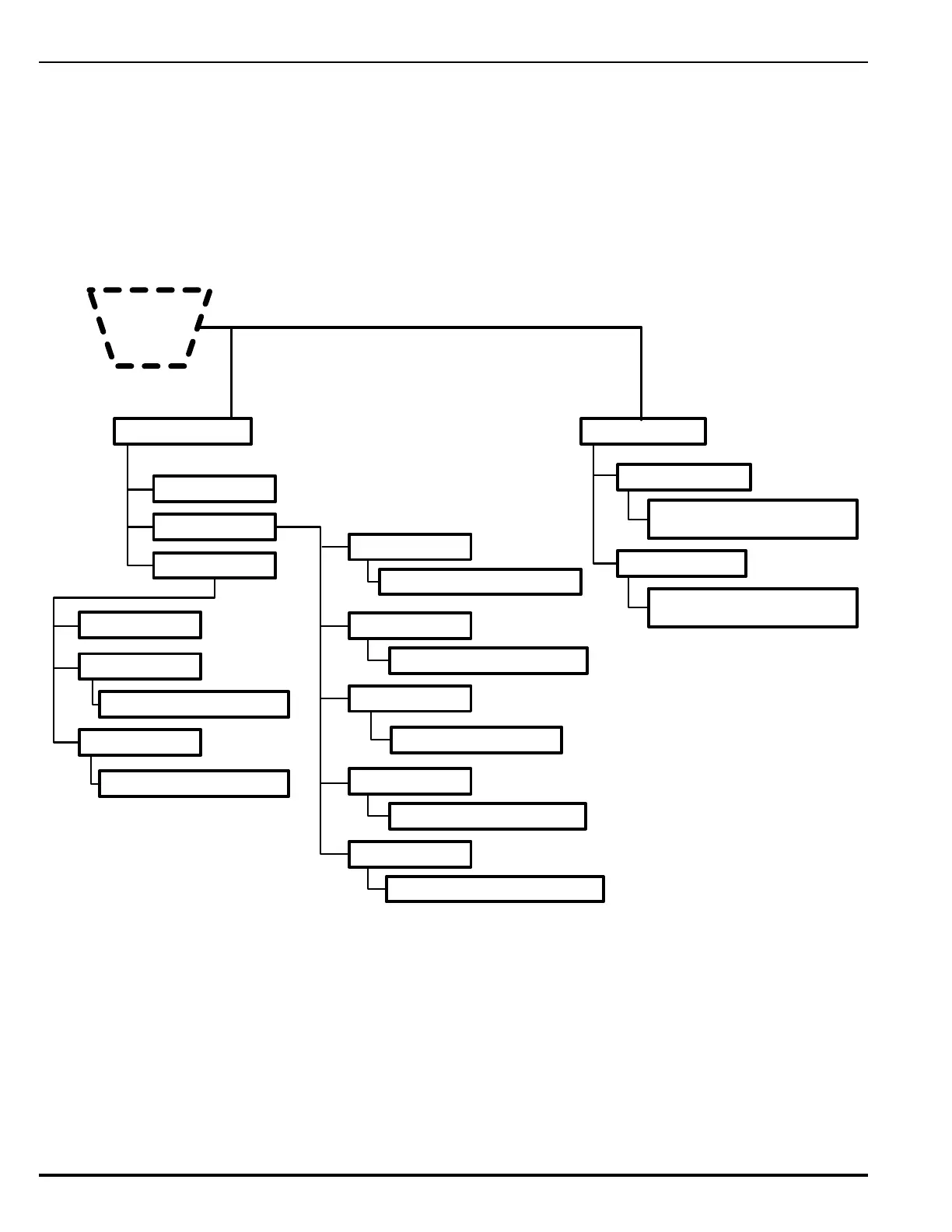Configuration and Programming
February 2011 3-14 P/N 06-237041-001
12 Battery Charge. View the Values of the Battery Voltage and Current. Purpose: To view the
latest current and voltage values of the battery. Note: This command can only be used if battery
supervision is enabled.
13 List Versions. View the Configurable Parameters for the Control Units On-Board Outputs.
Purpose: To determine how the control unit’s on-board outputs are programmed.
14 RDCM. List the Remote Display Modules Connected to the Control Unit. Purpose: To view
the list of remote-display modules connected to a FenwalNET 8000-ML control unit
Figure 3-16. FenwalNET 8000-ML List Menu Functions (Cont’d - Fig. 4 of 4)
FOOTNOTES (Figure 3-16):
15 RRM Memory Status. View the Memory Status of Remote Release Modules. Purpose: To get
diagnostic information concerning the memory status of RRM modules. Contact Fenwal
Technical Support if RRM units are not functioning properly.
2. LIST
9. RRM Data
1. RRM PSU Status
SLC Module Selection
Enter SLC Module Number (1-8):_*
2. RRM Memory Status
8. Serial Numbers
1. Main CPU
2. SLC and Backplane
3. Control Modules
1. RNAC
Enter Logical Address Range:*__to__
2. Relay
Enter Logical Address Range:*__to__
3. City Tie
4. PMU
Enter Logical Address Range:*__to__
5. SLC
Enter Logical Address Range:*__to__
1. Main Display
2. RDCM
3. LAM
Enter RDCM Address (1-15) __
Enter LAM Address (1-16) __
SLC Module Selection
Enter SLC Module Number (1-8):_*
15
City-Tie Serial Number:_______