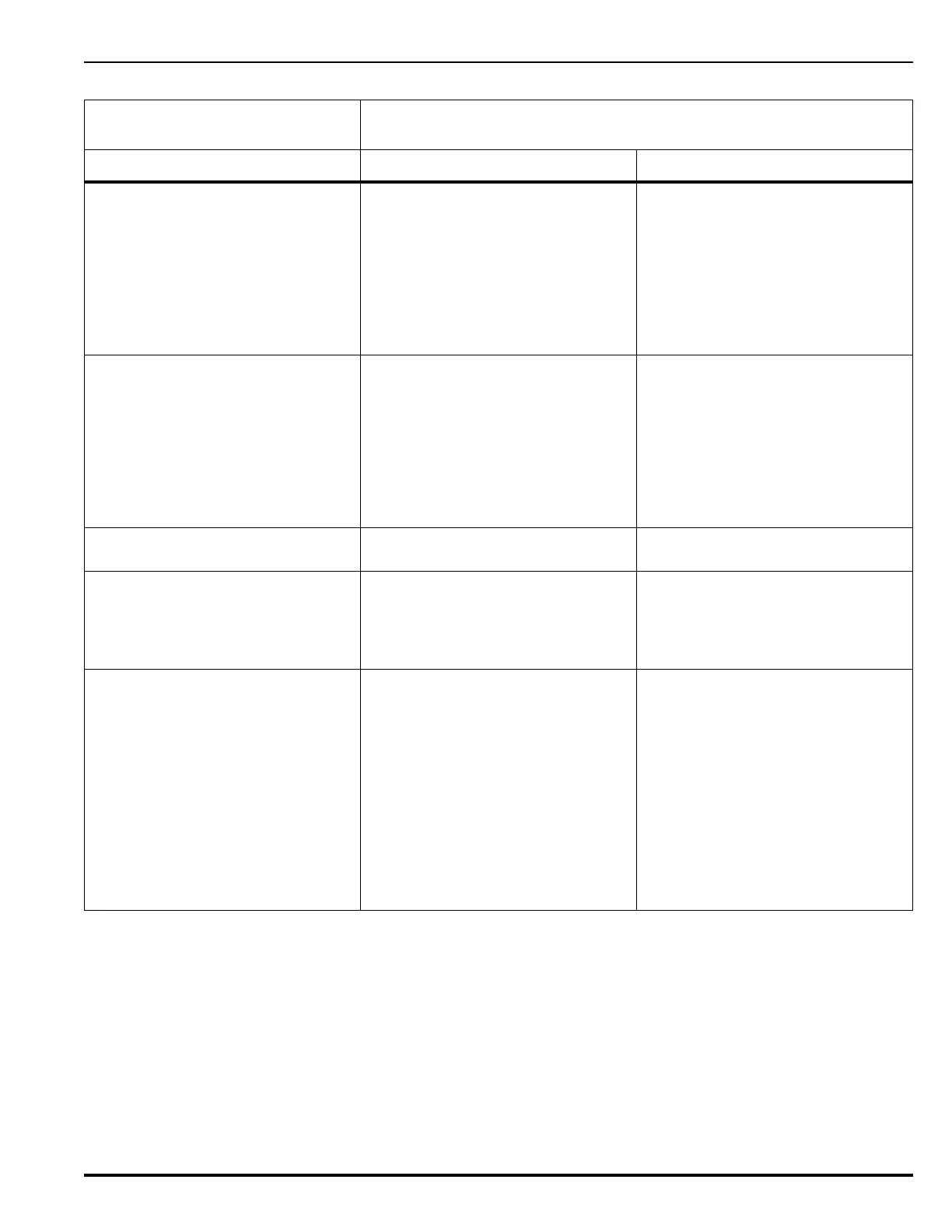Troubleshooting
P/N 06-237041-001 6-13 February 2011
L#: Addr
PSU OPEN CIRCUIT On
Signal/Sounder
Loss of 24 Vdc signal to power-input
circuit of ASM at address L#: Addr.
• Refer to ASM Installation
Instructions, P/N 06-235717-001.
• Check 24 Vdc power connections to
ASM.
• Ensure that the ASM's Jumper P1
and Switch S1 are set for 24 Vdc
operation
• Check auxiliary power supply for
faults.
L#: Addr
PSU SHORT CIRCUIT On
Signal/Sounder
Appearance of 0 Vdc signal at power-
input circuit of ASM at address
"L#: Addr".
• Refer to ASM Installation
Instructions, P/N 06-235717-001.
• Check 24 Vdc power connections to
ASM.
• Ensure that the ASM's Jumper P1
and Switch S1 are set for 24 Vdc
operation
• Check auxiliary power supply for
faults.
L#: Addr
RAM FAULT On The device at address L#: Addr is
reporting an internal software fault
• Replace the device
L#: Addr
SENSOR FAULT On
AlarmLine Module
A problem in the AlarmLine cable being
monitored by an AAM.
• Check the AlarmLine wiring
connections to the AAM.
• Refer to AlarmLine Installation,
Operation, and Maintenance Manual,
P/N 73.04
L#: Addr
TROUBLE OPEN On
Device
Type
Loss of communications to device at
address L#: Addr
• Check device connections to SLC
wiring
• Ensure that device has not been
removed
• Check SLC wiring for excessive
capacitance and/or resistance if the
device LED is blinking. Refer to
Section 2-8.5. Rewire SLC using
recommended wire in Appendix B.
• Use the De-Registration menu (shown
in Figure 3-21) to de-register the
address if no device should occupy
that address.
Table 6-2. SLC Events (Continued)
SLC Events
For the following SLC-related events, L# is the SLC loop number and Addr is the
device address.
Error Message Probable Cause Corrective Action