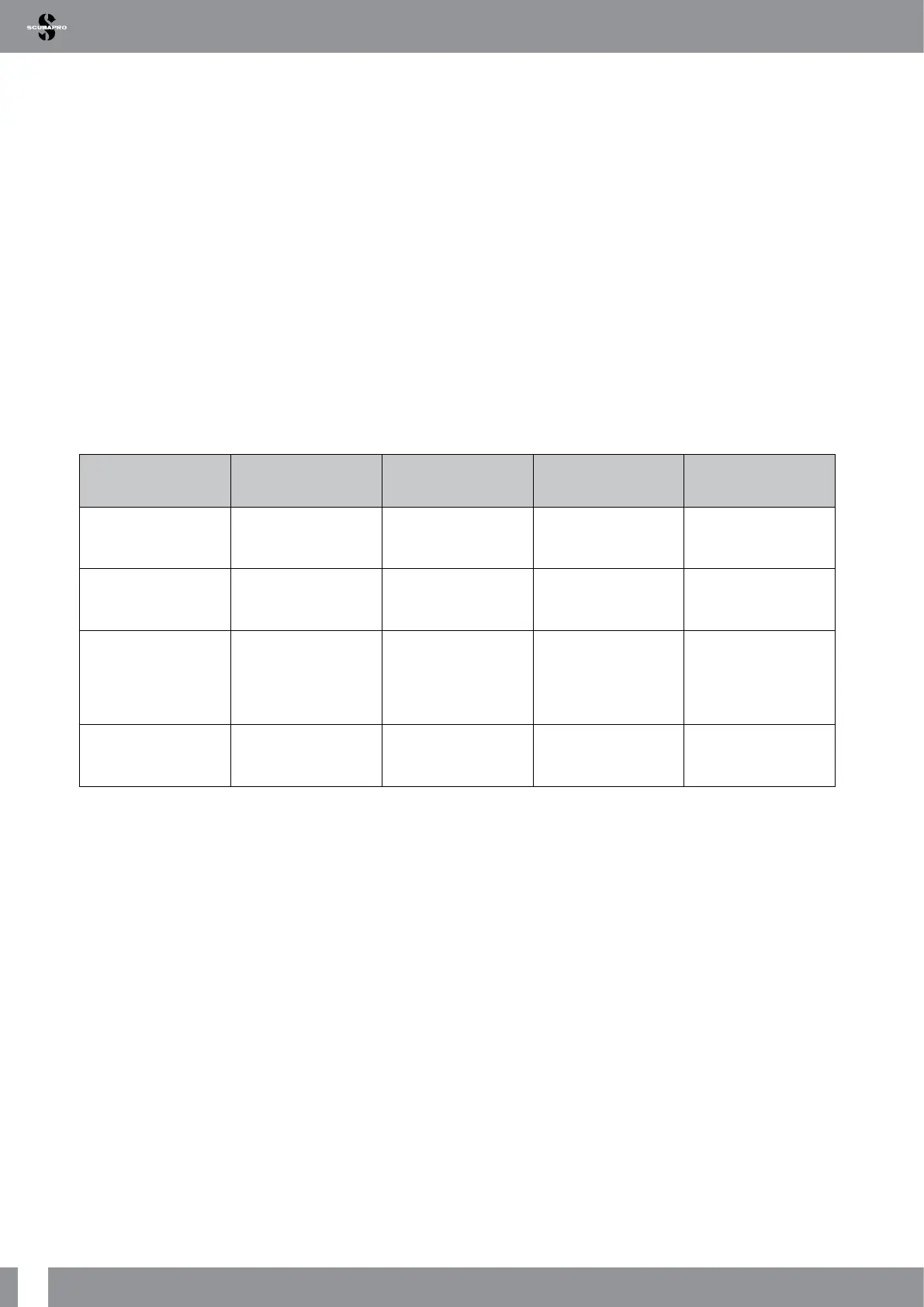10
LUNA 2.0 AI USER MANUAL
• Dive mode. This mode is activated when the computer reaches a depth of 0.8m/3ft or more. In this mode the
LUNA 2.0 AI monitors depth, time, and temperature. Decompression calculations are performed in this mode.
1 .4 SCUBAPRO Human Factor Diving
TM
The LUNA 2.0 AI has patented underwater Heart Rate, Skin Temperature and Breathing monitors. These features
will customize every dive based on your body reactions and provide you with more data that enhances your diving
experience and helps you to become a more advanced diver.
To learn more about the physiology of the SCUBAPRO Human Factor Diving
TM
, see the booklet: “HEARTRATE
MEASUREMENT FOR BETTER WORKLOAD ASSESSMENT,” Dr. T. Dräger, Dr. U. Hoffmann, 2012
www.scubapro.com.
F
NOTE: Refer to chapter Workload to learn how to enable the LUNA 2.0’s heart rate monitor function.
1 .5 Button operation
The LUNA 2.0 AI’s features are accessed and controlled with 2 pushbuttons. Operation of these pushbuttons is
divided into 2 methods: “press” and “press-and-hold” (for 1 second) – also referred to as a “long-press”. Each
method allows you to access different computer functions.
On the surface:
Long-press left and
right buttons
Long-press left
button
Short press left
button
Long-press right
button
Short press right
button
Switch on the dive
computer from sleep
mode
From surface screen
switch off dive
computer
Scroll up in menu
structure
Enter main menu and
submenus
Scroll down in menu
structure
Activate backlight
Cancel setting or
selection
Decrease value
/ scroll through
settings options
Confirm setting or
selection
Increase value / scroll
through settings
options
Return from menus
and submenus
Switch to previous
screen in matrix area
(e.g. after a dive
there are multiple
selectable screens)
Switch to next screen
in matrix area (e.g.
after a dive there are
multiple selectable
screens)
From surface screen:
access current dive
settings