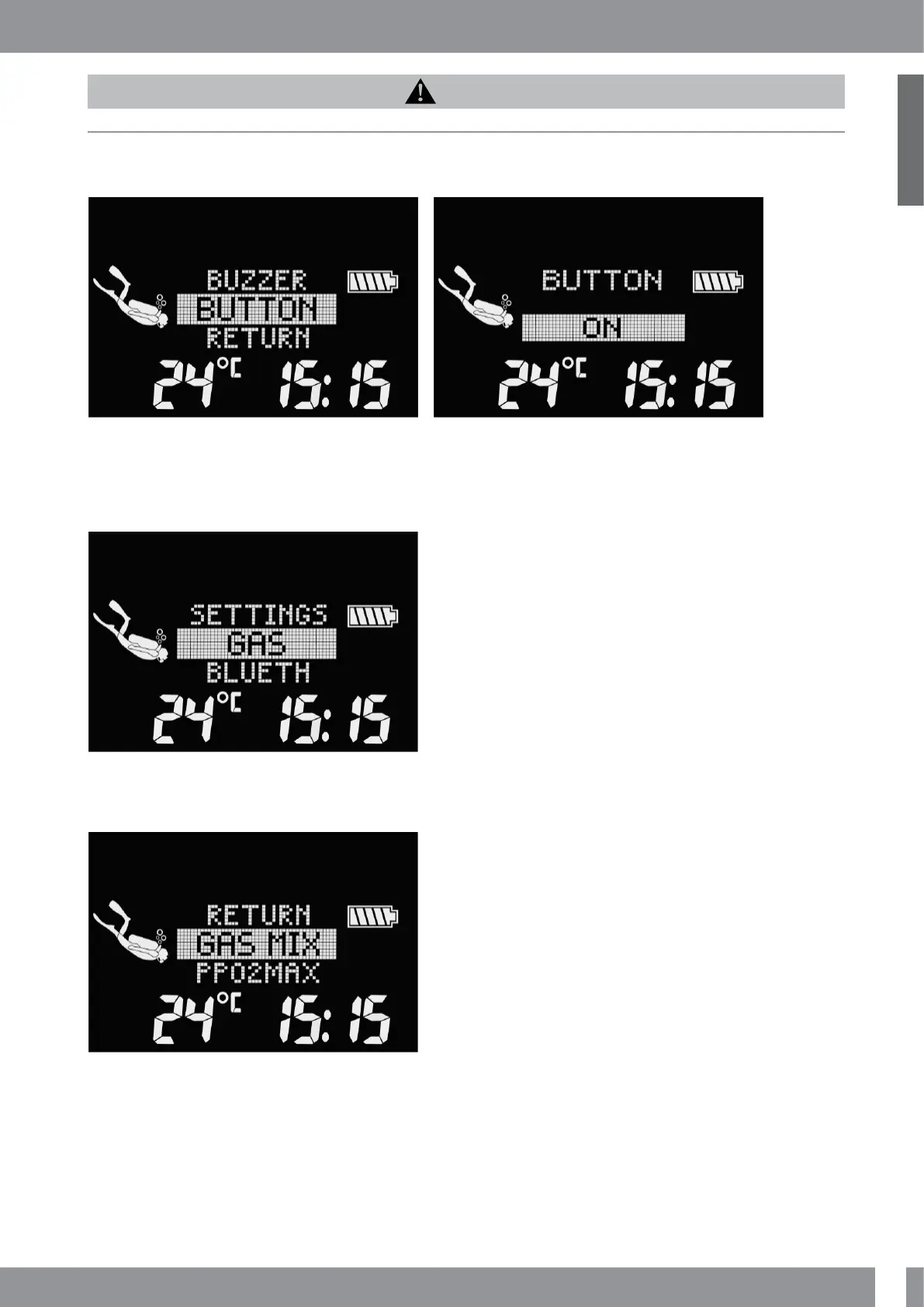31
English
LUNA 2.0 AI USER MANUAL
WARNING
Deactivating the buzzer will disable all audible dive alarms and warnings. This could potentially be dangerous.
2.2.3.2 Button beeps
In the Buttons submenu the general button feedback beeps can be enabled or disabled.
2 .3 Gas settings
In the Gas menu you can change the gas content of the tanks that you are using as well as the partial pressure
limit of the gas. The Maximum Operating Depth (MOD) limit will be shown for the values you have selected. To learn
more about diving with Nitrox and MOD, see chapter Diving with Nitrox.
2 .3 .1 Setting gas oxygen content
In the gas menu you can change different nitrox mix settings or enable multi-gas functions (when PMG is set to ON
in DIVE->SCUBA->PMG).
Setting Gas 1
Enter the submenu Set Gas 1 and adjust the O
2
content with the left or right buttons. Gas 1 can be set from 21%
oxygen (Air) up to 50% oxygen.
