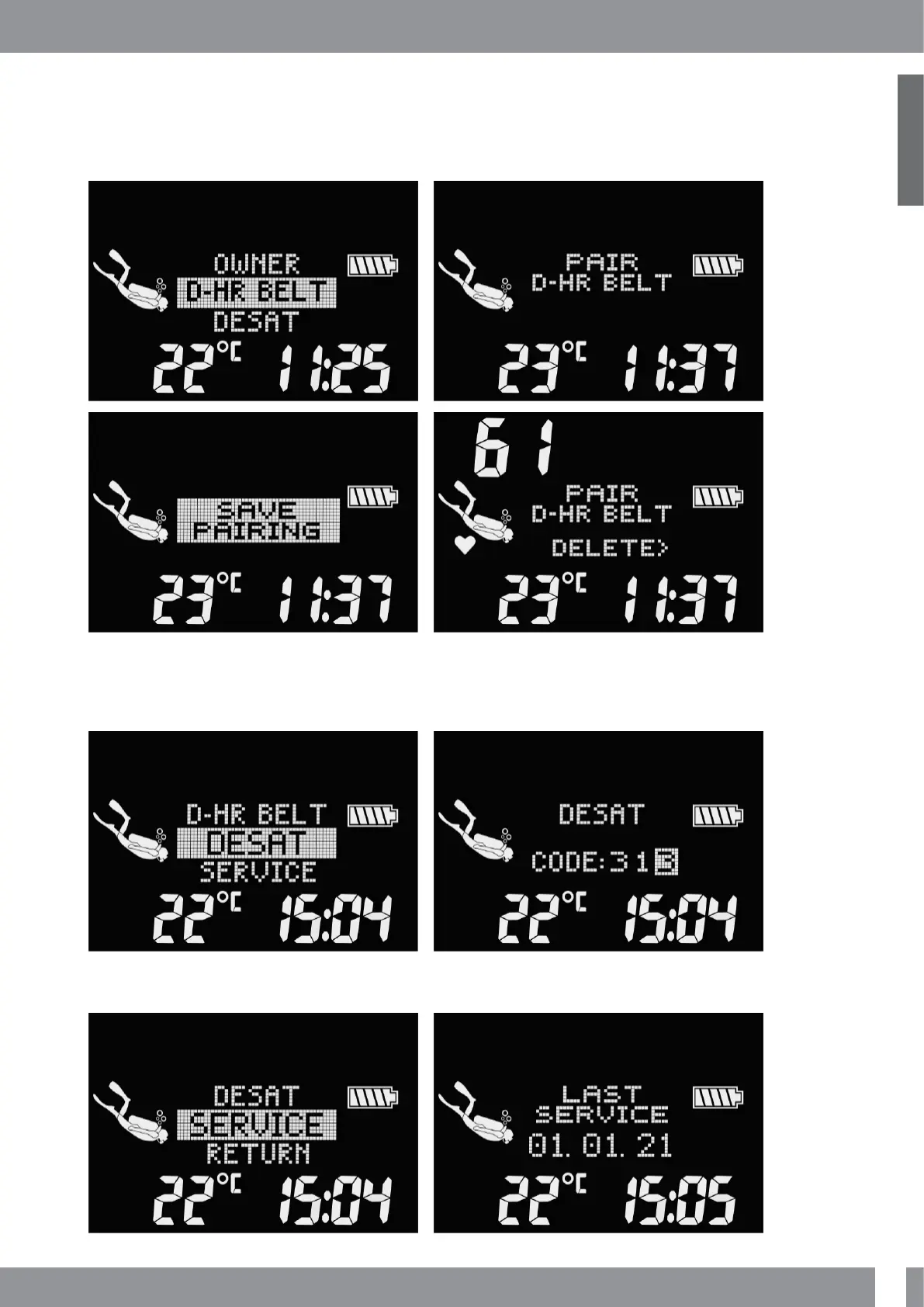29
English
LUNA 2.0 AI USER MANUAL
2.2.2.6 Pair Digital Heart Rate Monitor
In this menu the Digital HR monitor can be paired with your LUNA 2.0 AI. While you are in this menu the LUNA 2.0
AI is actively searching for a nearby heart rate monitor and will display the message: ”PAIR D-HR BELT” Follow the
instructions in chapter SCUBAPRO Digital Heart Rate Monitor on how to pair the HR monitor and establish
connection to your LUNA 2.0 AI.
2.2.2.7 Reset desaturation
When the LUNA 2.0 AI is still counting down the desaturation, some menu changes are not possible. In case you
wish to reset the desaturation, the safety code 313 must be entered. This procedure prevents unwanted resetting
and will write desaturation reset in the memory (in the next dive log the desaturation symbol will be shown).
2.2.2.8 Service information
The date of the last service by an authorized SCUBAPRO dealer is shown in this submenu.
