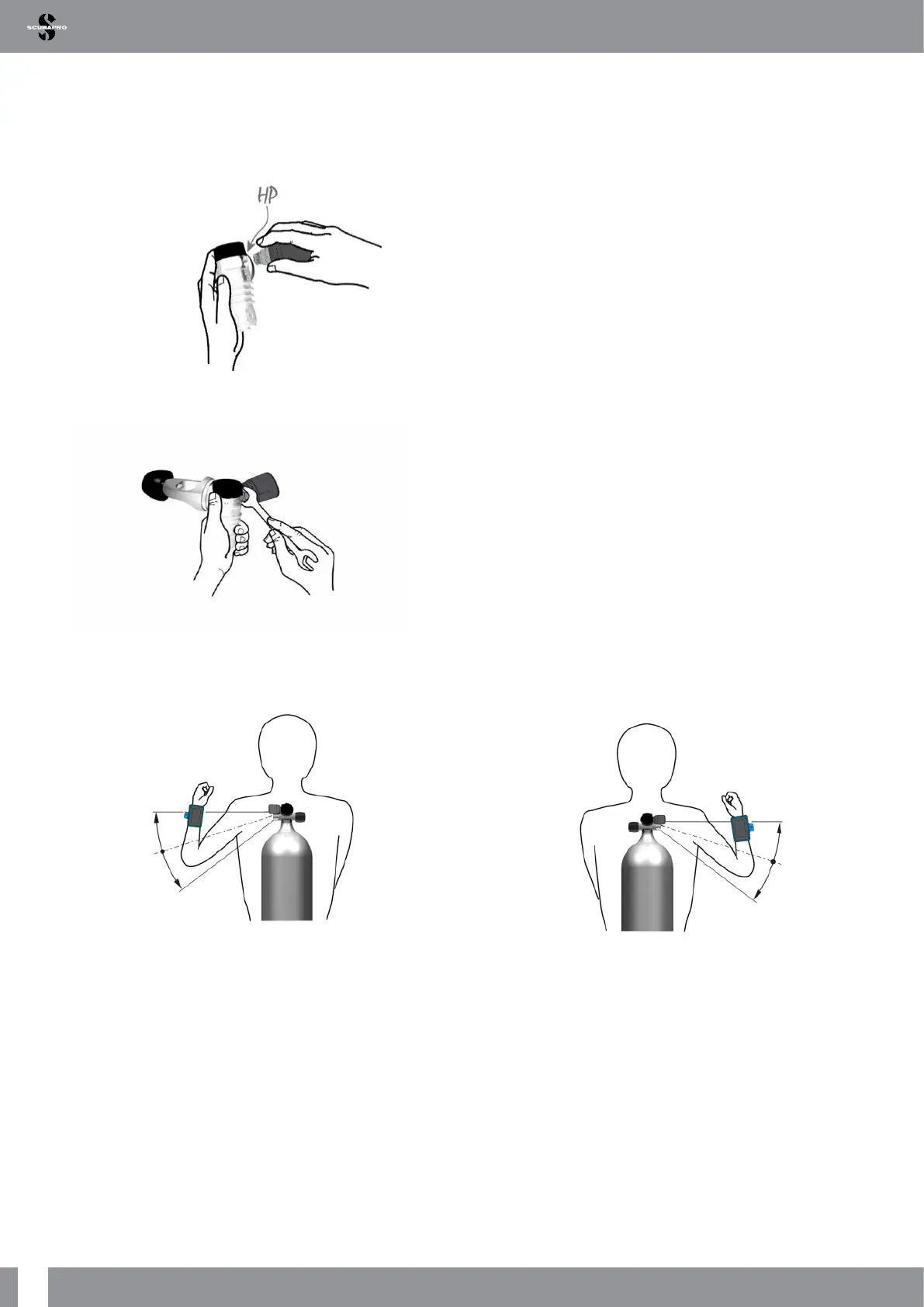34
LUNA 2.0 AI USER MANUAL
2 .3 .3 Mounting and pairing the high pressure transmitter
The LUNA 2.0 AI can receive tank pressure information from the Smart series high pressure transmitters. Each
transmitter needs to be mounted on a high pressure port of a rst stage regulator. To mount the transmitter, rst
remove the high pressure port plug from the rst stage regulator, then screw the transmitter in place.
F
NOTE: Use an appropriate wrench to tighten the transmitter. Take care not to overtighten.
The Smart transmitter communicates via radio frequency with the LUNA 2.0 AI. For optimal transmission
performance, we recommend positioning the transmitter as described in the pictures below.
Transmitter position for the left hand.Transmitter position for the left hand. Transmitter position for the right hand.Transmitter position for the right hand.
In order for the LUNA 2.0 AI to display the pressure signal from the Smart transmitter, a coded, interference-free
line of communication must rst be established. This step needs to be performed only once for each transmitter.
Proceed as follows:
1. Mount the rst stage regulator with the Smart transmitter on a full tank.
2. Set the LUNA 2.0 AI to pairing mode (Main Menu > Gas > Pairing). The display shows “PAIR TANK”.
