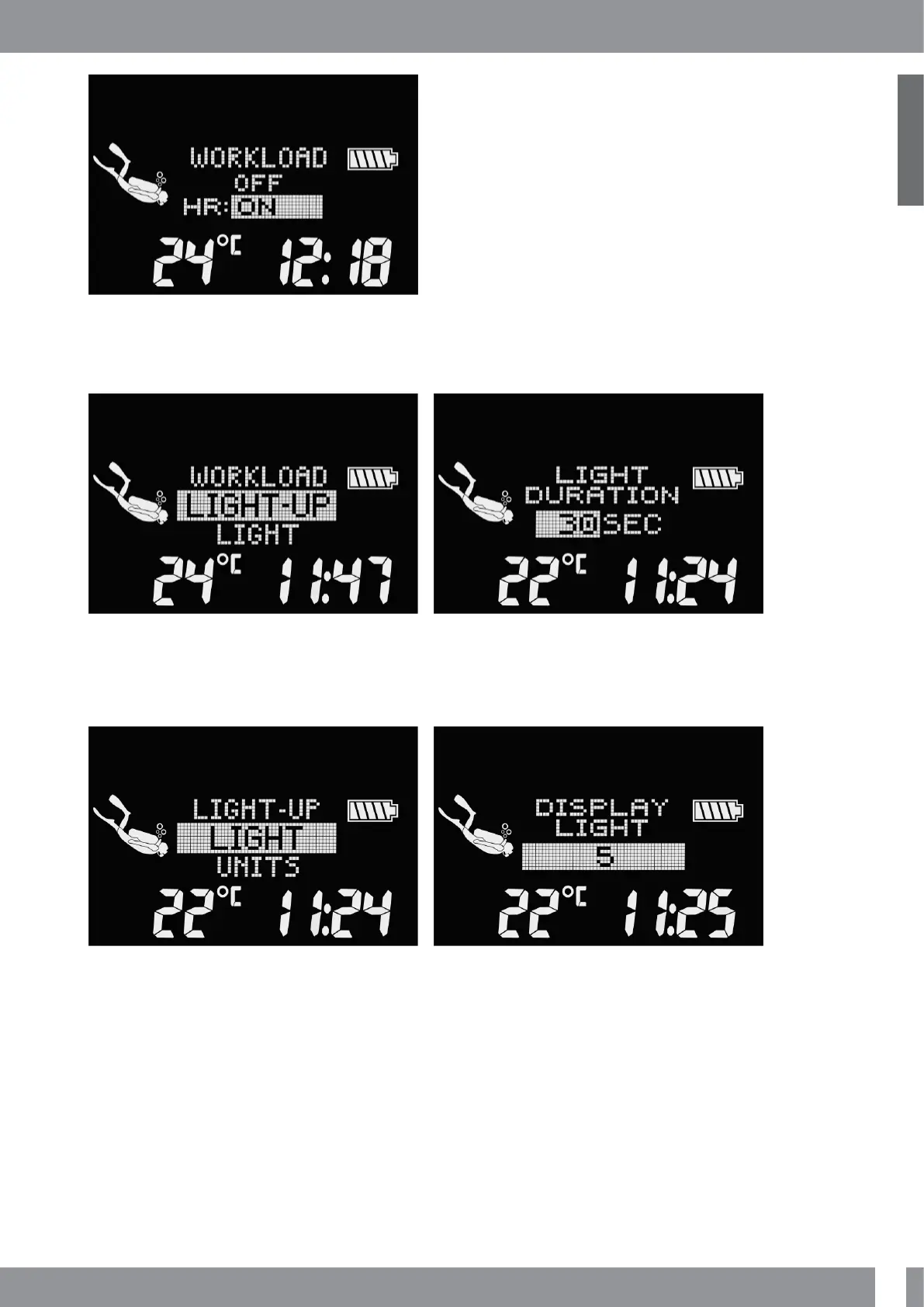27
English
LUNA 2.0 AI USER MANUAL
2.2.2.2 Light-up
Enter the Light-up submenu to access the backlight settings. In this menu you can dene how long the backlight
will light up to full brightness when pressing both buttons. The duration of the backlight can be set between 5 and
30 seconds.
F
NOTE: The backlight is disabled when the battery level is getting critically low.
2.2.2.3 Light
Enter the Light submenu to access the backlight brightness settings. Contrast can be set between 1 and 5 or can
be disabled by setting it to OFF.
