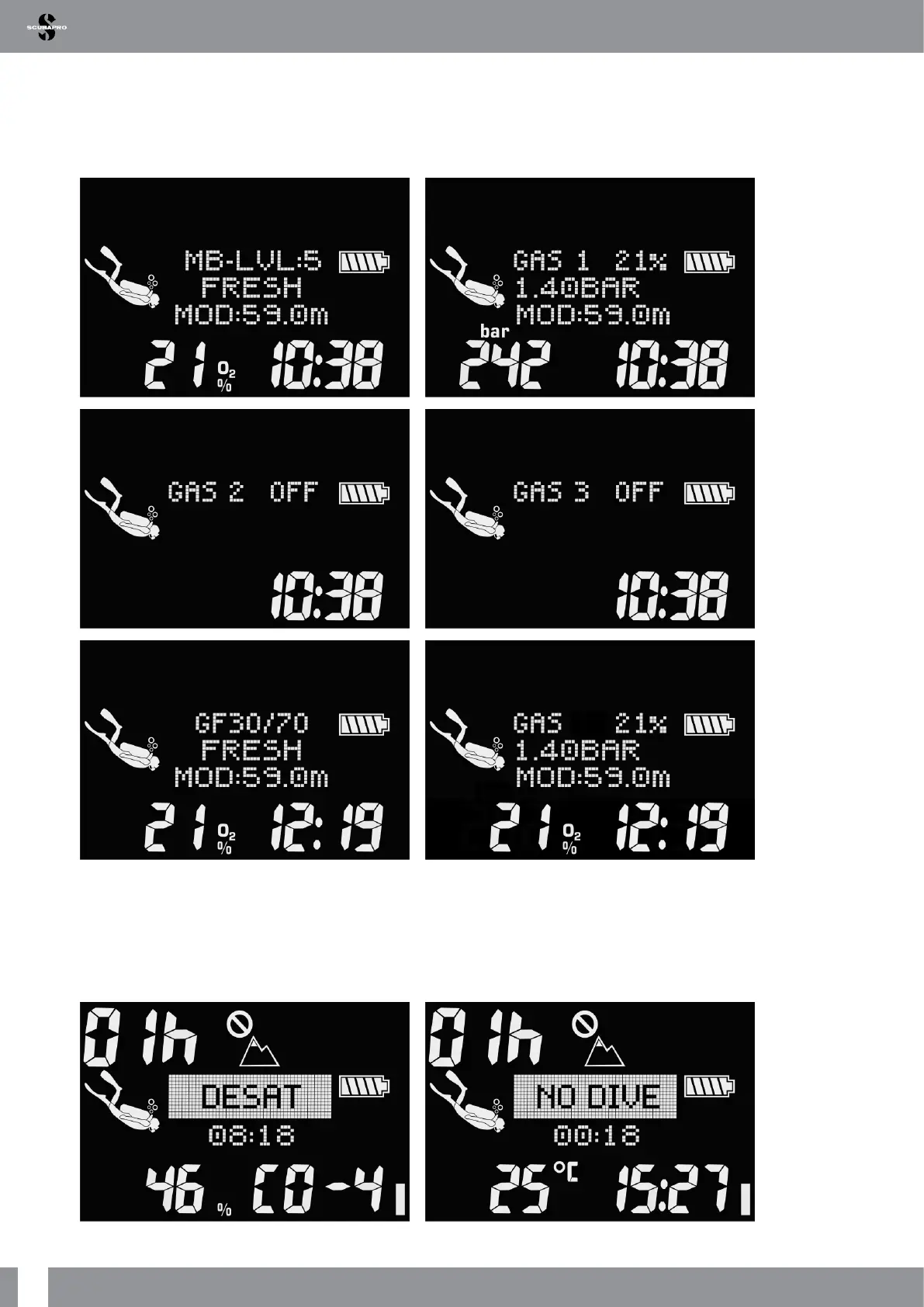44
LUNA 2.0 AI USER MANUAL
3 .2 Current dive settings
A short-press of the right button from the surface screen will give you access to your current dive settings. On the rst
screen information like MB-level or GF settings, water type, MOD, and gas oxygen content will be displayed. With a
further press of the right button the second screen of the current dive settings can be accessed where information
like O
2
content, ppo2 settings, MOD and tank pressure (if paired with a pressure transmitter) are displayed.
After ending a dive, the dive prole along with data like max depth, total dive time and temperature will be displayed.
Press the left or right pushbuttons to display tank data, heart rate information and start and end time of the dive.
This information is the same information displayed in the LUNA 2.0 AI’s internal logbook (see chapter Reading the
logbook). By a long-press of the right button, you can quit the logbook information.
Additionally, after a dive there are further screens which can be accessed by pressing the left or right buttons. These
screens display information like the desaturation time, no-y time, surface interval, CNS%, repetitive dive number
and current & prohibited altitude classes.
